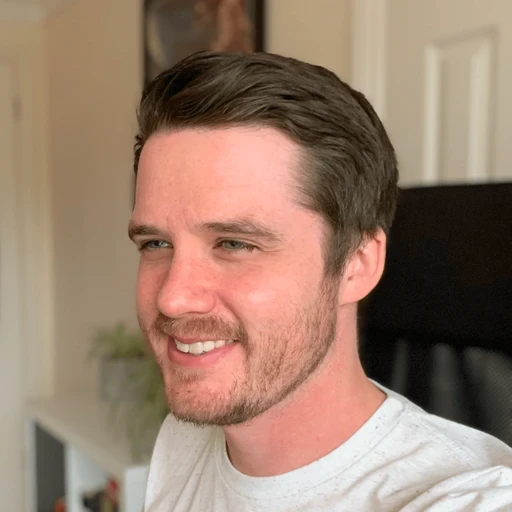What is knowledge management? The complete guide for developers
What is knowledge management? The complete guide for developers
Tutorials & tips
Tutorials & tips
Tutorials & tips



What is knowledge management?
Knowledge management is the process of gathering, curating, organizing and sharing information with your team, organization, or even across industries. It guarantees that stakeholders can always find and consume the information they need in the right format to do their jobs effectively.
Good knowledge management is a multi-step process. It should involve everyone in the organization consistently structuring, documenting and sharing their knowledge. A knowledge management tool, such as a headless knowledge platform (HKP), can help streamline this process.
Why is knowledge management important?
As your team or organization grows, so does the complexity of your data, tools and services. You might not find it too tricky to keep track of everything you use each day, but what if someone else needs to know how you work?
By documenting your knowledge and making it available to everyone who needs it, you help other users self-serve — saving everyone time.
Knowledge management for developers and engineers
In the IT industry, including software development and engineering, knowledge sharing often takes the form of a knowledge base. This knowledge base includes information about the services, tools, development cycles and roadmaps, as well as your overall infrastructure.
Your organization's knowledge base should include the basic information about your work, and can also include documentation for APIs and integrations, as well as things like FAQs and troubleshooting guides.
Ultimately, the goal of your knowledge base is to help someone who doesn’t know about your area of expertise find the information they need quickly. You should include anything you think might be useful to help them do that.
Types of knowledge
When we talk about knowledge management, there are three main types of knowledge that we’re referring to — tacit, implicit and explicit knowledge. The process is all about taking existing knowledge (tacit and implicit) and documenting it so that everyone can access it (explicit).
Let’s break down these three types in more detail:
Tacit knowledge
Tacit knowledge is knowledge that is built on personal experience or practice. Because it's often intuitive, it can be hard to document or explain to others as you don’t always realize it’s knowledge that others may not have. Tacit can include things like management skills, social skills and language.
Implicit knowledge
Implicit knowledge is similar to tacit knowledge, but it’s less about intuition and more about practical know-how. It’s typically found within processes that you carry out regularly and repeatedly. However, while there’s a general feeling that ‘everyone knows’ these processes, they aren’t documented anywhere — so a newcomer to the team wouldn’t know about them.
Explicit knowledge
Explicit knowledge is any knowledge that has been documented in any form — from written documentation to videos, guides and technical docs. Because of this, it’s easy for people to find and view this information in a knowledge base. This is the most useful form of knowledge, although it’s still important that you and your team review and update it regularly to ensure it remains relevant.
Knowledge management best practices
If you’re planning to improve your team’s knowledge management, you have to invest in the long-term. Knowledge management is a continuous process of adding, updating and curating the information you’ve stored and shared.
Want to make your knowledge management process a success? Here are our top tips:
Prepare your people
Knowledge management only works well when everyone invests in the process and contributes what they know. Let your organization know what you’re planning, and tell them that it may require some cultural changes.
Form a team
Bringing knowledge together, curating it, and managing updates to it is a big responsibility — so it helps to have someone in charge of it. When you’re choosing a team, it’s good to include an individual from each other team in your organization. Hopefully it’ll help get buy-in across the whole company 😉
Complete a knowledge audit
Your team’s first task is to assess what knowledge is already documented, and where. Are different teams storing knowledge in different places? What knowledge is tacit or implicit, and what is explicit?
Make a plan
Once you know what knowledge you already have documented, you can make a plan to help fill in the gaps and organize everything. Choose a knowledge sharing tool and map out where information will sit and how you’ll break it down. Then — most importantly — think about processes that everyone will need to follow to share and update knowledge. Think about ways you can build a culture of knowledge sharing and encourage everyone to get involved.
Build your knowledge management database
Once your plans are complete, it’s time to bring everyone’s knowledge into one place. Consolidate all your team’s existing knowledge into your knowledge sharing platform, then invite your wider team and encourage them to contribute with anything that’s missing. If you want to improve participation, you could even think about offering incentives.
Educate your people and cultivate a knowledge-sharing culture
You might have a great knowledge base filled with useful information, but your job’s not done! You need your whole team to understand this is an ongoing process, and to continue contributing and updating knowledge going forward. Think about setting up some workshops, or introducing workflows that your team can easily follow to update the knowledge base consistently.
Monitor and improve
Remember — this is a continuous process. Keep monitoring your knowledge base’s analytics to see what’s working and what isn’t. Are there pages that aren’t getting many views? Or people who just aren’t making any updates? Pinpoint areas to improve and act on them to keep your knowledge sharing process in tip-top shape.
Examples of knowledge management systems
We’ve pulled together a few good examples of knowledge management systems in action — using publicly available knowledge bases and documentation.
Rocket.Chat’s handbook
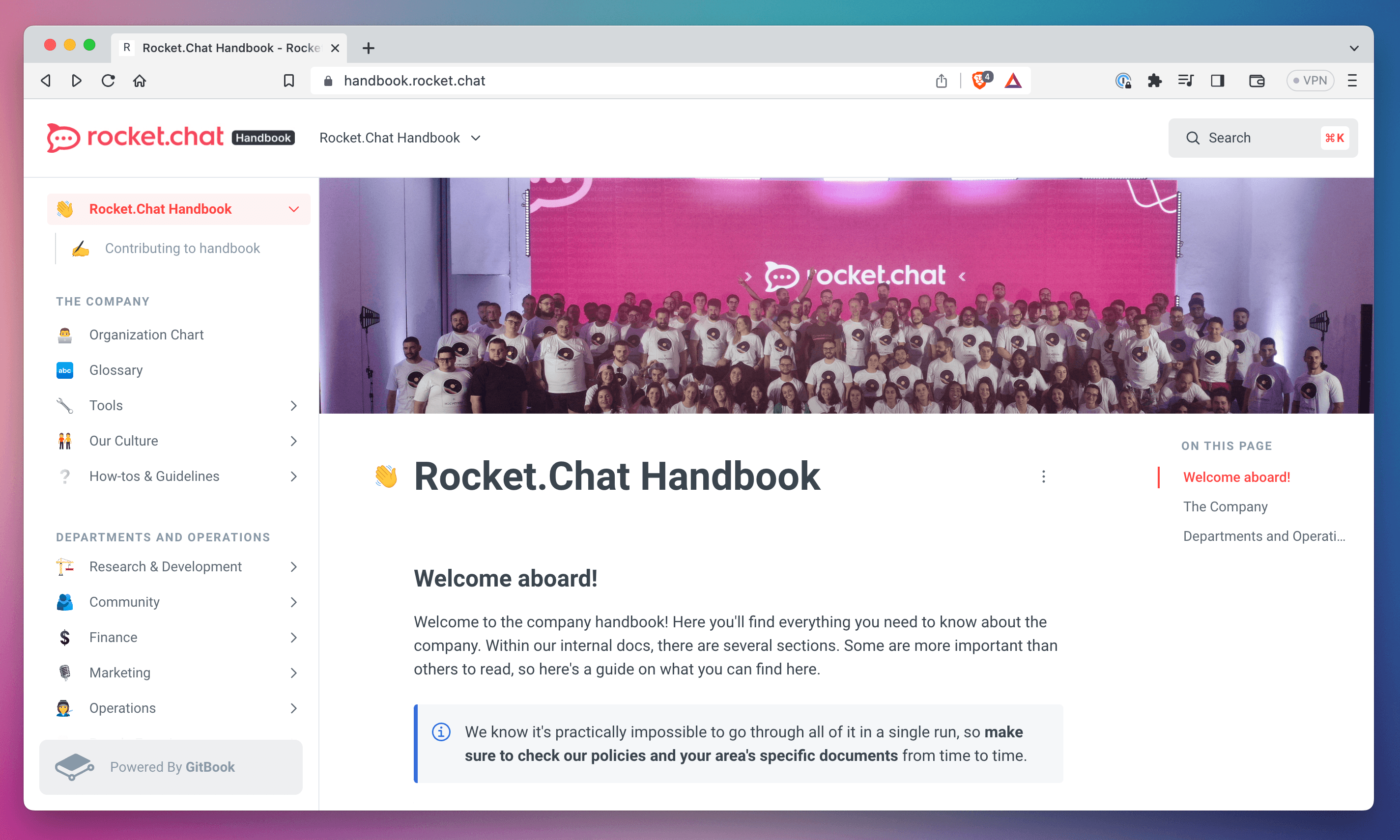
Rocket.Chat’s handbook is the go-to source for all the basic knowledge the team needs. It contains information about tooling, development guidelines and more, as well as links to organizational charts, security policies, and analytics data. It’s the central place for the Rocket.Chat team to find what they need while they do their work.
NordVPN’s Meshnet documentation
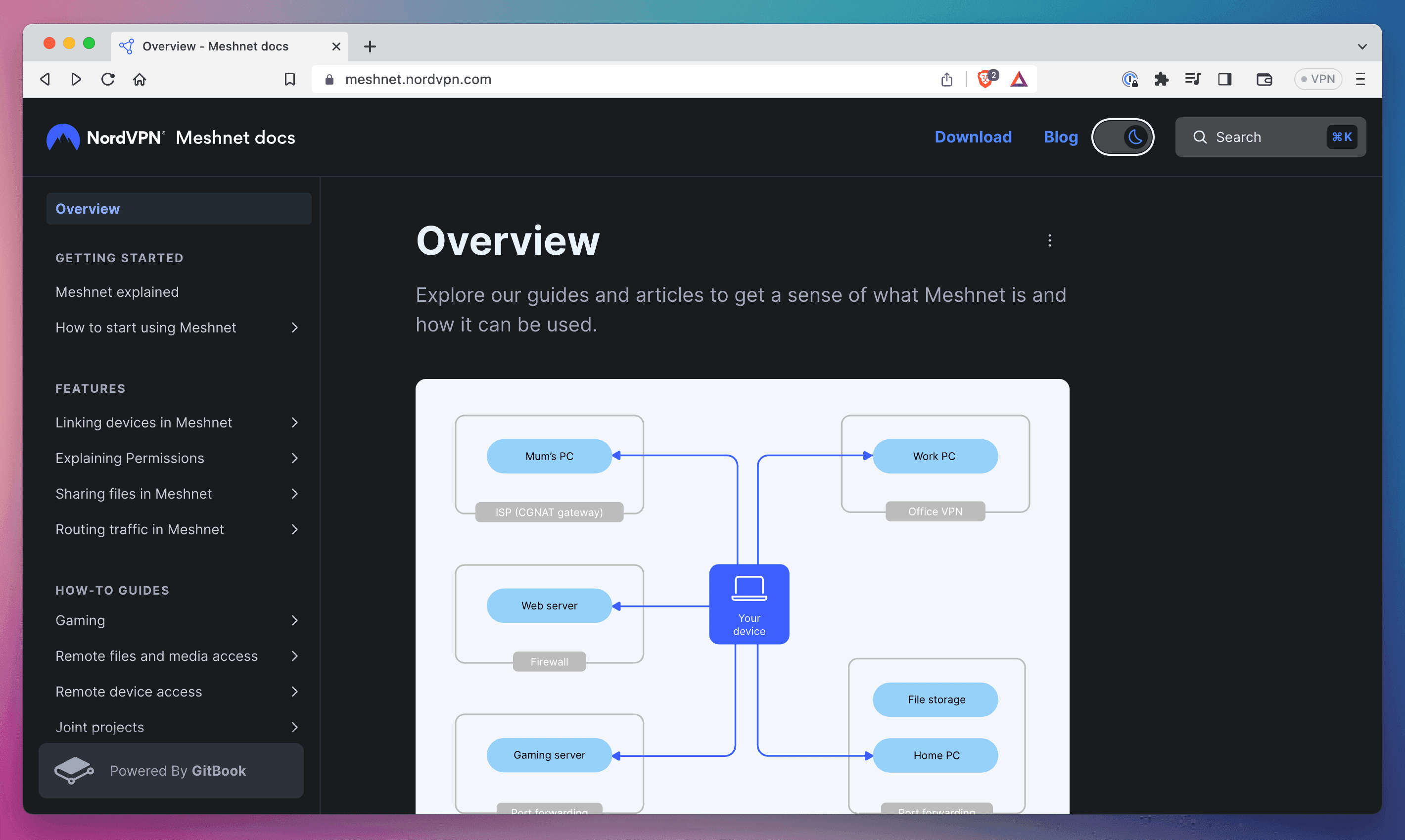
NordVPN’s public documentation is designed for external users who need to use Meshnet themselves. It includes detailed information about specific features like permissions and traffic routing, as well as practical how-to guides that cover specific use-cases, from remote device access to network protection. The goal here is to help anyone using Meshnet get the information they need without contacting NordVPN’s support team.
Linear’s developer docs
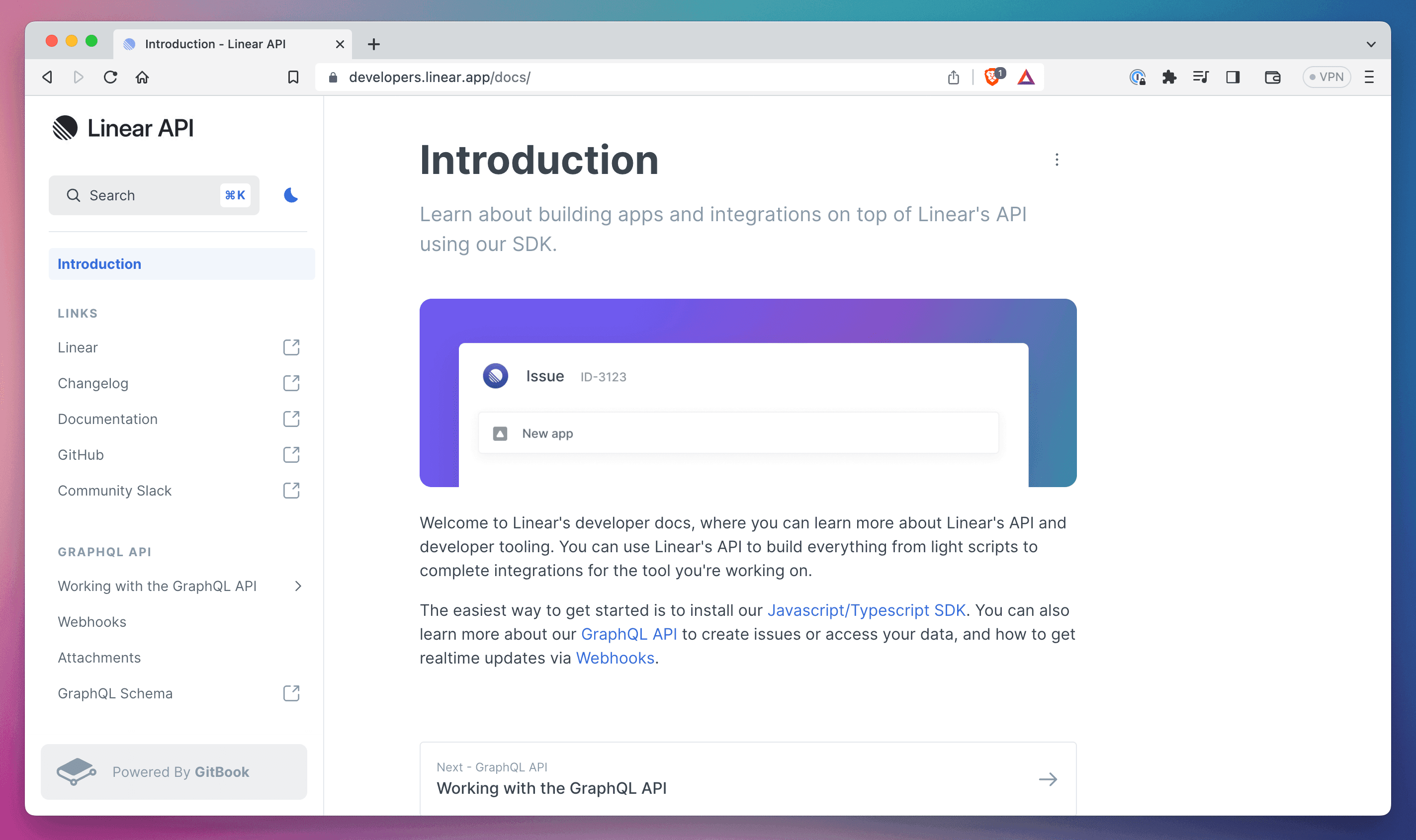
Linear’s docs use a combination of detailed information and links to external sources to make this a hub for all the knowledge a developer might need. It’s organized into sections using the sidebar on the left, with expandable sections when a topic requires more explanation. Plus, the AI search tool lets you ask a question and get an answer written by AI that summarizes information it finds in the docs in plain English. Handy!
Knowledge management tools
Choosing the right knowledge management software lays a solid foundation for your team to start documenting their information. But the type of knowledge management tool you choose depends on the kinds of information you want to codify:
Documentation tools and knowledge bases
With a dedicated documentation tool like GitBook, you can build a knowledge base that includes text, video, images, files and more. Documentation platforms offer useful sorting tools to organize knowledge from different teams into their own areas, and you can typically set permissions for these areas to make sure that people who just need read-only access have it.
Wikis
Wikis are easy to update and use, and everyone can contribute to them equally. While this can sometimes lead to concerns about people in the team uploading incorrect information, or not updating pages regularly, they’re a good option when paired with a good maintenance process.
Headless knowledge platforms (HKP)
A headless knowledge platform brings information from other services into a single place, so everyone has what they need in one central location. It typically offers plugins and integrations for widely-used tools, so you can add code references, AI meeting summaries, videos, technical diagrams and more. Plus, setting up your team with different permissions and roles means everyone sees the data they need in a handy dashboard built just for them — with the option to find knowledge from other teams when they need it.
Online storage systems
An online file storage system can store PDFs, word processing documents and images. They’re easy for your team to access, which is great for knowledge sharing, but can lack features like editing, commenting and permissions control.
There’s a lot to think about when it comes to knowledge sharing, but the results of having a great process in place are huge for any organization. It helps your team — and your customers — find the information they need themselves. But it’s also great for onboarding and transparency.
Ready to kickstart your organization’s knowledge sharing process? GitBook has all the tools you need to bring your team’s knowledge together.
→ Learn more about GitBook
What is knowledge management?
Knowledge management is the process of gathering, curating, organizing and sharing information with your team, organization, or even across industries. It guarantees that stakeholders can always find and consume the information they need in the right format to do their jobs effectively.
Good knowledge management is a multi-step process. It should involve everyone in the organization consistently structuring, documenting and sharing their knowledge. A knowledge management tool, such as a headless knowledge platform (HKP), can help streamline this process.
Why is knowledge management important?
As your team or organization grows, so does the complexity of your data, tools and services. You might not find it too tricky to keep track of everything you use each day, but what if someone else needs to know how you work?
By documenting your knowledge and making it available to everyone who needs it, you help other users self-serve — saving everyone time.
Knowledge management for developers and engineers
In the IT industry, including software development and engineering, knowledge sharing often takes the form of a knowledge base. This knowledge base includes information about the services, tools, development cycles and roadmaps, as well as your overall infrastructure.
Your organization's knowledge base should include the basic information about your work, and can also include documentation for APIs and integrations, as well as things like FAQs and troubleshooting guides.
Ultimately, the goal of your knowledge base is to help someone who doesn’t know about your area of expertise find the information they need quickly. You should include anything you think might be useful to help them do that.
Types of knowledge
When we talk about knowledge management, there are three main types of knowledge that we’re referring to — tacit, implicit and explicit knowledge. The process is all about taking existing knowledge (tacit and implicit) and documenting it so that everyone can access it (explicit).
Let’s break down these three types in more detail:
Tacit knowledge
Tacit knowledge is knowledge that is built on personal experience or practice. Because it's often intuitive, it can be hard to document or explain to others as you don’t always realize it’s knowledge that others may not have. Tacit can include things like management skills, social skills and language.
Implicit knowledge
Implicit knowledge is similar to tacit knowledge, but it’s less about intuition and more about practical know-how. It’s typically found within processes that you carry out regularly and repeatedly. However, while there’s a general feeling that ‘everyone knows’ these processes, they aren’t documented anywhere — so a newcomer to the team wouldn’t know about them.
Explicit knowledge
Explicit knowledge is any knowledge that has been documented in any form — from written documentation to videos, guides and technical docs. Because of this, it’s easy for people to find and view this information in a knowledge base. This is the most useful form of knowledge, although it’s still important that you and your team review and update it regularly to ensure it remains relevant.
Knowledge management best practices
If you’re planning to improve your team’s knowledge management, you have to invest in the long-term. Knowledge management is a continuous process of adding, updating and curating the information you’ve stored and shared.
Want to make your knowledge management process a success? Here are our top tips:
Prepare your people
Knowledge management only works well when everyone invests in the process and contributes what they know. Let your organization know what you’re planning, and tell them that it may require some cultural changes.
Form a team
Bringing knowledge together, curating it, and managing updates to it is a big responsibility — so it helps to have someone in charge of it. When you’re choosing a team, it’s good to include an individual from each other team in your organization. Hopefully it’ll help get buy-in across the whole company 😉
Complete a knowledge audit
Your team’s first task is to assess what knowledge is already documented, and where. Are different teams storing knowledge in different places? What knowledge is tacit or implicit, and what is explicit?
Make a plan
Once you know what knowledge you already have documented, you can make a plan to help fill in the gaps and organize everything. Choose a knowledge sharing tool and map out where information will sit and how you’ll break it down. Then — most importantly — think about processes that everyone will need to follow to share and update knowledge. Think about ways you can build a culture of knowledge sharing and encourage everyone to get involved.
Build your knowledge management database
Once your plans are complete, it’s time to bring everyone’s knowledge into one place. Consolidate all your team’s existing knowledge into your knowledge sharing platform, then invite your wider team and encourage them to contribute with anything that’s missing. If you want to improve participation, you could even think about offering incentives.
Educate your people and cultivate a knowledge-sharing culture
You might have a great knowledge base filled with useful information, but your job’s not done! You need your whole team to understand this is an ongoing process, and to continue contributing and updating knowledge going forward. Think about setting up some workshops, or introducing workflows that your team can easily follow to update the knowledge base consistently.
Monitor and improve
Remember — this is a continuous process. Keep monitoring your knowledge base’s analytics to see what’s working and what isn’t. Are there pages that aren’t getting many views? Or people who just aren’t making any updates? Pinpoint areas to improve and act on them to keep your knowledge sharing process in tip-top shape.
Examples of knowledge management systems
We’ve pulled together a few good examples of knowledge management systems in action — using publicly available knowledge bases and documentation.
Rocket.Chat’s handbook
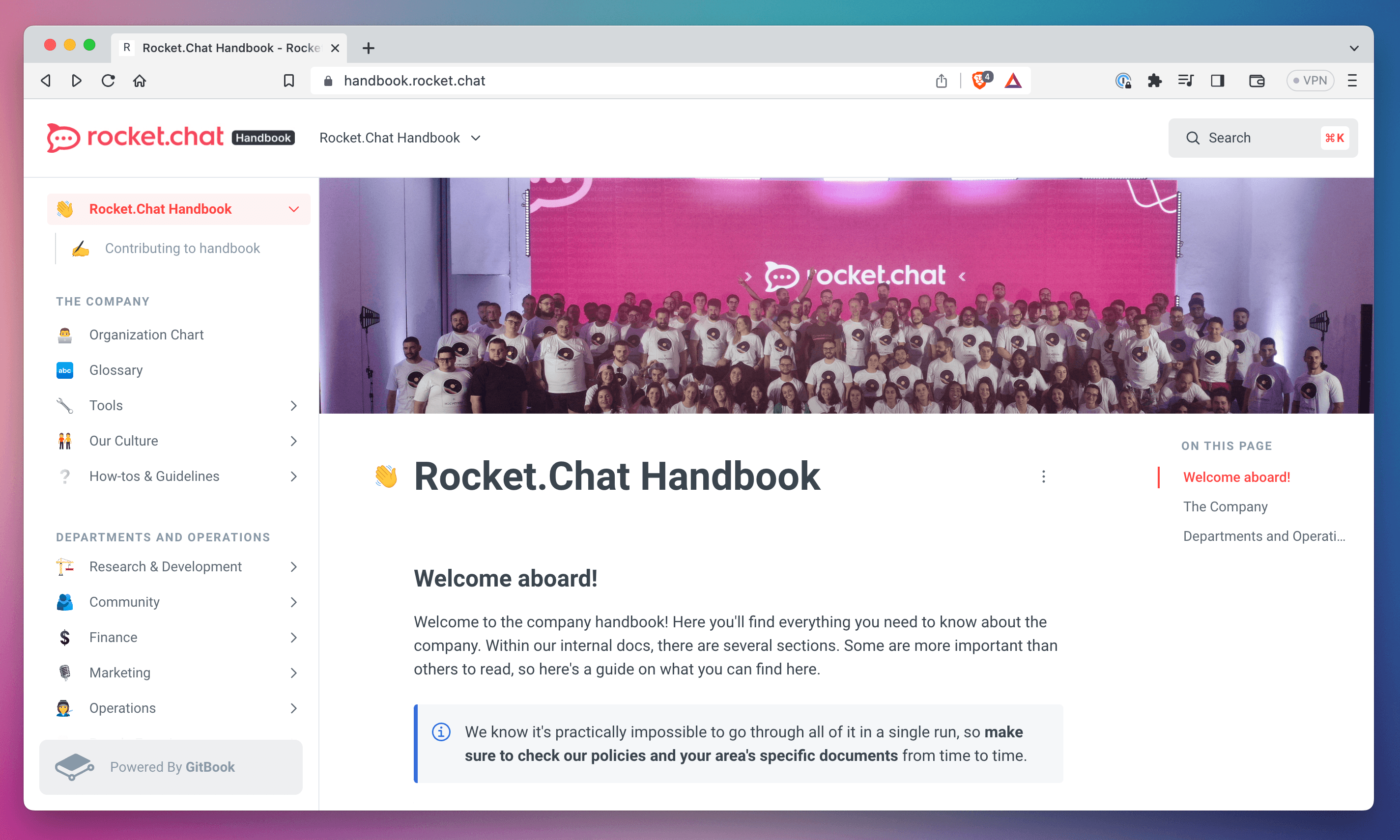
Rocket.Chat’s handbook is the go-to source for all the basic knowledge the team needs. It contains information about tooling, development guidelines and more, as well as links to organizational charts, security policies, and analytics data. It’s the central place for the Rocket.Chat team to find what they need while they do their work.
NordVPN’s Meshnet documentation
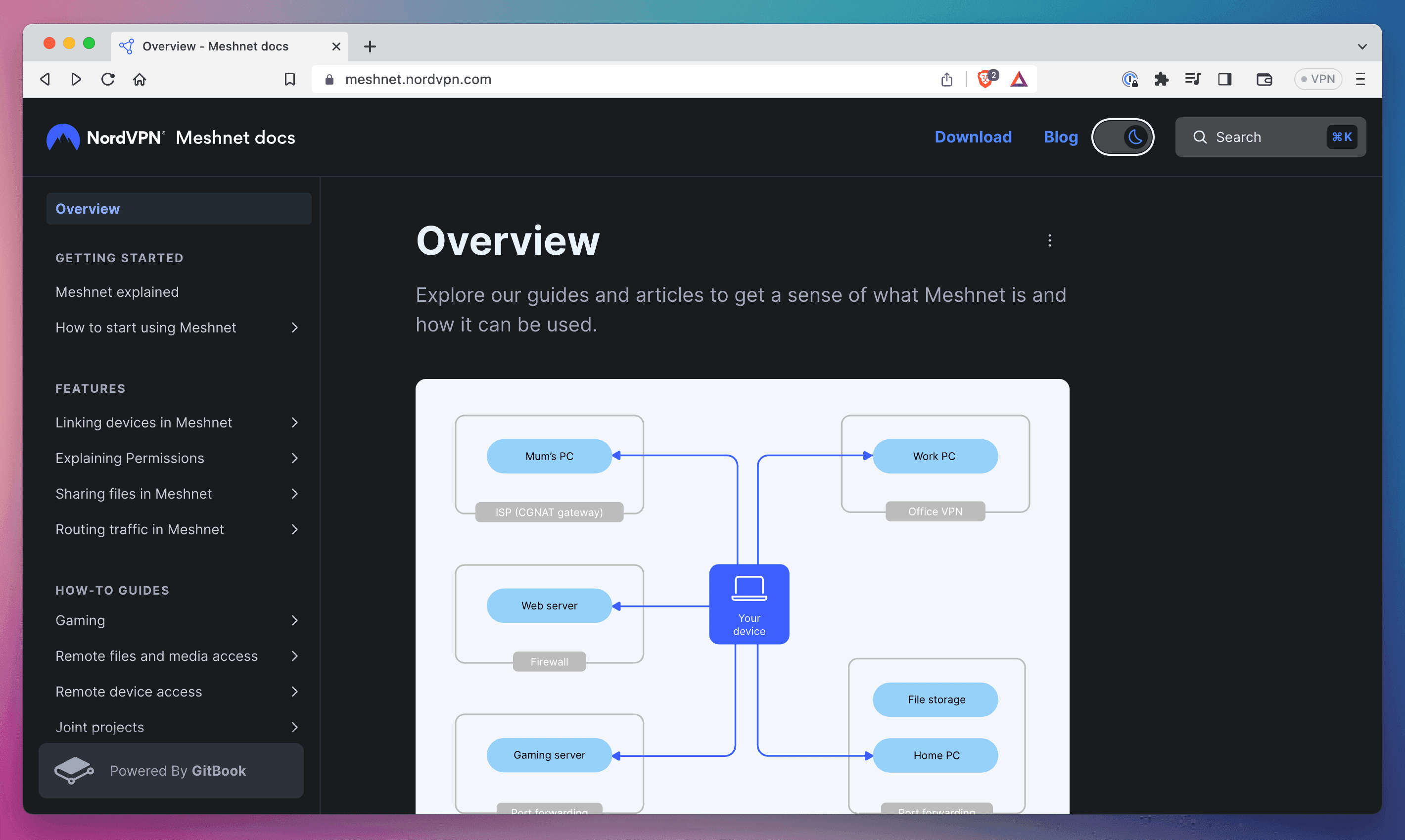
NordVPN’s public documentation is designed for external users who need to use Meshnet themselves. It includes detailed information about specific features like permissions and traffic routing, as well as practical how-to guides that cover specific use-cases, from remote device access to network protection. The goal here is to help anyone using Meshnet get the information they need without contacting NordVPN’s support team.
Linear’s developer docs
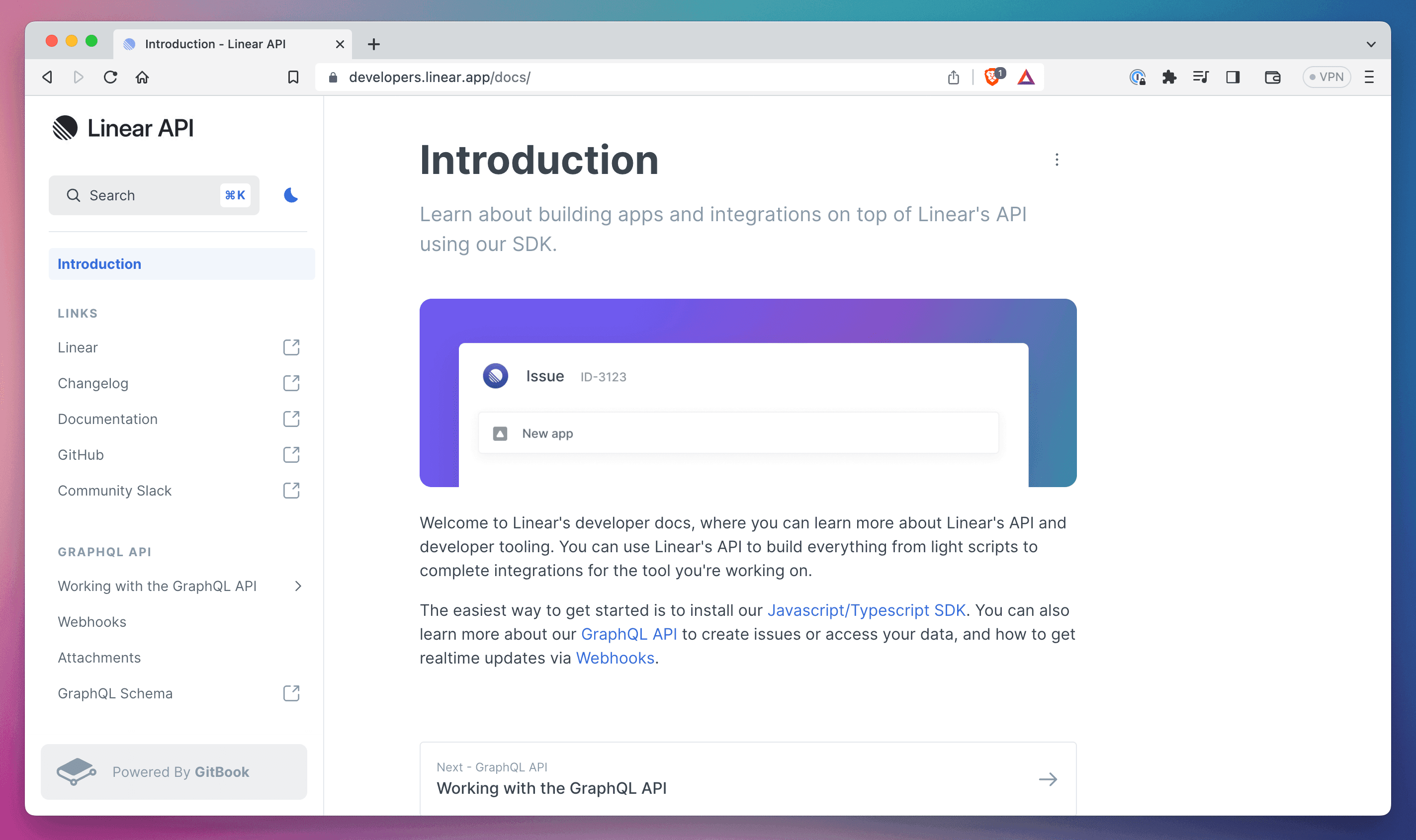
Linear’s docs use a combination of detailed information and links to external sources to make this a hub for all the knowledge a developer might need. It’s organized into sections using the sidebar on the left, with expandable sections when a topic requires more explanation. Plus, the AI search tool lets you ask a question and get an answer written by AI that summarizes information it finds in the docs in plain English. Handy!
Knowledge management tools
Choosing the right knowledge management software lays a solid foundation for your team to start documenting their information. But the type of knowledge management tool you choose depends on the kinds of information you want to codify:
Documentation tools and knowledge bases
With a dedicated documentation tool like GitBook, you can build a knowledge base that includes text, video, images, files and more. Documentation platforms offer useful sorting tools to organize knowledge from different teams into their own areas, and you can typically set permissions for these areas to make sure that people who just need read-only access have it.
Wikis
Wikis are easy to update and use, and everyone can contribute to them equally. While this can sometimes lead to concerns about people in the team uploading incorrect information, or not updating pages regularly, they’re a good option when paired with a good maintenance process.
Headless knowledge platforms (HKP)
A headless knowledge platform brings information from other services into a single place, so everyone has what they need in one central location. It typically offers plugins and integrations for widely-used tools, so you can add code references, AI meeting summaries, videos, technical diagrams and more. Plus, setting up your team with different permissions and roles means everyone sees the data they need in a handy dashboard built just for them — with the option to find knowledge from other teams when they need it.
Online storage systems
An online file storage system can store PDFs, word processing documents and images. They’re easy for your team to access, which is great for knowledge sharing, but can lack features like editing, commenting and permissions control.
There’s a lot to think about when it comes to knowledge sharing, but the results of having a great process in place are huge for any organization. It helps your team — and your customers — find the information they need themselves. But it’s also great for onboarding and transparency.
Ready to kickstart your organization’s knowledge sharing process? GitBook has all the tools you need to bring your team’s knowledge together.
→ Learn more about GitBook
What is knowledge management?
Knowledge management is the process of gathering, curating, organizing and sharing information with your team, organization, or even across industries. It guarantees that stakeholders can always find and consume the information they need in the right format to do their jobs effectively.
Good knowledge management is a multi-step process. It should involve everyone in the organization consistently structuring, documenting and sharing their knowledge. A knowledge management tool, such as a headless knowledge platform (HKP), can help streamline this process.
Why is knowledge management important?
As your team or organization grows, so does the complexity of your data, tools and services. You might not find it too tricky to keep track of everything you use each day, but what if someone else needs to know how you work?
By documenting your knowledge and making it available to everyone who needs it, you help other users self-serve — saving everyone time.
Knowledge management for developers and engineers
In the IT industry, including software development and engineering, knowledge sharing often takes the form of a knowledge base. This knowledge base includes information about the services, tools, development cycles and roadmaps, as well as your overall infrastructure.
Your organization's knowledge base should include the basic information about your work, and can also include documentation for APIs and integrations, as well as things like FAQs and troubleshooting guides.
Ultimately, the goal of your knowledge base is to help someone who doesn’t know about your area of expertise find the information they need quickly. You should include anything you think might be useful to help them do that.
Types of knowledge
When we talk about knowledge management, there are three main types of knowledge that we’re referring to — tacit, implicit and explicit knowledge. The process is all about taking existing knowledge (tacit and implicit) and documenting it so that everyone can access it (explicit).
Let’s break down these three types in more detail:
Tacit knowledge
Tacit knowledge is knowledge that is built on personal experience or practice. Because it's often intuitive, it can be hard to document or explain to others as you don’t always realize it’s knowledge that others may not have. Tacit can include things like management skills, social skills and language.
Implicit knowledge
Implicit knowledge is similar to tacit knowledge, but it’s less about intuition and more about practical know-how. It’s typically found within processes that you carry out regularly and repeatedly. However, while there’s a general feeling that ‘everyone knows’ these processes, they aren’t documented anywhere — so a newcomer to the team wouldn’t know about them.
Explicit knowledge
Explicit knowledge is any knowledge that has been documented in any form — from written documentation to videos, guides and technical docs. Because of this, it’s easy for people to find and view this information in a knowledge base. This is the most useful form of knowledge, although it’s still important that you and your team review and update it regularly to ensure it remains relevant.
Knowledge management best practices
If you’re planning to improve your team’s knowledge management, you have to invest in the long-term. Knowledge management is a continuous process of adding, updating and curating the information you’ve stored and shared.
Want to make your knowledge management process a success? Here are our top tips:
Prepare your people
Knowledge management only works well when everyone invests in the process and contributes what they know. Let your organization know what you’re planning, and tell them that it may require some cultural changes.
Form a team
Bringing knowledge together, curating it, and managing updates to it is a big responsibility — so it helps to have someone in charge of it. When you’re choosing a team, it’s good to include an individual from each other team in your organization. Hopefully it’ll help get buy-in across the whole company 😉
Complete a knowledge audit
Your team’s first task is to assess what knowledge is already documented, and where. Are different teams storing knowledge in different places? What knowledge is tacit or implicit, and what is explicit?
Make a plan
Once you know what knowledge you already have documented, you can make a plan to help fill in the gaps and organize everything. Choose a knowledge sharing tool and map out where information will sit and how you’ll break it down. Then — most importantly — think about processes that everyone will need to follow to share and update knowledge. Think about ways you can build a culture of knowledge sharing and encourage everyone to get involved.
Build your knowledge management database
Once your plans are complete, it’s time to bring everyone’s knowledge into one place. Consolidate all your team’s existing knowledge into your knowledge sharing platform, then invite your wider team and encourage them to contribute with anything that’s missing. If you want to improve participation, you could even think about offering incentives.
Educate your people and cultivate a knowledge-sharing culture
You might have a great knowledge base filled with useful information, but your job’s not done! You need your whole team to understand this is an ongoing process, and to continue contributing and updating knowledge going forward. Think about setting up some workshops, or introducing workflows that your team can easily follow to update the knowledge base consistently.
Monitor and improve
Remember — this is a continuous process. Keep monitoring your knowledge base’s analytics to see what’s working and what isn’t. Are there pages that aren’t getting many views? Or people who just aren’t making any updates? Pinpoint areas to improve and act on them to keep your knowledge sharing process in tip-top shape.
Examples of knowledge management systems
We’ve pulled together a few good examples of knowledge management systems in action — using publicly available knowledge bases and documentation.
Rocket.Chat’s handbook
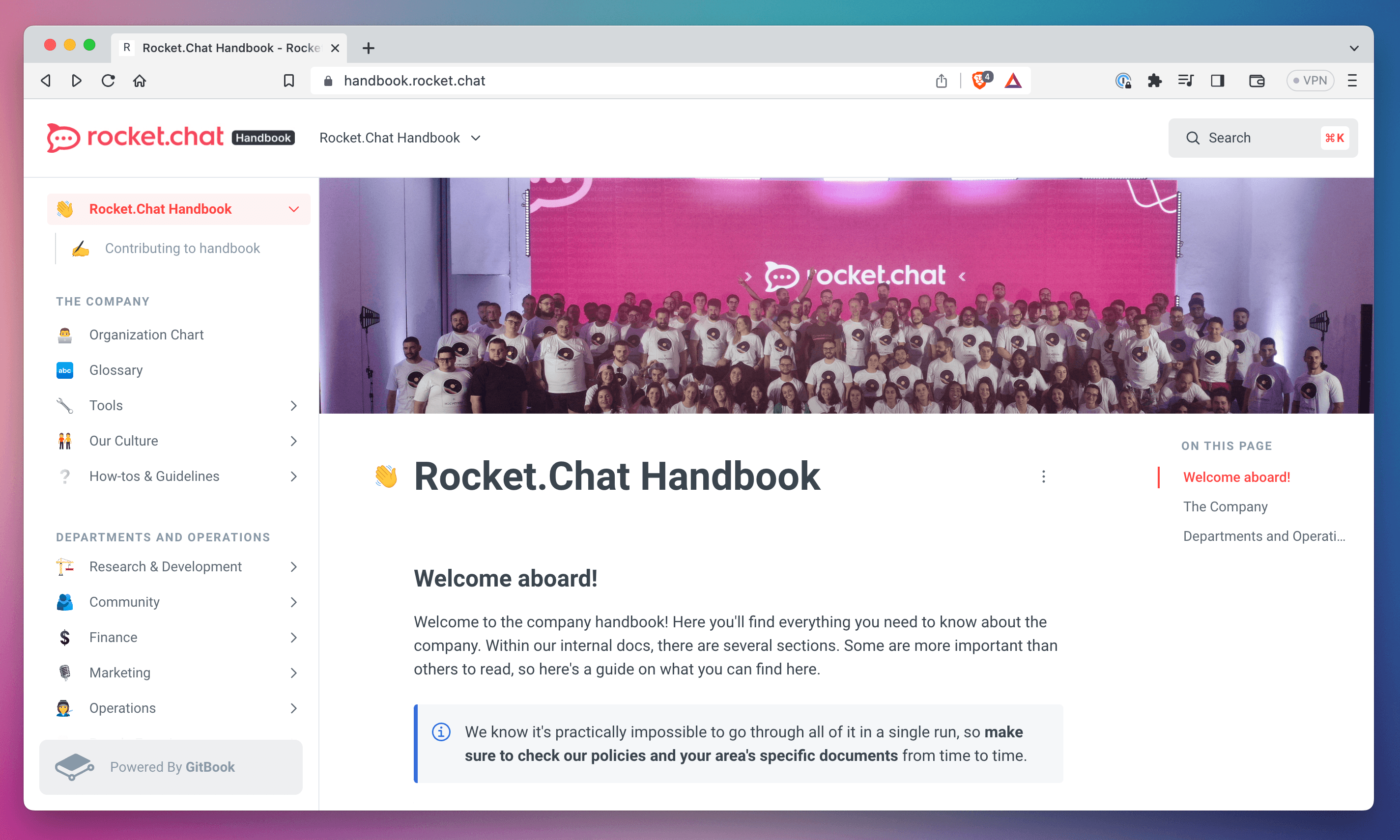
Rocket.Chat’s handbook is the go-to source for all the basic knowledge the team needs. It contains information about tooling, development guidelines and more, as well as links to organizational charts, security policies, and analytics data. It’s the central place for the Rocket.Chat team to find what they need while they do their work.
NordVPN’s Meshnet documentation
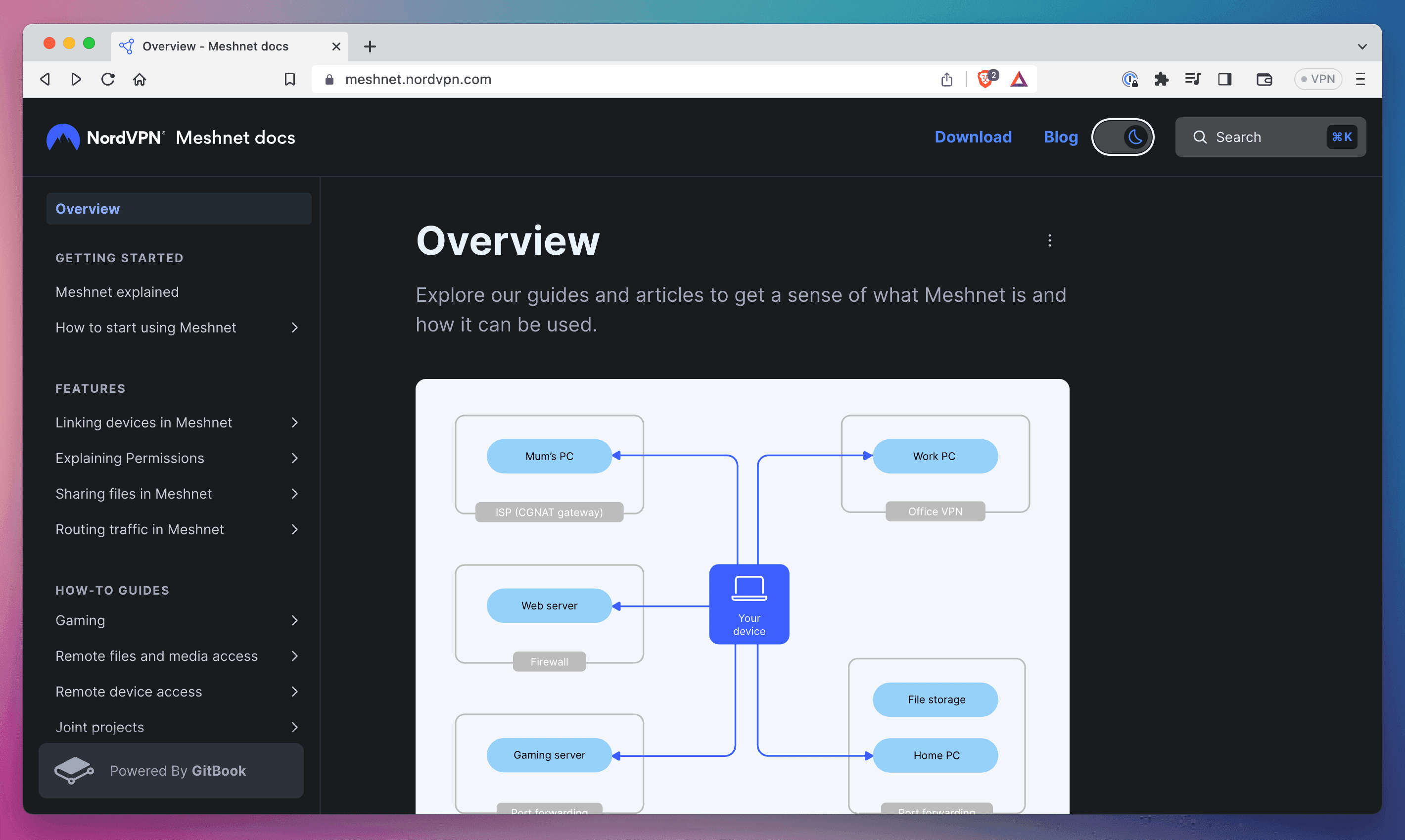
NordVPN’s public documentation is designed for external users who need to use Meshnet themselves. It includes detailed information about specific features like permissions and traffic routing, as well as practical how-to guides that cover specific use-cases, from remote device access to network protection. The goal here is to help anyone using Meshnet get the information they need without contacting NordVPN’s support team.
Linear’s developer docs
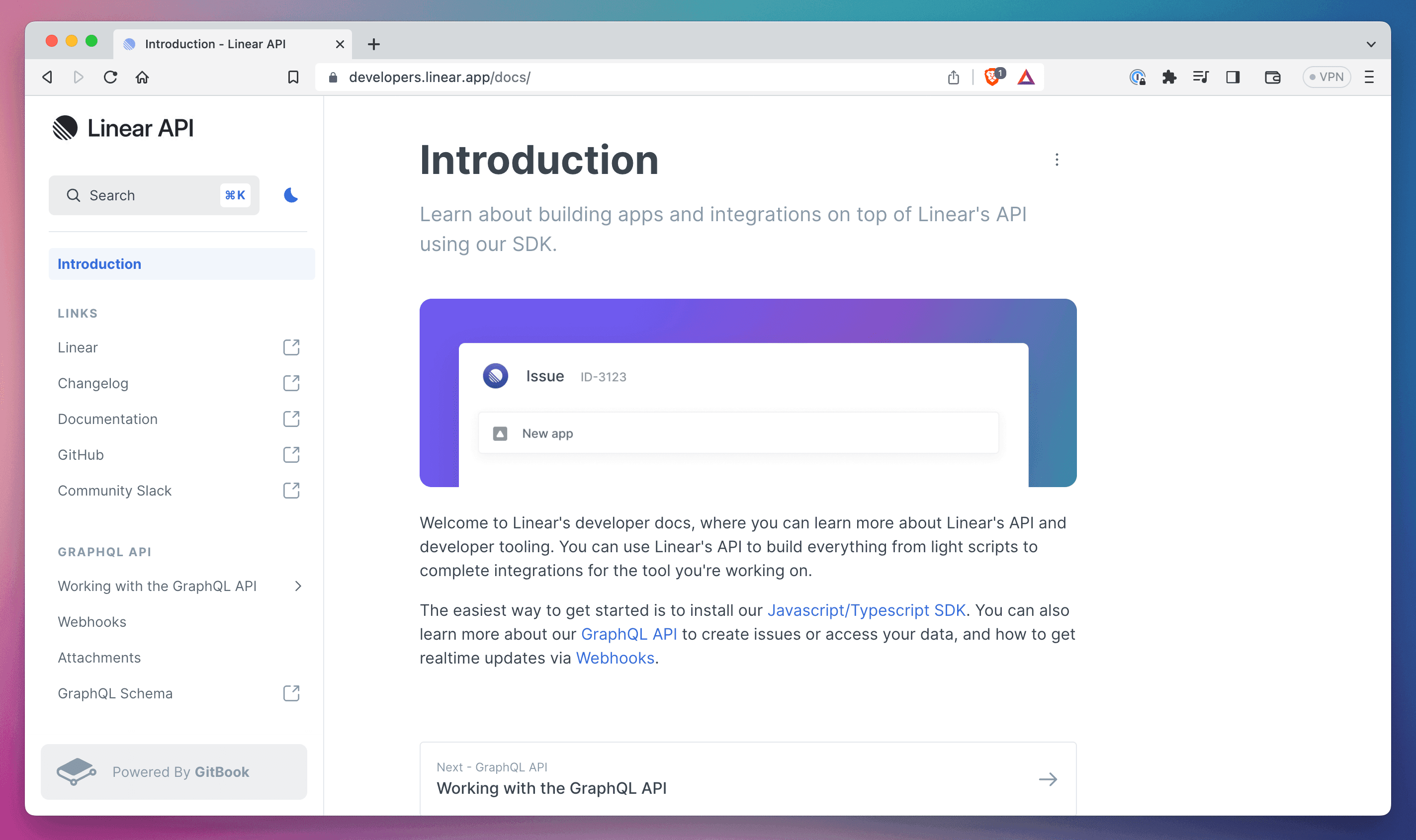
Linear’s docs use a combination of detailed information and links to external sources to make this a hub for all the knowledge a developer might need. It’s organized into sections using the sidebar on the left, with expandable sections when a topic requires more explanation. Plus, the AI search tool lets you ask a question and get an answer written by AI that summarizes information it finds in the docs in plain English. Handy!
Knowledge management tools
Choosing the right knowledge management software lays a solid foundation for your team to start documenting their information. But the type of knowledge management tool you choose depends on the kinds of information you want to codify:
Documentation tools and knowledge bases
With a dedicated documentation tool like GitBook, you can build a knowledge base that includes text, video, images, files and more. Documentation platforms offer useful sorting tools to organize knowledge from different teams into their own areas, and you can typically set permissions for these areas to make sure that people who just need read-only access have it.
Wikis
Wikis are easy to update and use, and everyone can contribute to them equally. While this can sometimes lead to concerns about people in the team uploading incorrect information, or not updating pages regularly, they’re a good option when paired with a good maintenance process.
Headless knowledge platforms (HKP)
A headless knowledge platform brings information from other services into a single place, so everyone has what they need in one central location. It typically offers plugins and integrations for widely-used tools, so you can add code references, AI meeting summaries, videos, technical diagrams and more. Plus, setting up your team with different permissions and roles means everyone sees the data they need in a handy dashboard built just for them — with the option to find knowledge from other teams when they need it.
Online storage systems
An online file storage system can store PDFs, word processing documents and images. They’re easy for your team to access, which is great for knowledge sharing, but can lack features like editing, commenting and permissions control.
There’s a lot to think about when it comes to knowledge sharing, but the results of having a great process in place are huge for any organization. It helps your team — and your customers — find the information they need themselves. But it’s also great for onboarding and transparency.
Ready to kickstart your organization’s knowledge sharing process? GitBook has all the tools you need to bring your team’s knowledge together.
→ Learn more about GitBook
Get the GitBook newsletter
Get the latest product news, useful resources and more in your inbox. 130k+ people read it every month.
Similar posts


Get started for free
Play around with GitBook and set up your docs for free. Add your team and pay when you’re ready.



Get started for free
Play around with GitBook and set up your docs for free. Add your team and pay when you’re ready.



Get started for free
Play around with GitBook and set up your docs for free. Add your team and pay when you’re ready.

Documentation
Documentation
Documentation