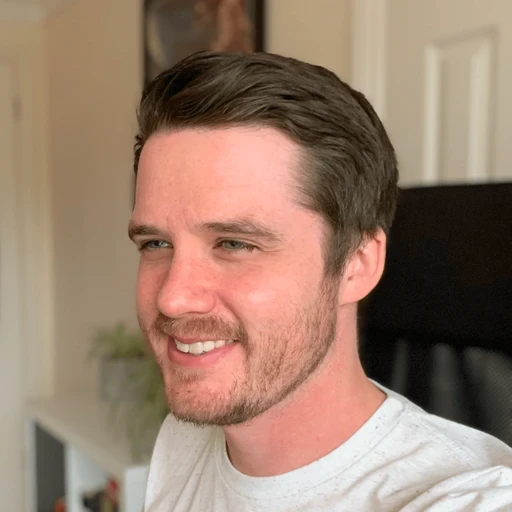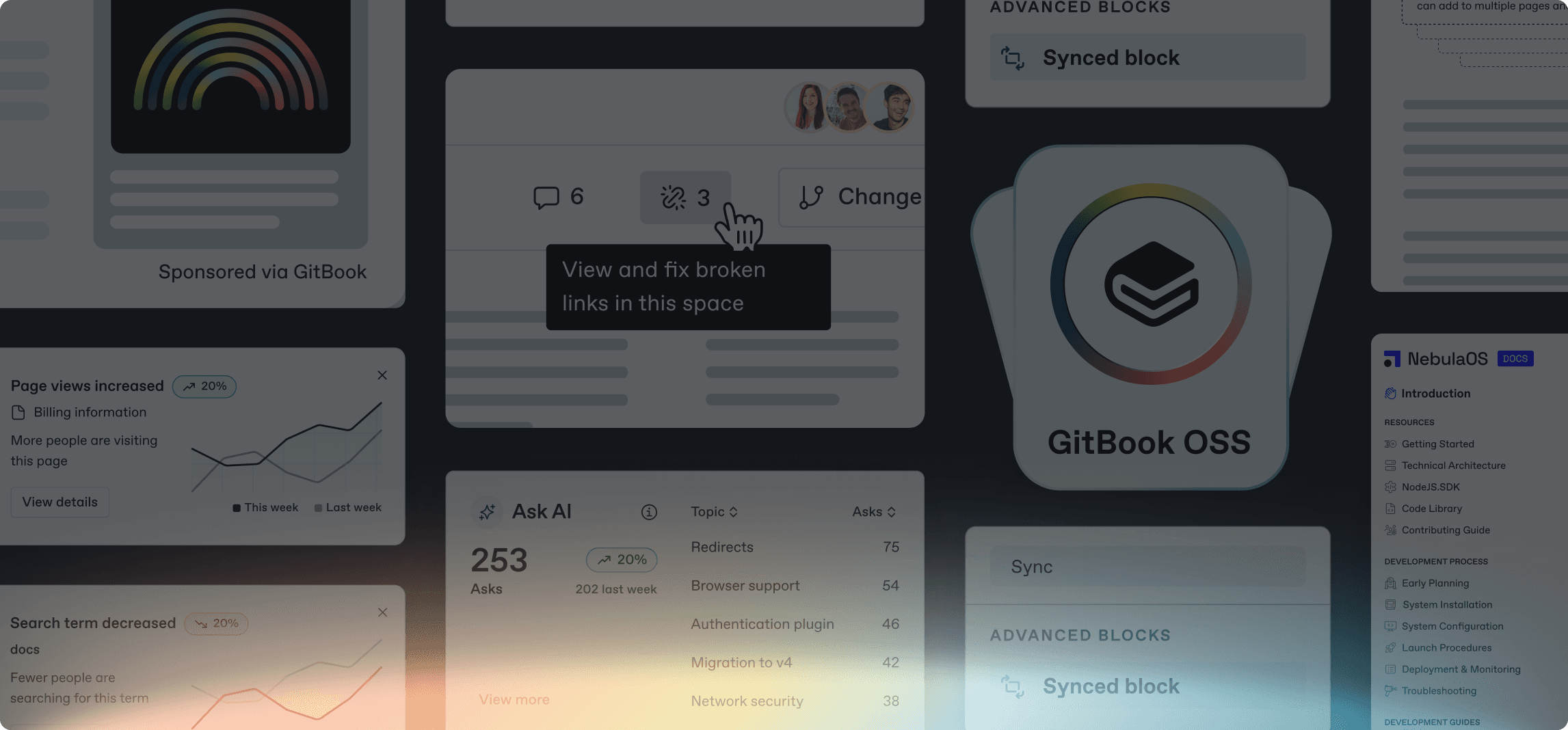New in GitBook: Site sections with global search, advanced insights, new customizations and more
New in GitBook: Site sections with global search, advanced insights, new customizations and more
Product updates
Product updates
Product updates
22 Oct
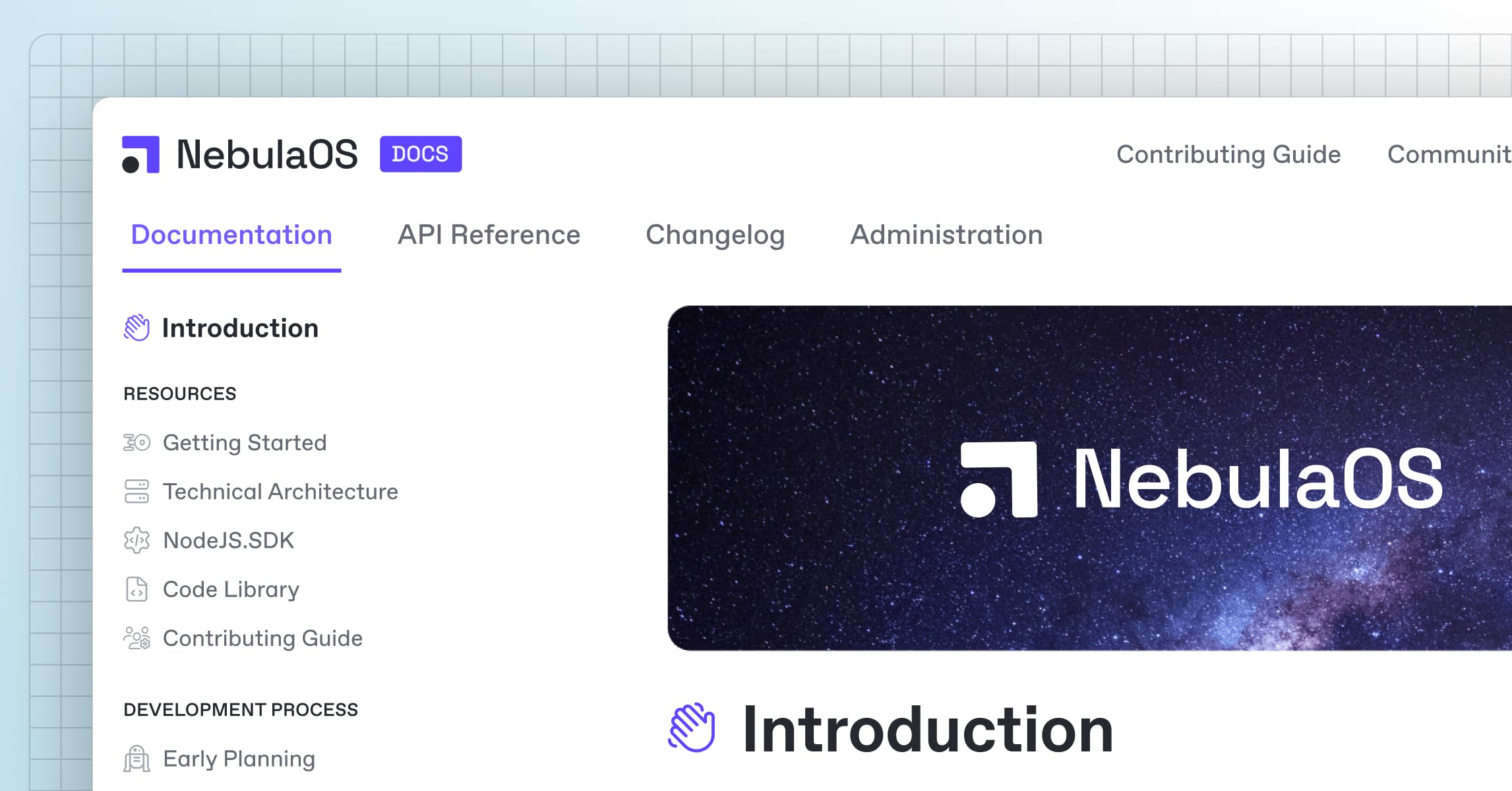
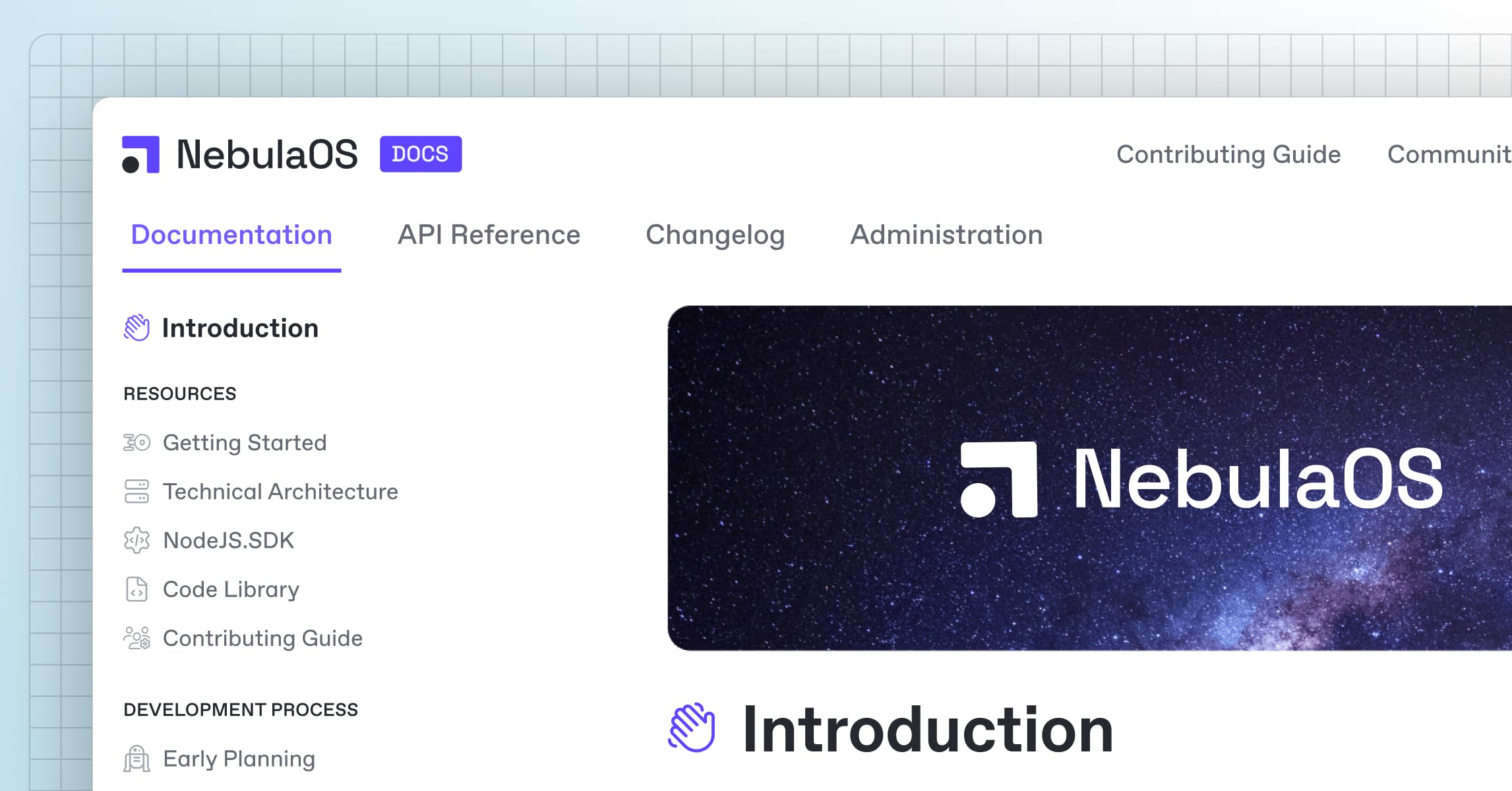
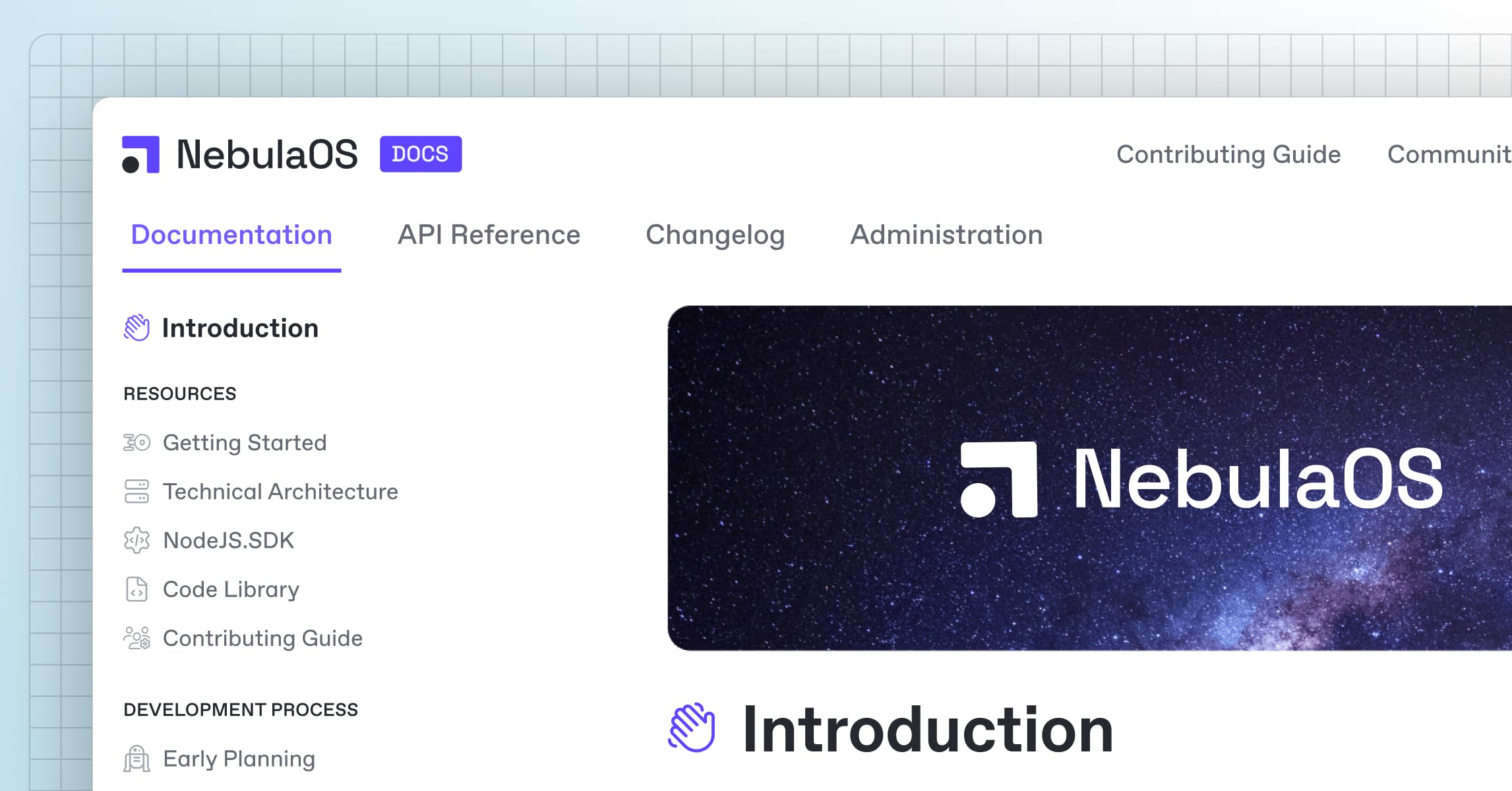
A few months ago, we started rolling out docs sites, which make it easier to organize and manage your published content. With all your sites in one new place, you can edit customization options, view insights and set up things like a custom domain easily, at a site level.
Sites are now live for everyone, and we’ve been working on new features that make them more powerful than ever. Let’s explore them in detail.
Site sections: make your docs site a content hub
First up, we have a powerful new tool that can turn your documentation into a hub for all your technical content — site sections.
Site sections let you add multiple topics, such as separate products or product areas, to a single docs site, and separates them into tabbed sections at the top of the screen. This doesn’t just give you more structural options for your content — it also unlocks global search across all the content in your site sections.
Let’s say you want to document your primary product, but also need docs for your API, some dedicated developer docs, and you also have a changelog that covers all product areas. With site sections, you could make each of these product areas their own section, add all the spaces you need to the relevant sections, and publish them all as one site.
And of course, this is even more powerful when combined with site variants — which are alternative versions of content for things like translations or previous release versions.
Say your main product docs and API docs are available in both English and Spanish. Now you can put those two product areas into their own site sections, then add the translated versions as variants in those same sections. When users switch between your product docs and API docs, they’ll easily be able to read each one in their chosen language — and can search across all that content in their chosen language, too.
Now your documentation can cater to all your audiences in one place, and it’s easy for people to jump between the sections they need on a single docs site. It all comes back to our principles of building a documentation platform for complex technical needs — while making sure knowledge is still easy for you users to find.
Site sections will be available on our new Ultimate site plan — more on that below. To switch to the Ultimate plan today, please contact our support team.
Even more customization options
Next up, we’ve got some new customization options that we know you’ve been requesting a lot.
You can now add primary and secondary buttons to your docs site’s header, in addition to text links. This is perfect for sign-up or sign-in options, or direct links to your product from your docs, as they stand out a little more than the existing text links.
Plus, you can now also use new Stepper blocks in your docs, which offer a great way of breaking down complexity for your users. Steppers are a common pattern in documentation, which is why we’ve built a dedicated block for them.
These two updates join the page icons update we released last month, which adds a massive library of icons that you can add to each page in your docs to make them more attractive and distinctive.
Hidden pages
One request we hear a lot is to have more granularity when it comes to content visibility. Sometimes a space contains sensitive content that only certain users should have access to, such as legal information or docs on a feature in closed beta.
That’s why we’re introducing hidden pages, which allow you to hide individual pages or entire page groups from a space’s table of contents. Within the Page Options menu, you can now toggle visibility and control how search engines and web crawlers index that specific page.
Advanced site insights
We know how valuable it is to see the data behind your documentation — information like how many views different pages get, what people are searching for, and how users are rating your content. So we’ve given our built-in content insights a small facelift, with more improvements to come soon.
You’ll now see small icons that draw attention to recent changes in data as soon as you open your docs site’s overview page. You can also track data over the last week, month or year — you can select the time frame using the drop-down menu above.
Soon, we’ll add a dedicated detail page for traffic, search insights and page ratings, so you can click any of the cards to get more detailed insights. Plus, we’re adding another dataset to the Insights section soon…
With GitBook AI, your users have been able to ask questions about your product right from the Ask or search bar for some time now. But how do you know which content is returning great answers, and which areas need more content for GitBook AI to pull from? With Ask AI insights, you’ll soon be able to find out.
These new insights will show you the topics that people ask about the most, as well as the success rate of your docs providing an answer. So you’ll be able to see which topics you need to write more about to give your users a successful result.
By adding Ask AI insights to our other recently-improved insights set, you’ll have the data you need to fill content gaps in your docs and give your users exactly the information they’re looking for, first time.
We’re actively working on this new feature, and will have more news to share soon. Stay tuned!
New pricing for new users
All these improvements — and the rest that we’ll be talking about throughout the week — represent a big change to the way you work and publish documentation in GitBook. That's why we’ve decided to update our pricing to cover different needs and use cases, so customers use what they pay for, and pay for what they use.
Our new pricing structure introduces site plans, which apply to each site you publish. Basic publishing in GitBook will continue to be free and unlimited, but if you want to use our more advanced publishing features, you can select a paid site plan to unlock them for each site you publish.
Right now these changes only apply to new customers or new organizations. Head over to our pricing page to see our new plans and how they stack up.
For existing customers, there are no changes to your plan and you can carry on using GitBook as you currently do. That said, new features like site sections will only be available on our site plans. If you want to make the most of these features in your docs, you’ll need to switch to one of our new plans. Please contact our support team — they’ll be happy to answer any questions you have, and show you what new pricing will look like for your organization.
Stay tuned
This is just the start of the announcements this week — we have a ton more to talk about, including amazing news for open source documentation, and some future developments that we’re really excited about.
So stay tuned, and follow us on X (formerly Twitter) to stay up to date on everything we announce!
→ Read the site sections documentation
A few months ago, we started rolling out docs sites, which make it easier to organize and manage your published content. With all your sites in one new place, you can edit customization options, view insights and set up things like a custom domain easily, at a site level.
Sites are now live for everyone, and we’ve been working on new features that make them more powerful than ever. Let’s explore them in detail.
Site sections: make your docs site a content hub
First up, we have a powerful new tool that can turn your documentation into a hub for all your technical content — site sections.
Site sections let you add multiple topics, such as separate products or product areas, to a single docs site, and separates them into tabbed sections at the top of the screen. This doesn’t just give you more structural options for your content — it also unlocks global search across all the content in your site sections.
Let’s say you want to document your primary product, but also need docs for your API, some dedicated developer docs, and you also have a changelog that covers all product areas. With site sections, you could make each of these product areas their own section, add all the spaces you need to the relevant sections, and publish them all as one site.
And of course, this is even more powerful when combined with site variants — which are alternative versions of content for things like translations or previous release versions.
Say your main product docs and API docs are available in both English and Spanish. Now you can put those two product areas into their own site sections, then add the translated versions as variants in those same sections. When users switch between your product docs and API docs, they’ll easily be able to read each one in their chosen language — and can search across all that content in their chosen language, too.
Now your documentation can cater to all your audiences in one place, and it’s easy for people to jump between the sections they need on a single docs site. It all comes back to our principles of building a documentation platform for complex technical needs — while making sure knowledge is still easy for you users to find.
Site sections will be available on our new Ultimate site plan — more on that below. To switch to the Ultimate plan today, please contact our support team.
Even more customization options
Next up, we’ve got some new customization options that we know you’ve been requesting a lot.
You can now add primary and secondary buttons to your docs site’s header, in addition to text links. This is perfect for sign-up or sign-in options, or direct links to your product from your docs, as they stand out a little more than the existing text links.
Plus, you can now also use new Stepper blocks in your docs, which offer a great way of breaking down complexity for your users. Steppers are a common pattern in documentation, which is why we’ve built a dedicated block for them.
These two updates join the page icons update we released last month, which adds a massive library of icons that you can add to each page in your docs to make them more attractive and distinctive.
Hidden pages
One request we hear a lot is to have more granularity when it comes to content visibility. Sometimes a space contains sensitive content that only certain users should have access to, such as legal information or docs on a feature in closed beta.
That’s why we’re introducing hidden pages, which allow you to hide individual pages or entire page groups from a space’s table of contents. Within the Page Options menu, you can now toggle visibility and control how search engines and web crawlers index that specific page.
Advanced site insights
We know how valuable it is to see the data behind your documentation — information like how many views different pages get, what people are searching for, and how users are rating your content. So we’ve given our built-in content insights a small facelift, with more improvements to come soon.
You’ll now see small icons that draw attention to recent changes in data as soon as you open your docs site’s overview page. You can also track data over the last week, month or year — you can select the time frame using the drop-down menu above.
Soon, we’ll add a dedicated detail page for traffic, search insights and page ratings, so you can click any of the cards to get more detailed insights. Plus, we’re adding another dataset to the Insights section soon…
With GitBook AI, your users have been able to ask questions about your product right from the Ask or search bar for some time now. But how do you know which content is returning great answers, and which areas need more content for GitBook AI to pull from? With Ask AI insights, you’ll soon be able to find out.
These new insights will show you the topics that people ask about the most, as well as the success rate of your docs providing an answer. So you’ll be able to see which topics you need to write more about to give your users a successful result.
By adding Ask AI insights to our other recently-improved insights set, you’ll have the data you need to fill content gaps in your docs and give your users exactly the information they’re looking for, first time.
We’re actively working on this new feature, and will have more news to share soon. Stay tuned!
New pricing for new users
All these improvements — and the rest that we’ll be talking about throughout the week — represent a big change to the way you work and publish documentation in GitBook. That's why we’ve decided to update our pricing to cover different needs and use cases, so customers use what they pay for, and pay for what they use.
Our new pricing structure introduces site plans, which apply to each site you publish. Basic publishing in GitBook will continue to be free and unlimited, but if you want to use our more advanced publishing features, you can select a paid site plan to unlock them for each site you publish.
Right now these changes only apply to new customers or new organizations. Head over to our pricing page to see our new plans and how they stack up.
For existing customers, there are no changes to your plan and you can carry on using GitBook as you currently do. That said, new features like site sections will only be available on our site plans. If you want to make the most of these features in your docs, you’ll need to switch to one of our new plans. Please contact our support team — they’ll be happy to answer any questions you have, and show you what new pricing will look like for your organization.
Stay tuned
This is just the start of the announcements this week — we have a ton more to talk about, including amazing news for open source documentation, and some future developments that we’re really excited about.
So stay tuned, and follow us on X (formerly Twitter) to stay up to date on everything we announce!
→ Read the site sections documentation
A few months ago, we started rolling out docs sites, which make it easier to organize and manage your published content. With all your sites in one new place, you can edit customization options, view insights and set up things like a custom domain easily, at a site level.
Sites are now live for everyone, and we’ve been working on new features that make them more powerful than ever. Let’s explore them in detail.
Site sections: make your docs site a content hub
First up, we have a powerful new tool that can turn your documentation into a hub for all your technical content — site sections.
Site sections let you add multiple topics, such as separate products or product areas, to a single docs site, and separates them into tabbed sections at the top of the screen. This doesn’t just give you more structural options for your content — it also unlocks global search across all the content in your site sections.
Let’s say you want to document your primary product, but also need docs for your API, some dedicated developer docs, and you also have a changelog that covers all product areas. With site sections, you could make each of these product areas their own section, add all the spaces you need to the relevant sections, and publish them all as one site.
And of course, this is even more powerful when combined with site variants — which are alternative versions of content for things like translations or previous release versions.
Say your main product docs and API docs are available in both English and Spanish. Now you can put those two product areas into their own site sections, then add the translated versions as variants in those same sections. When users switch between your product docs and API docs, they’ll easily be able to read each one in their chosen language — and can search across all that content in their chosen language, too.
Now your documentation can cater to all your audiences in one place, and it’s easy for people to jump between the sections they need on a single docs site. It all comes back to our principles of building a documentation platform for complex technical needs — while making sure knowledge is still easy for you users to find.
Site sections will be available on our new Ultimate site plan — more on that below. To switch to the Ultimate plan today, please contact our support team.
Even more customization options
Next up, we’ve got some new customization options that we know you’ve been requesting a lot.
You can now add primary and secondary buttons to your docs site’s header, in addition to text links. This is perfect for sign-up or sign-in options, or direct links to your product from your docs, as they stand out a little more than the existing text links.
Plus, you can now also use new Stepper blocks in your docs, which offer a great way of breaking down complexity for your users. Steppers are a common pattern in documentation, which is why we’ve built a dedicated block for them.
These two updates join the page icons update we released last month, which adds a massive library of icons that you can add to each page in your docs to make them more attractive and distinctive.
Hidden pages
One request we hear a lot is to have more granularity when it comes to content visibility. Sometimes a space contains sensitive content that only certain users should have access to, such as legal information or docs on a feature in closed beta.
That’s why we’re introducing hidden pages, which allow you to hide individual pages or entire page groups from a space’s table of contents. Within the Page Options menu, you can now toggle visibility and control how search engines and web crawlers index that specific page.
Advanced site insights
We know how valuable it is to see the data behind your documentation — information like how many views different pages get, what people are searching for, and how users are rating your content. So we’ve given our built-in content insights a small facelift, with more improvements to come soon.
You’ll now see small icons that draw attention to recent changes in data as soon as you open your docs site’s overview page. You can also track data over the last week, month or year — you can select the time frame using the drop-down menu above.
Soon, we’ll add a dedicated detail page for traffic, search insights and page ratings, so you can click any of the cards to get more detailed insights. Plus, we’re adding another dataset to the Insights section soon…
With GitBook AI, your users have been able to ask questions about your product right from the Ask or search bar for some time now. But how do you know which content is returning great answers, and which areas need more content for GitBook AI to pull from? With Ask AI insights, you’ll soon be able to find out.
These new insights will show you the topics that people ask about the most, as well as the success rate of your docs providing an answer. So you’ll be able to see which topics you need to write more about to give your users a successful result.
By adding Ask AI insights to our other recently-improved insights set, you’ll have the data you need to fill content gaps in your docs and give your users exactly the information they’re looking for, first time.
We’re actively working on this new feature, and will have more news to share soon. Stay tuned!
New pricing for new users
All these improvements — and the rest that we’ll be talking about throughout the week — represent a big change to the way you work and publish documentation in GitBook. That's why we’ve decided to update our pricing to cover different needs and use cases, so customers use what they pay for, and pay for what they use.
Our new pricing structure introduces site plans, which apply to each site you publish. Basic publishing in GitBook will continue to be free and unlimited, but if you want to use our more advanced publishing features, you can select a paid site plan to unlock them for each site you publish.
Right now these changes only apply to new customers or new organizations. Head over to our pricing page to see our new plans and how they stack up.
For existing customers, there are no changes to your plan and you can carry on using GitBook as you currently do. That said, new features like site sections will only be available on our site plans. If you want to make the most of these features in your docs, you’ll need to switch to one of our new plans. Please contact our support team — they’ll be happy to answer any questions you have, and show you what new pricing will look like for your organization.
Stay tuned
This is just the start of the announcements this week — we have a ton more to talk about, including amazing news for open source documentation, and some future developments that we’re really excited about.
So stay tuned, and follow us on X (formerly Twitter) to stay up to date on everything we announce!
→ Read the site sections documentation
Get the GitBook newsletter
Get the latest product news, useful resources and more in your inbox. 130k+ people read it every month.
Similar posts


Get started for free
Play around with GitBook and set up your docs for free. Add your team and pay when you’re ready.



Get started for free
Play around with GitBook and set up your docs for free. Add your team and pay when you’re ready.



Get started for free
Play around with GitBook and set up your docs for free. Add your team and pay when you’re ready.

Documentation
Documentation
Documentation