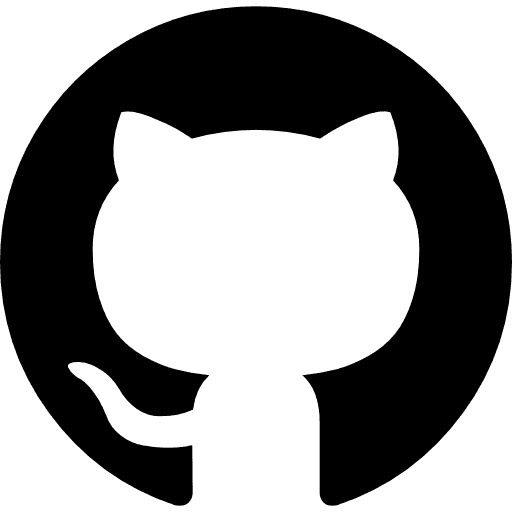Overview
The GitHub Files integration allows you to take a link to a GitHub file or a permalink to lines of code and display them into code blocks in GitBook.
How it works
After installing the GitHub Files integration, you're able to insert it into a GitBook file in the (CMD + /) menu.
Insert the integration, paste your link, and the integration will display the code in a formatted code block.
Configure
In order to view code from private repositories, you'll need to authorize with your GitHub Account in the integration's configuration page.


Get started for free
Play around with GitBook and set up your docs for free. Add your team and pay when you’re ready.



Get started for free
Play around with GitBook and set up your docs for free. Add your team and pay when you’re ready.



Get started for free
Play around with GitBook and set up your docs for free. Add your team and pay when you’re ready.

Documentation
Documentation
Documentation