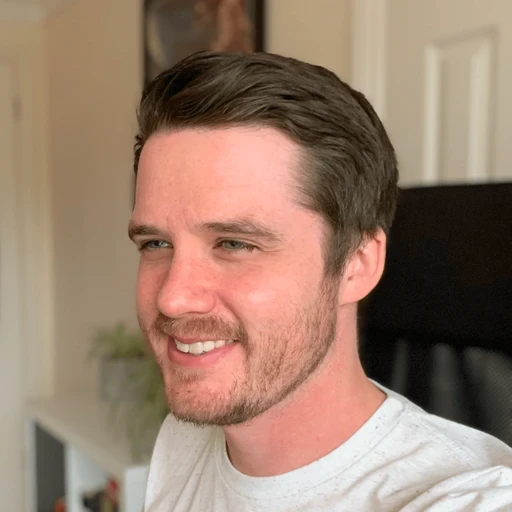What is a standard operating procedure (SOP)? How to write one with examples
What is a standard operating procedure (SOP)? How to write one with examples
Tutorials & tips
Tutorials & tips
Tutorials & tips
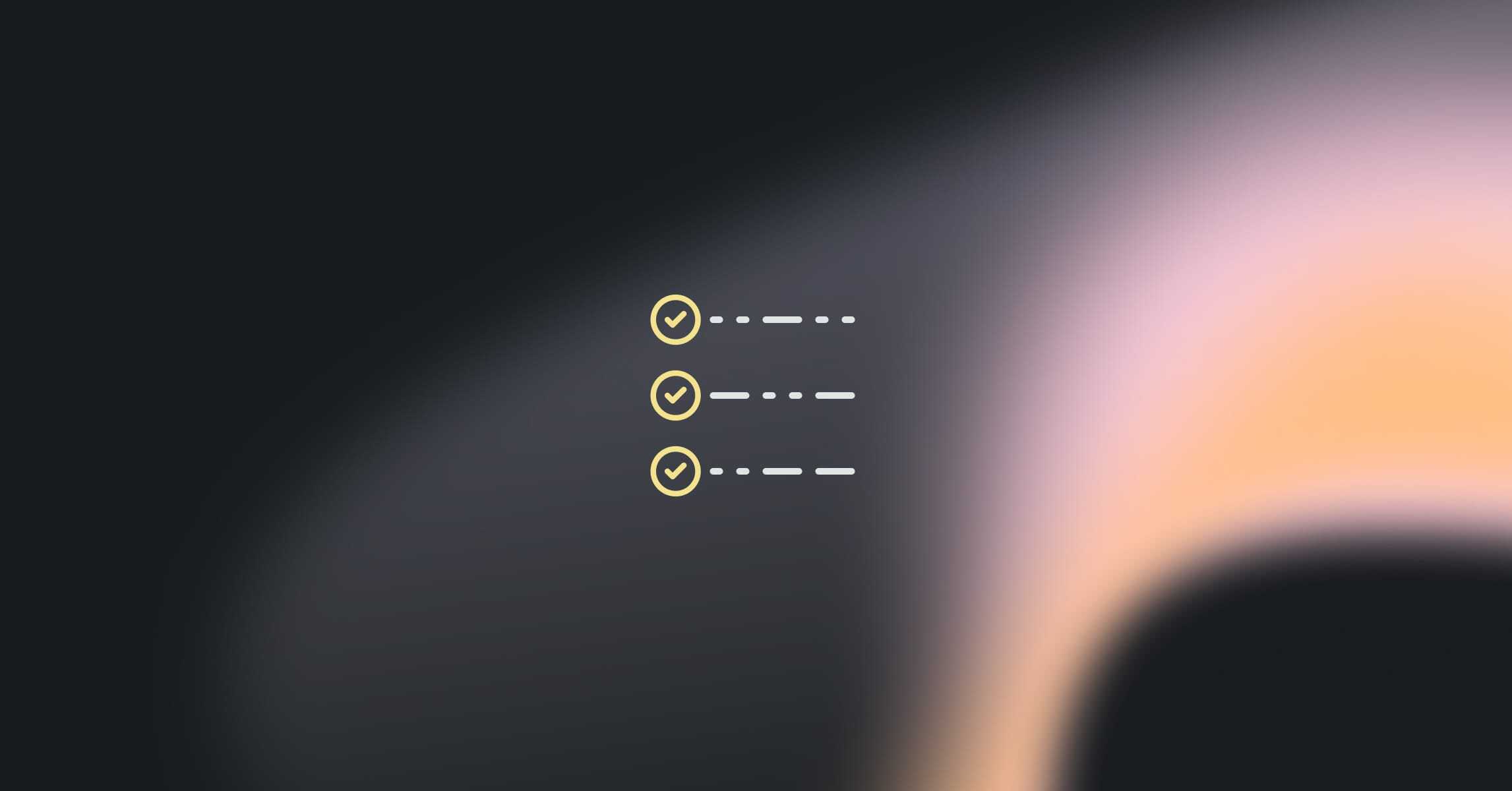
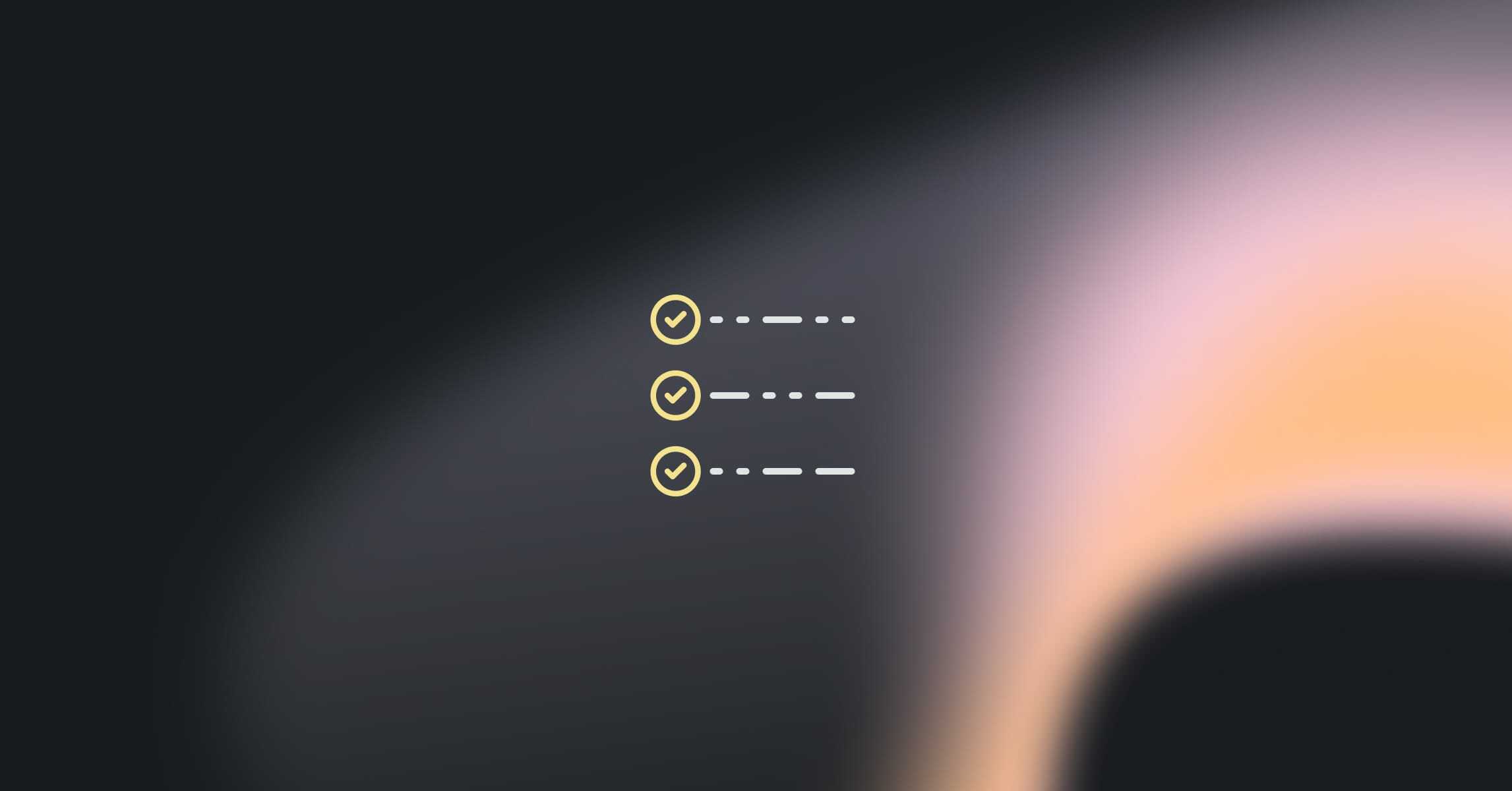
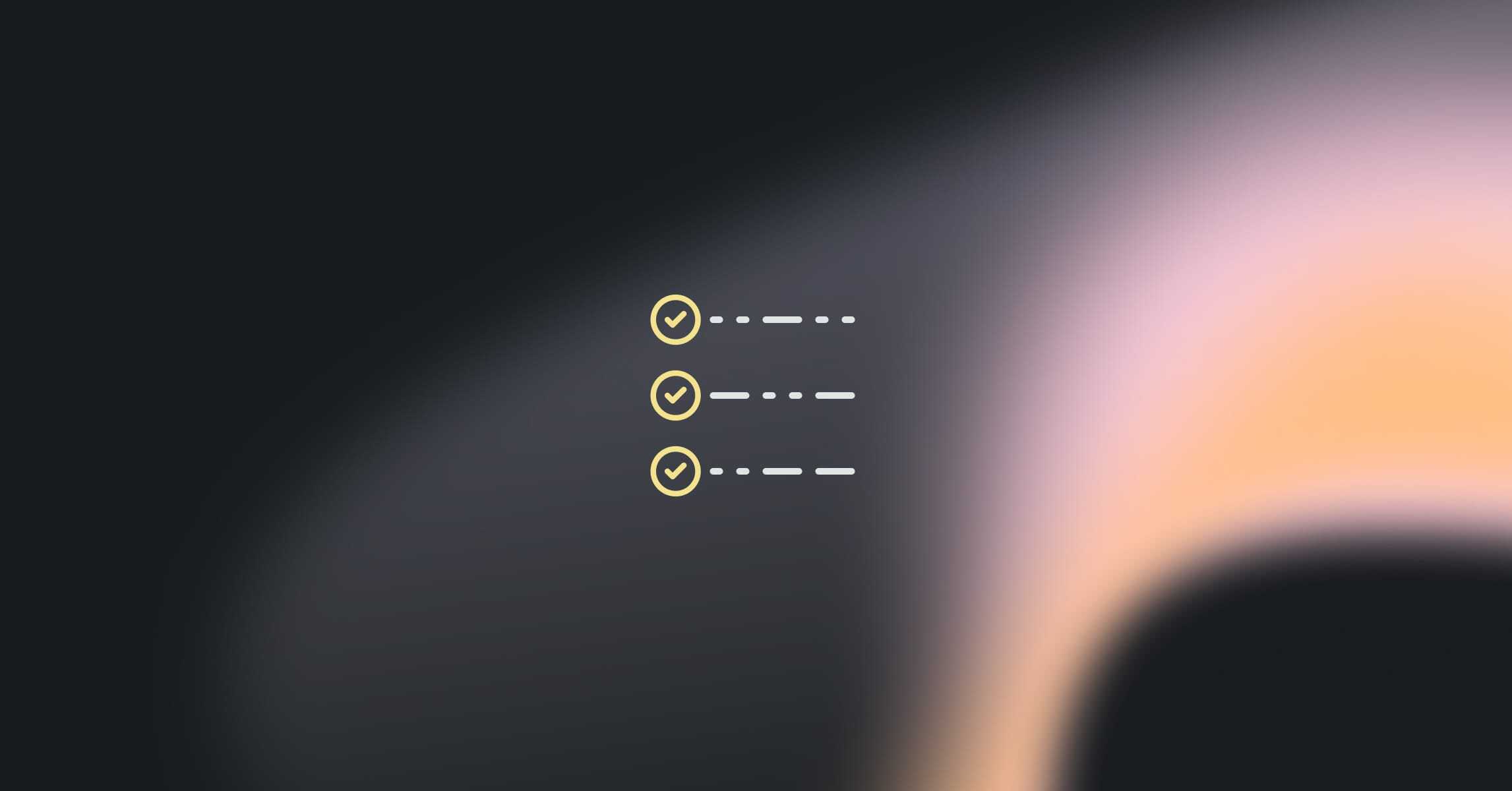
What is a standard operating procedure (SOP)?
A standard operating procedure, or SOP, is a document that explains how to complete an everyday task in a consistent, repeatable way. It typically includes step-by-step instructions that your team members or customers can follow to complete a task — while keeping the process standardized and the quality high.
Essentially, it should be the go-to guide for anyone needing to complete the assignment — and importantly it’s documented and accessible to them all.
Why is an SOP important?
A standard operating procedure doesn’t just promote consistency and ensure a high quality standard for processes within your organization — although these are very important. It also reduces miscommunication or poor practices, and they serve as a template for success.
Consider what could happen without an SOP in place for important tasks. Your team may not follow best practices, or simply work less efficiently. Mistakes may creep into workflows. And if someone with institutional knowledge leaves your organization, their knowledge and expertise could be lost.
What’s the difference between a process document and an SOP?
Process documentation typically covers the broader details of a process, while a standard operating procedure dives into the specific steps needed to complete the task. However, in some organizations, process documents function in the same way as SOPs, with step-by-step guides and small details included. In cases like this, it’s simply a case of having different names for the same documentation.
Standard operating procedure formats
Step-by-step guides
Ideal for: Short, simple and linear processes.
As you would expect, they follow an ordered, linear path and detail every stage of a process from start to finish. They’re ideally suited for processes that remain the same every time, without any variables or deviation that require alternative actions.
It’s important to consider whether your process suits a step-by-step guide — and if so, how much detail you need to include. If your process can change depending on what happens within it, then it’s not the best option. Likewise, if your process is highly complex or requires a lot of different actions, you may end up with 50+ steps in your guide — which is not ideal.
Flowcharts
Ideal for: Non-linear processes with variables.
When you document a standard operating procedure with a flowchart, it’s a little like a choose-your-own-adventure book — it allows your users to follow different paths depending on outcomes within the process. They can choose their path through the flowchart based on their responses to questions.
Flowcharts are a visual document, and some users will find them easier to read and follow — while still leading everyone to the same outcome. While they’re great for building an adaptable SOP, they can be complex to build, as you’ll need to consider every outcome at each stage of the process.
Checklists
Ideal for: Longer or more complex tasks, with or without hierarchy
Checklists might appear a simple solution for a standard operating procedure document, but they offer a lot more flexibility than step-by-step guides. You can group related tasks, add optional tasks if a specific criteria is met, and they don’t always have to be in chronological order.
While it’s often a good idea to create a template that people can use to duplicate your SOP document to complete themselves, this is especially important for checklists. You don’t want your main SOP document full of checked boxes when the next user comes along — so allowing them to duplicate a blank copy and fill it out themselves is essential.
SOP examples
Code review and QA process
Code reviews are essential in any development environment, while QA will help ensure everything you ship works well. Having established, technical documentation for these tasks will help everyone maintain the quality of their work.
Here’s what a code review SOP could look like:
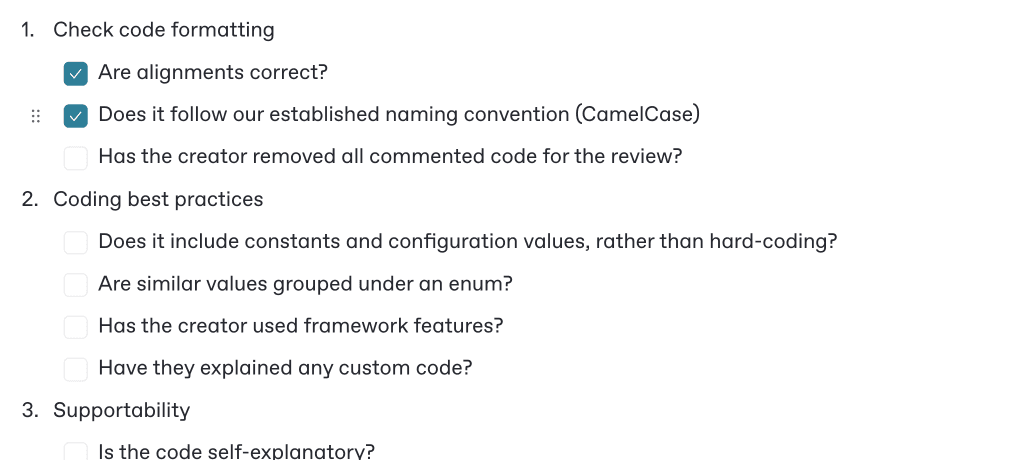
Onboarding SOP
When a team hires a new member, getting them up to speed as fast as possible helps everyone. They feel more integrated into the team’s workflows, and they can start contributing faster. Having a standard operating procedure for new hires can make all the difference.
Here’s what an HR onboarding SOP could look like:
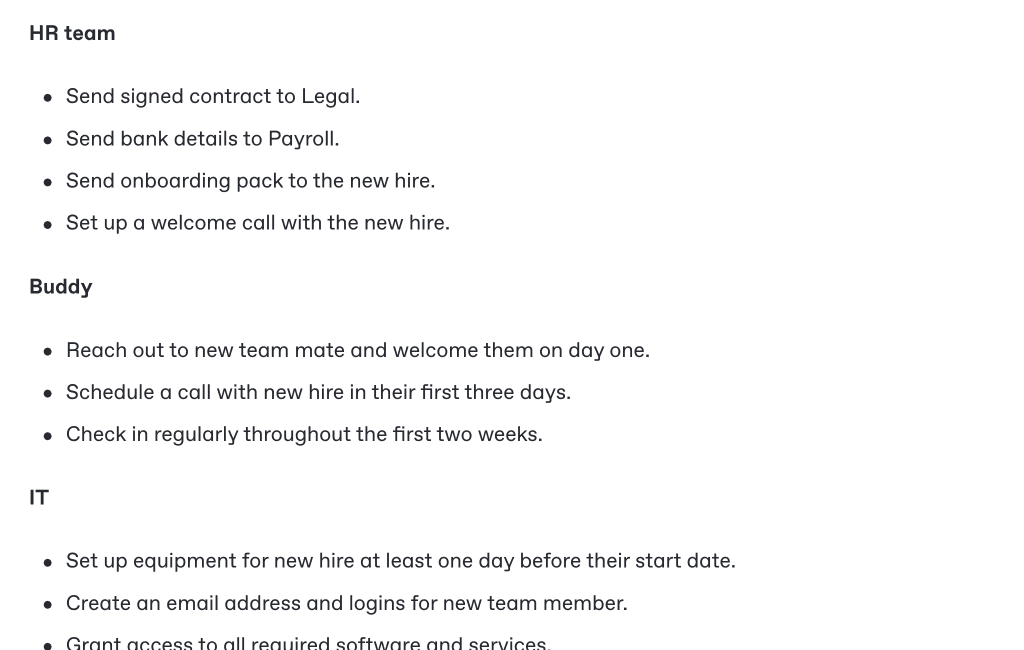
How to write a standard operating procedure (SOP)
Read all that and feel ready to get started? First of all, you’ve probably worked out by now that there’s no single correct way to write a standard operating procedure document — it entirely depends on the process you want to document.
That said, here are some useful steps for you to follow to work out the best format for your SOP, create it collaboratively, and encourage its use.
1. Define the goal, scope and end-user
Before you get started, you need to be extremely clear about the specific purpose of your SOP. Decide who it’s for, what they need to achieve, and how much information they need to get there — then write all that down.
You and your collaborators should refer back to this definition regularly to make sure you’re still heading in the right direction.
2. Gather information
The whole point of an SOP is to simplify and structure an existing workflow so it can be easily and consistently replicated. So it’s time to do some research.
Find out how the process is currently completed. Look at other processes within your organization and see how they’re structured — can you use that as a starting point? If possible, follow someone completing the process themselves, and make notes on areas that could be improved or that need detailed explanations.
3. Choose an SOP format
Once you’ve got an idea of how the process works in your mind, think carefully about the best way to structure your SOP.
It’s likely that a written document in a tool like GitBook or Google Docs would do the job. But consider other options too. Flowcharts, videos, or even interactive courses could be a better fit for your process.
4. Involve other stakeholders
You might be in charge of documenting the standard operating procedure, but that doesn’t mean you have all the knowledge needed to create it alone. Bring in other experts and ask for their input. Encourage them to contribute their own expertise by adding notes or even writing certain sections. Then ask them to review areas they are less familiar with — to ensure that they’re accessible to everyone.
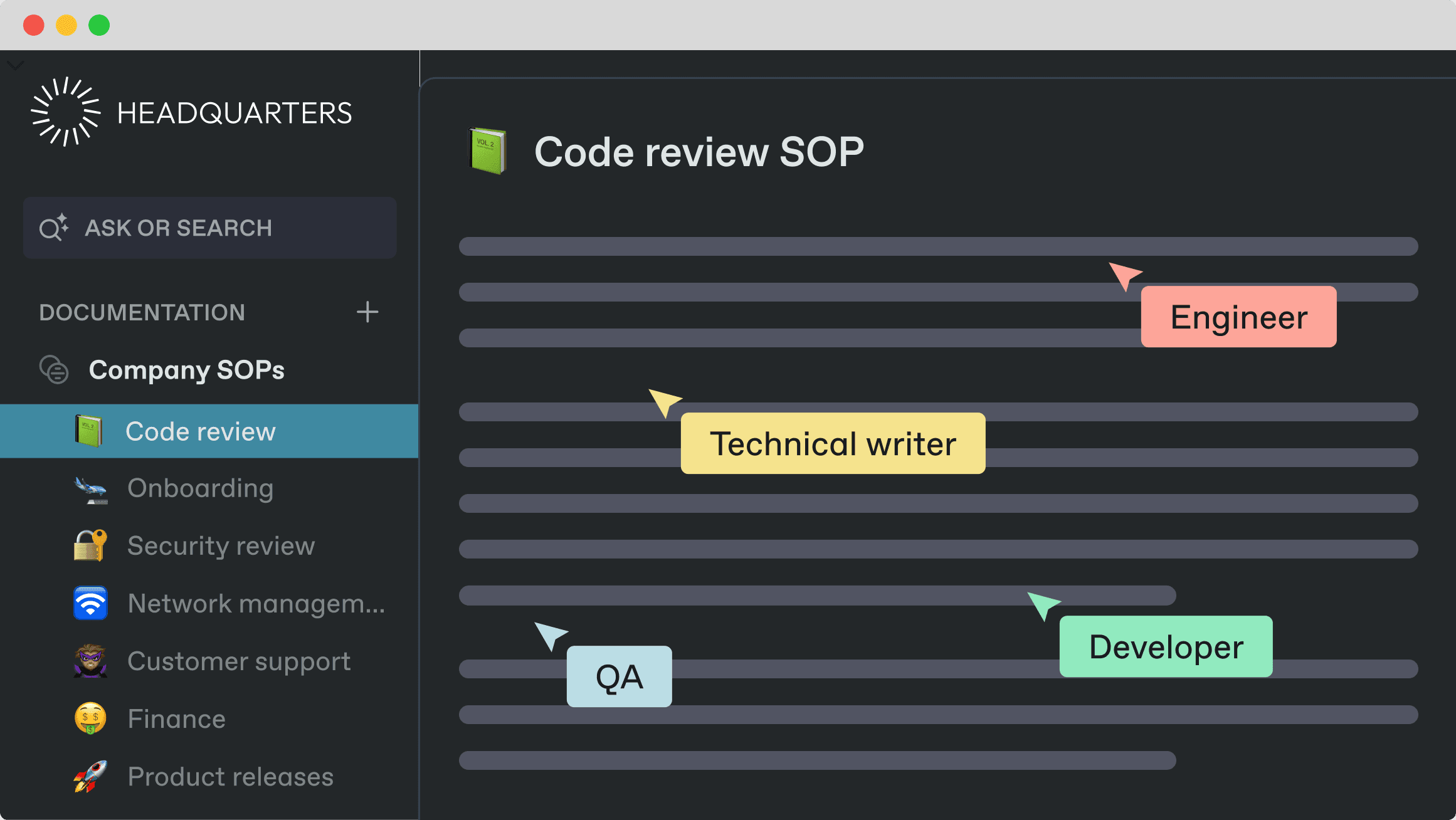
5. Write a first draft
At this point, you should be close to finishing your first draft. Add any sections that are missing and run through the whole SOP, carefully following the instructions you’ve written. Fix any gaps or missing knowledge, and edit it as best you can.
6. Review and improve
Time to share! Send the SOP draft to other stakeholders and ask for detailed feedback and notes. It’s really important to get buy-in from everyone who’s involved in the process you’re documenting, to increase the chance of the SOP being used universally and properly.
If you use a tool like GitBook, you can request a review from specific users, and use comments to have threaded conversations about specific sections of the SOP.
7. Train your end users
This is one of the most important steps in the process — because if your end users don’t use the SOP, you’ve created it for nothing.
Make sure your SOP is in a central documentation hub that everyone can access. Then, set up some training sessions to run users through your SOP document. Training (or retraining) experienced users can be tricky, as some may see it as a slight on their knowledge. Make sure the training sessions are relaxed, and explain the reasoning behind the SOP — it’s not to catch people out, it’s about improving quality and consistency.
8. Check the analytics
Once your standard operating procedure is live, it’s important to check that people are using it. Check the number of page views for your document, common search terms used to find it, how many comments it has, and more.
If you see usage dropping, set up another training session to remind people about your document and why it’s important to follow it.
9. Revisit and review regularly
The point of a standard operating procedure is to set up a process that is consistent and repeatable. But that doesn't mean it can never be improved.
Encourage stakeholders and end users to suggest changes that can streamline or refine the process. They’re the ones who know it best, after all.
You should also schedule regular reviews with stakeholders and end users — the goal is to point out minor changes that you could make to the SOP, but if things aren’t working you shouldn't be afraid to address larger issues and possibly start the document again from scratch.
Benefits of a standard operating procedure (SOP)
There are plenty of benefits to developing a standard operating procedure document for your process:
Boost efficiency and consistency – The obvious benefit of creating a standard operating procedure is that it streamlines the process, which improves efficiency and encourages people to follow processes consistently.
Knowledge sharing – By writing an SOP with other stakeholders and members of other teams, you bring the knowledge of many experts together into one place. That’s especially important if one of those people leaves the company. Your SOP can protect that institutional knowledge for everyone to use.
Compliance – For some processes — such as those involving security — establishing compliance is essential. Showing that your team follows an established process can help you pass compliance checks and achieve specific standards.
Improve QA – Following established standards ensures the quality of your team’s work — which is always a good thing.
Challenges of an SOP
Accessibility – Making sure your standard operating procedure can be found and viewed by everyone who needs it is really important. If someone can’t find your document quickly, they’re far more likely to just give up and use their intuition, which breaks down the process.
Lack of maintenance – If you don’t regularly review your SOP document when parts of it are causing issues, your end users are more likely to get frustrated by the process and deviate from your standard. That’s why it’s so important to review it regularly.
Outdated information – Failing to update your standard operating procedure when things change will lead to confusion — which will reduce efficiency, or cause users to simply ignore the document and follow their own steps.
Limited scope or compartmentalization – If you don’t involve stakeholders from across the affected teams when creating your SOP, you may not cover the entire process or not cater to a specific team. Miss them, and they’ll ignore your standard operating procedure.
Use GitBook to create your SOPs
GitBook is a documentation platform that has all the tools you need to create a standard operating procedure for your organization. Let’s take a look at a few hypothetical situations to show what we mean.
When you’re writing your SOP, you need to involve stakeholders from other teams. Real-time collaboration and threaded comments make it easy to collaborate as you structure and write your document. And advanced permission controls let you limit access while you work on it — then store it in a central knowledge hub and grant access to everyone who needs it once it’s finished.
And what about once you’ve shared your SOP, and need to make some updates? With GitBook’s branch-based workflow, you can create a change request and ask for reviews on changes before they go live.
Finally, what if you want to make your SOP available to users outside your team? Well, you can publish your docs publicly for specific people, or for everyone — then keep track of views, search and even user feedback.
→ Get started with GitBook for free
→ Building an internal knowledge base with GitBook
→ Process documentation: what it is and why you should create it
What is a standard operating procedure (SOP)?
A standard operating procedure, or SOP, is a document that explains how to complete an everyday task in a consistent, repeatable way. It typically includes step-by-step instructions that your team members or customers can follow to complete a task — while keeping the process standardized and the quality high.
Essentially, it should be the go-to guide for anyone needing to complete the assignment — and importantly it’s documented and accessible to them all.
Why is an SOP important?
A standard operating procedure doesn’t just promote consistency and ensure a high quality standard for processes within your organization — although these are very important. It also reduces miscommunication or poor practices, and they serve as a template for success.
Consider what could happen without an SOP in place for important tasks. Your team may not follow best practices, or simply work less efficiently. Mistakes may creep into workflows. And if someone with institutional knowledge leaves your organization, their knowledge and expertise could be lost.
What’s the difference between a process document and an SOP?
Process documentation typically covers the broader details of a process, while a standard operating procedure dives into the specific steps needed to complete the task. However, in some organizations, process documents function in the same way as SOPs, with step-by-step guides and small details included. In cases like this, it’s simply a case of having different names for the same documentation.
Standard operating procedure formats
Step-by-step guides
Ideal for: Short, simple and linear processes.
As you would expect, they follow an ordered, linear path and detail every stage of a process from start to finish. They’re ideally suited for processes that remain the same every time, without any variables or deviation that require alternative actions.
It’s important to consider whether your process suits a step-by-step guide — and if so, how much detail you need to include. If your process can change depending on what happens within it, then it’s not the best option. Likewise, if your process is highly complex or requires a lot of different actions, you may end up with 50+ steps in your guide — which is not ideal.
Flowcharts
Ideal for: Non-linear processes with variables.
When you document a standard operating procedure with a flowchart, it’s a little like a choose-your-own-adventure book — it allows your users to follow different paths depending on outcomes within the process. They can choose their path through the flowchart based on their responses to questions.
Flowcharts are a visual document, and some users will find them easier to read and follow — while still leading everyone to the same outcome. While they’re great for building an adaptable SOP, they can be complex to build, as you’ll need to consider every outcome at each stage of the process.
Checklists
Ideal for: Longer or more complex tasks, with or without hierarchy
Checklists might appear a simple solution for a standard operating procedure document, but they offer a lot more flexibility than step-by-step guides. You can group related tasks, add optional tasks if a specific criteria is met, and they don’t always have to be in chronological order.
While it’s often a good idea to create a template that people can use to duplicate your SOP document to complete themselves, this is especially important for checklists. You don’t want your main SOP document full of checked boxes when the next user comes along — so allowing them to duplicate a blank copy and fill it out themselves is essential.
SOP examples
Code review and QA process
Code reviews are essential in any development environment, while QA will help ensure everything you ship works well. Having established, technical documentation for these tasks will help everyone maintain the quality of their work.
Here’s what a code review SOP could look like:
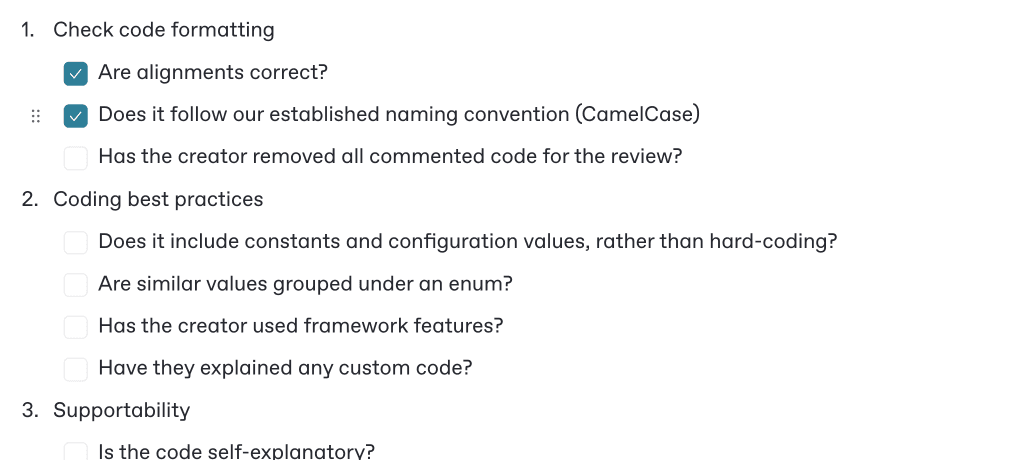
Onboarding SOP
When a team hires a new member, getting them up to speed as fast as possible helps everyone. They feel more integrated into the team’s workflows, and they can start contributing faster. Having a standard operating procedure for new hires can make all the difference.
Here’s what an HR onboarding SOP could look like:
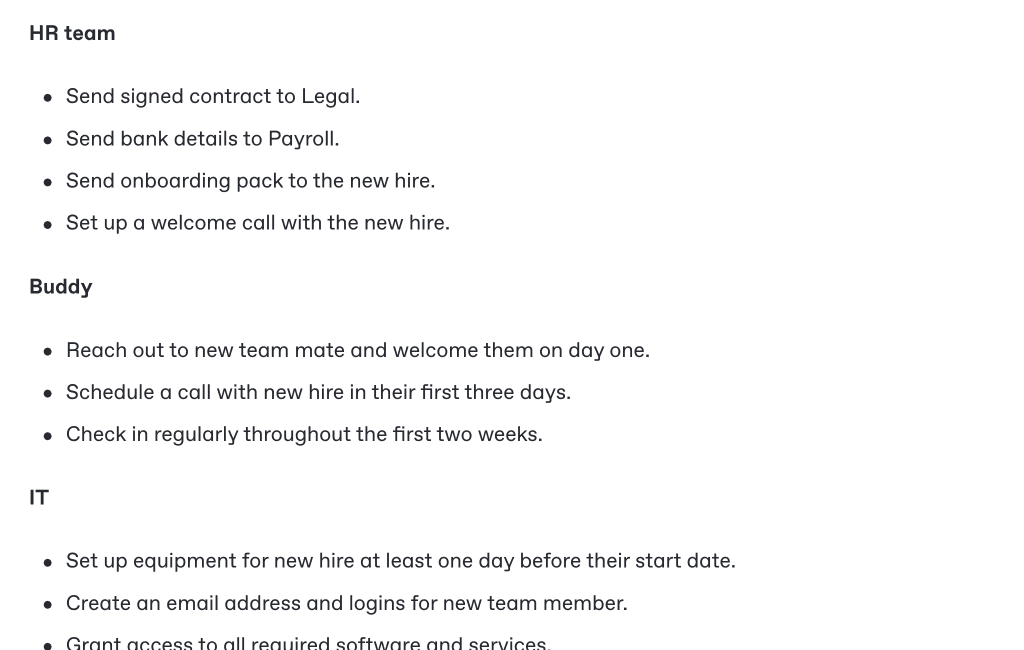
How to write a standard operating procedure (SOP)
Read all that and feel ready to get started? First of all, you’ve probably worked out by now that there’s no single correct way to write a standard operating procedure document — it entirely depends on the process you want to document.
That said, here are some useful steps for you to follow to work out the best format for your SOP, create it collaboratively, and encourage its use.
1. Define the goal, scope and end-user
Before you get started, you need to be extremely clear about the specific purpose of your SOP. Decide who it’s for, what they need to achieve, and how much information they need to get there — then write all that down.
You and your collaborators should refer back to this definition regularly to make sure you’re still heading in the right direction.
2. Gather information
The whole point of an SOP is to simplify and structure an existing workflow so it can be easily and consistently replicated. So it’s time to do some research.
Find out how the process is currently completed. Look at other processes within your organization and see how they’re structured — can you use that as a starting point? If possible, follow someone completing the process themselves, and make notes on areas that could be improved or that need detailed explanations.
3. Choose an SOP format
Once you’ve got an idea of how the process works in your mind, think carefully about the best way to structure your SOP.
It’s likely that a written document in a tool like GitBook or Google Docs would do the job. But consider other options too. Flowcharts, videos, or even interactive courses could be a better fit for your process.
4. Involve other stakeholders
You might be in charge of documenting the standard operating procedure, but that doesn’t mean you have all the knowledge needed to create it alone. Bring in other experts and ask for their input. Encourage them to contribute their own expertise by adding notes or even writing certain sections. Then ask them to review areas they are less familiar with — to ensure that they’re accessible to everyone.
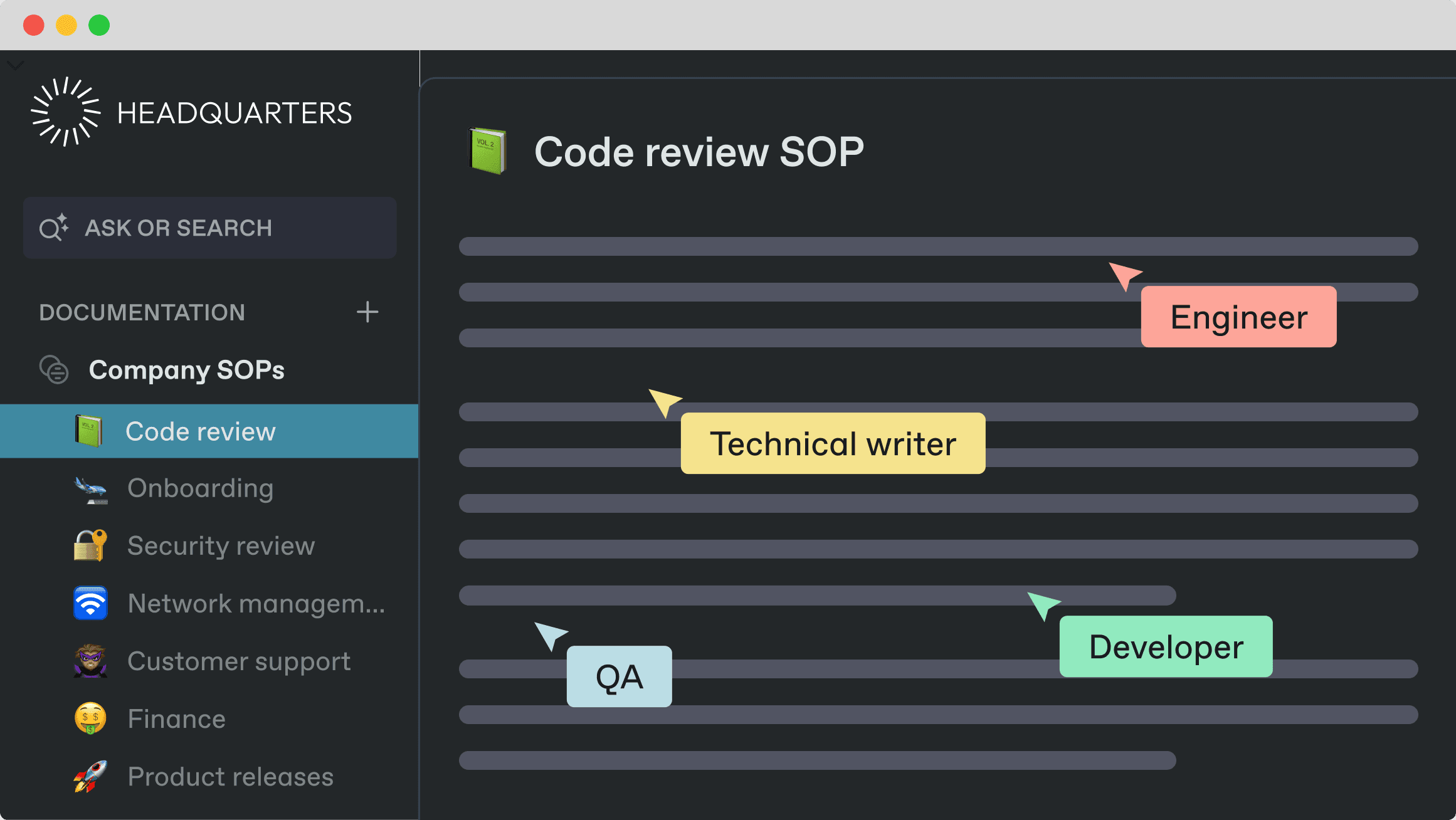
5. Write a first draft
At this point, you should be close to finishing your first draft. Add any sections that are missing and run through the whole SOP, carefully following the instructions you’ve written. Fix any gaps or missing knowledge, and edit it as best you can.
6. Review and improve
Time to share! Send the SOP draft to other stakeholders and ask for detailed feedback and notes. It’s really important to get buy-in from everyone who’s involved in the process you’re documenting, to increase the chance of the SOP being used universally and properly.
If you use a tool like GitBook, you can request a review from specific users, and use comments to have threaded conversations about specific sections of the SOP.
7. Train your end users
This is one of the most important steps in the process — because if your end users don’t use the SOP, you’ve created it for nothing.
Make sure your SOP is in a central documentation hub that everyone can access. Then, set up some training sessions to run users through your SOP document. Training (or retraining) experienced users can be tricky, as some may see it as a slight on their knowledge. Make sure the training sessions are relaxed, and explain the reasoning behind the SOP — it’s not to catch people out, it’s about improving quality and consistency.
8. Check the analytics
Once your standard operating procedure is live, it’s important to check that people are using it. Check the number of page views for your document, common search terms used to find it, how many comments it has, and more.
If you see usage dropping, set up another training session to remind people about your document and why it’s important to follow it.
9. Revisit and review regularly
The point of a standard operating procedure is to set up a process that is consistent and repeatable. But that doesn't mean it can never be improved.
Encourage stakeholders and end users to suggest changes that can streamline or refine the process. They’re the ones who know it best, after all.
You should also schedule regular reviews with stakeholders and end users — the goal is to point out minor changes that you could make to the SOP, but if things aren’t working you shouldn't be afraid to address larger issues and possibly start the document again from scratch.
Benefits of a standard operating procedure (SOP)
There are plenty of benefits to developing a standard operating procedure document for your process:
Boost efficiency and consistency – The obvious benefit of creating a standard operating procedure is that it streamlines the process, which improves efficiency and encourages people to follow processes consistently.
Knowledge sharing – By writing an SOP with other stakeholders and members of other teams, you bring the knowledge of many experts together into one place. That’s especially important if one of those people leaves the company. Your SOP can protect that institutional knowledge for everyone to use.
Compliance – For some processes — such as those involving security — establishing compliance is essential. Showing that your team follows an established process can help you pass compliance checks and achieve specific standards.
Improve QA – Following established standards ensures the quality of your team’s work — which is always a good thing.
Challenges of an SOP
Accessibility – Making sure your standard operating procedure can be found and viewed by everyone who needs it is really important. If someone can’t find your document quickly, they’re far more likely to just give up and use their intuition, which breaks down the process.
Lack of maintenance – If you don’t regularly review your SOP document when parts of it are causing issues, your end users are more likely to get frustrated by the process and deviate from your standard. That’s why it’s so important to review it regularly.
Outdated information – Failing to update your standard operating procedure when things change will lead to confusion — which will reduce efficiency, or cause users to simply ignore the document and follow their own steps.
Limited scope or compartmentalization – If you don’t involve stakeholders from across the affected teams when creating your SOP, you may not cover the entire process or not cater to a specific team. Miss them, and they’ll ignore your standard operating procedure.
Use GitBook to create your SOPs
GitBook is a documentation platform that has all the tools you need to create a standard operating procedure for your organization. Let’s take a look at a few hypothetical situations to show what we mean.
When you’re writing your SOP, you need to involve stakeholders from other teams. Real-time collaboration and threaded comments make it easy to collaborate as you structure and write your document. And advanced permission controls let you limit access while you work on it — then store it in a central knowledge hub and grant access to everyone who needs it once it’s finished.
And what about once you’ve shared your SOP, and need to make some updates? With GitBook’s branch-based workflow, you can create a change request and ask for reviews on changes before they go live.
Finally, what if you want to make your SOP available to users outside your team? Well, you can publish your docs publicly for specific people, or for everyone — then keep track of views, search and even user feedback.
→ Get started with GitBook for free
→ Building an internal knowledge base with GitBook
→ Process documentation: what it is and why you should create it
What is a standard operating procedure (SOP)?
A standard operating procedure, or SOP, is a document that explains how to complete an everyday task in a consistent, repeatable way. It typically includes step-by-step instructions that your team members or customers can follow to complete a task — while keeping the process standardized and the quality high.
Essentially, it should be the go-to guide for anyone needing to complete the assignment — and importantly it’s documented and accessible to them all.
Why is an SOP important?
A standard operating procedure doesn’t just promote consistency and ensure a high quality standard for processes within your organization — although these are very important. It also reduces miscommunication or poor practices, and they serve as a template for success.
Consider what could happen without an SOP in place for important tasks. Your team may not follow best practices, or simply work less efficiently. Mistakes may creep into workflows. And if someone with institutional knowledge leaves your organization, their knowledge and expertise could be lost.
What’s the difference between a process document and an SOP?
Process documentation typically covers the broader details of a process, while a standard operating procedure dives into the specific steps needed to complete the task. However, in some organizations, process documents function in the same way as SOPs, with step-by-step guides and small details included. In cases like this, it’s simply a case of having different names for the same documentation.
Standard operating procedure formats
Step-by-step guides
Ideal for: Short, simple and linear processes.
As you would expect, they follow an ordered, linear path and detail every stage of a process from start to finish. They’re ideally suited for processes that remain the same every time, without any variables or deviation that require alternative actions.
It’s important to consider whether your process suits a step-by-step guide — and if so, how much detail you need to include. If your process can change depending on what happens within it, then it’s not the best option. Likewise, if your process is highly complex or requires a lot of different actions, you may end up with 50+ steps in your guide — which is not ideal.
Flowcharts
Ideal for: Non-linear processes with variables.
When you document a standard operating procedure with a flowchart, it’s a little like a choose-your-own-adventure book — it allows your users to follow different paths depending on outcomes within the process. They can choose their path through the flowchart based on their responses to questions.
Flowcharts are a visual document, and some users will find them easier to read and follow — while still leading everyone to the same outcome. While they’re great for building an adaptable SOP, they can be complex to build, as you’ll need to consider every outcome at each stage of the process.
Checklists
Ideal for: Longer or more complex tasks, with or without hierarchy
Checklists might appear a simple solution for a standard operating procedure document, but they offer a lot more flexibility than step-by-step guides. You can group related tasks, add optional tasks if a specific criteria is met, and they don’t always have to be in chronological order.
While it’s often a good idea to create a template that people can use to duplicate your SOP document to complete themselves, this is especially important for checklists. You don’t want your main SOP document full of checked boxes when the next user comes along — so allowing them to duplicate a blank copy and fill it out themselves is essential.
SOP examples
Code review and QA process
Code reviews are essential in any development environment, while QA will help ensure everything you ship works well. Having established, technical documentation for these tasks will help everyone maintain the quality of their work.
Here’s what a code review SOP could look like:
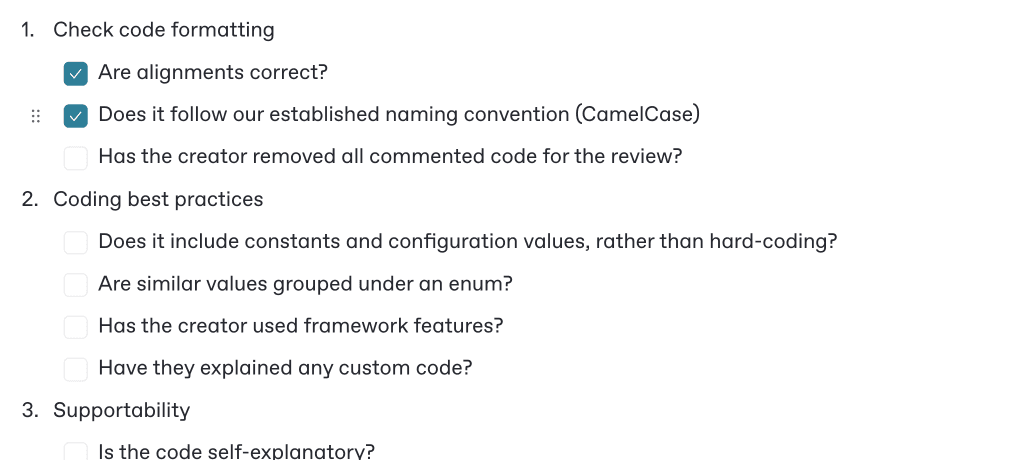
Onboarding SOP
When a team hires a new member, getting them up to speed as fast as possible helps everyone. They feel more integrated into the team’s workflows, and they can start contributing faster. Having a standard operating procedure for new hires can make all the difference.
Here’s what an HR onboarding SOP could look like:
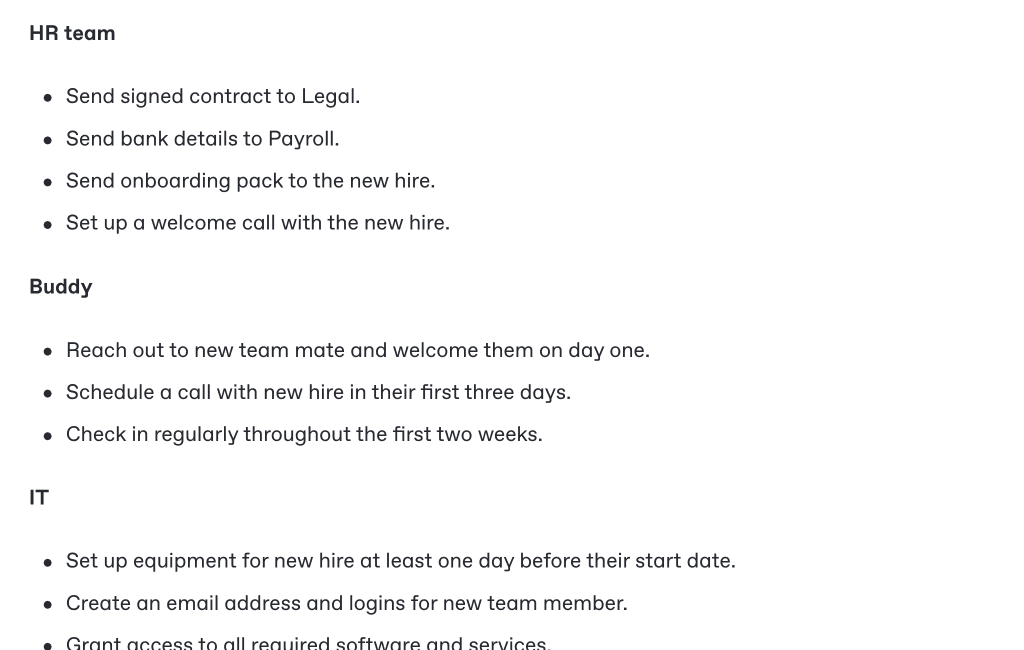
How to write a standard operating procedure (SOP)
Read all that and feel ready to get started? First of all, you’ve probably worked out by now that there’s no single correct way to write a standard operating procedure document — it entirely depends on the process you want to document.
That said, here are some useful steps for you to follow to work out the best format for your SOP, create it collaboratively, and encourage its use.
1. Define the goal, scope and end-user
Before you get started, you need to be extremely clear about the specific purpose of your SOP. Decide who it’s for, what they need to achieve, and how much information they need to get there — then write all that down.
You and your collaborators should refer back to this definition regularly to make sure you’re still heading in the right direction.
2. Gather information
The whole point of an SOP is to simplify and structure an existing workflow so it can be easily and consistently replicated. So it’s time to do some research.
Find out how the process is currently completed. Look at other processes within your organization and see how they’re structured — can you use that as a starting point? If possible, follow someone completing the process themselves, and make notes on areas that could be improved or that need detailed explanations.
3. Choose an SOP format
Once you’ve got an idea of how the process works in your mind, think carefully about the best way to structure your SOP.
It’s likely that a written document in a tool like GitBook or Google Docs would do the job. But consider other options too. Flowcharts, videos, or even interactive courses could be a better fit for your process.
4. Involve other stakeholders
You might be in charge of documenting the standard operating procedure, but that doesn’t mean you have all the knowledge needed to create it alone. Bring in other experts and ask for their input. Encourage them to contribute their own expertise by adding notes or even writing certain sections. Then ask them to review areas they are less familiar with — to ensure that they’re accessible to everyone.
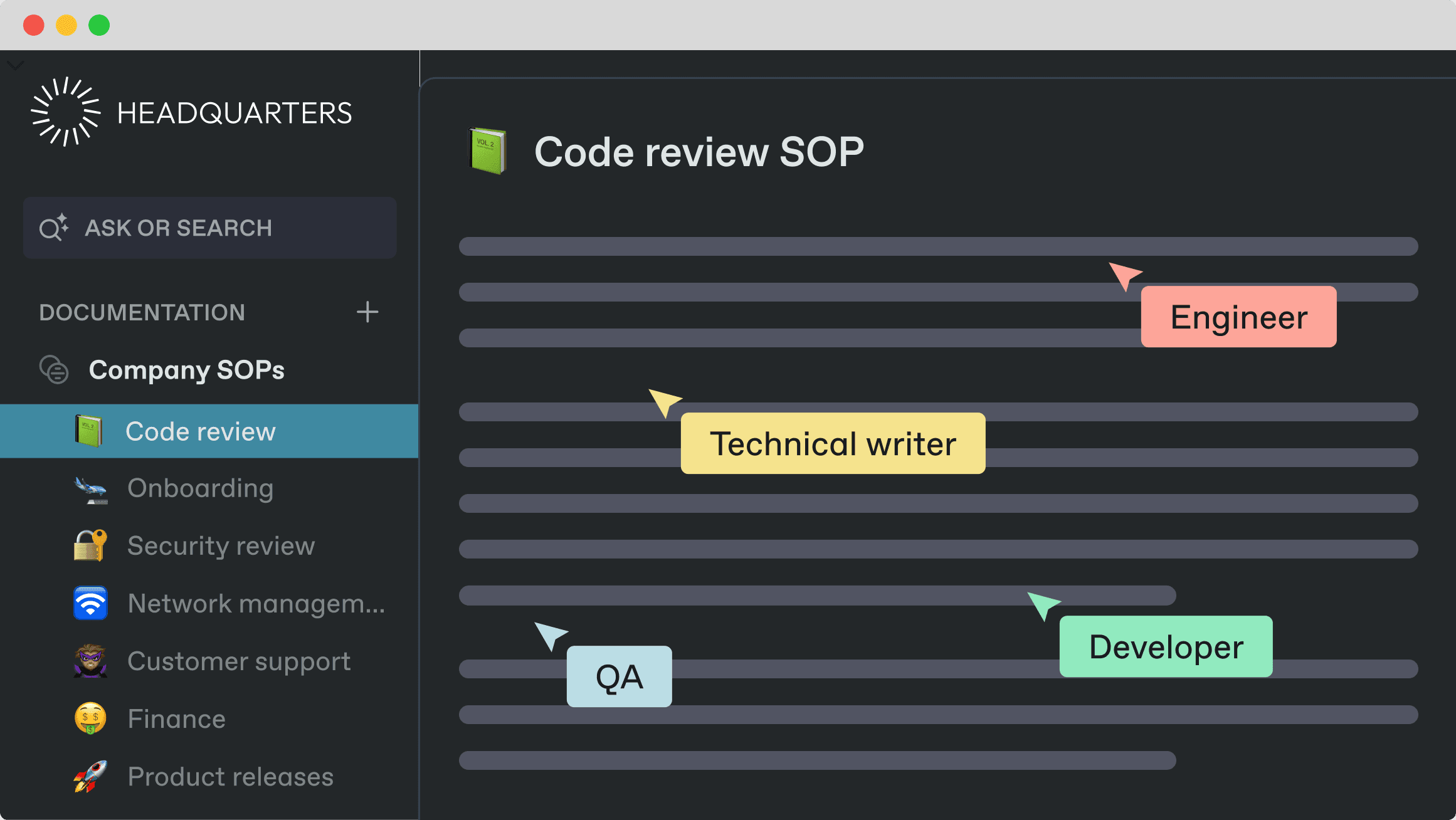
5. Write a first draft
At this point, you should be close to finishing your first draft. Add any sections that are missing and run through the whole SOP, carefully following the instructions you’ve written. Fix any gaps or missing knowledge, and edit it as best you can.
6. Review and improve
Time to share! Send the SOP draft to other stakeholders and ask for detailed feedback and notes. It’s really important to get buy-in from everyone who’s involved in the process you’re documenting, to increase the chance of the SOP being used universally and properly.
If you use a tool like GitBook, you can request a review from specific users, and use comments to have threaded conversations about specific sections of the SOP.
7. Train your end users
This is one of the most important steps in the process — because if your end users don’t use the SOP, you’ve created it for nothing.
Make sure your SOP is in a central documentation hub that everyone can access. Then, set up some training sessions to run users through your SOP document. Training (or retraining) experienced users can be tricky, as some may see it as a slight on their knowledge. Make sure the training sessions are relaxed, and explain the reasoning behind the SOP — it’s not to catch people out, it’s about improving quality and consistency.
8. Check the analytics
Once your standard operating procedure is live, it’s important to check that people are using it. Check the number of page views for your document, common search terms used to find it, how many comments it has, and more.
If you see usage dropping, set up another training session to remind people about your document and why it’s important to follow it.
9. Revisit and review regularly
The point of a standard operating procedure is to set up a process that is consistent and repeatable. But that doesn't mean it can never be improved.
Encourage stakeholders and end users to suggest changes that can streamline or refine the process. They’re the ones who know it best, after all.
You should also schedule regular reviews with stakeholders and end users — the goal is to point out minor changes that you could make to the SOP, but if things aren’t working you shouldn't be afraid to address larger issues and possibly start the document again from scratch.
Benefits of a standard operating procedure (SOP)
There are plenty of benefits to developing a standard operating procedure document for your process:
Boost efficiency and consistency – The obvious benefit of creating a standard operating procedure is that it streamlines the process, which improves efficiency and encourages people to follow processes consistently.
Knowledge sharing – By writing an SOP with other stakeholders and members of other teams, you bring the knowledge of many experts together into one place. That’s especially important if one of those people leaves the company. Your SOP can protect that institutional knowledge for everyone to use.
Compliance – For some processes — such as those involving security — establishing compliance is essential. Showing that your team follows an established process can help you pass compliance checks and achieve specific standards.
Improve QA – Following established standards ensures the quality of your team’s work — which is always a good thing.
Challenges of an SOP
Accessibility – Making sure your standard operating procedure can be found and viewed by everyone who needs it is really important. If someone can’t find your document quickly, they’re far more likely to just give up and use their intuition, which breaks down the process.
Lack of maintenance – If you don’t regularly review your SOP document when parts of it are causing issues, your end users are more likely to get frustrated by the process and deviate from your standard. That’s why it’s so important to review it regularly.
Outdated information – Failing to update your standard operating procedure when things change will lead to confusion — which will reduce efficiency, or cause users to simply ignore the document and follow their own steps.
Limited scope or compartmentalization – If you don’t involve stakeholders from across the affected teams when creating your SOP, you may not cover the entire process or not cater to a specific team. Miss them, and they’ll ignore your standard operating procedure.
Use GitBook to create your SOPs
GitBook is a documentation platform that has all the tools you need to create a standard operating procedure for your organization. Let’s take a look at a few hypothetical situations to show what we mean.
When you’re writing your SOP, you need to involve stakeholders from other teams. Real-time collaboration and threaded comments make it easy to collaborate as you structure and write your document. And advanced permission controls let you limit access while you work on it — then store it in a central knowledge hub and grant access to everyone who needs it once it’s finished.
And what about once you’ve shared your SOP, and need to make some updates? With GitBook’s branch-based workflow, you can create a change request and ask for reviews on changes before they go live.
Finally, what if you want to make your SOP available to users outside your team? Well, you can publish your docs publicly for specific people, or for everyone — then keep track of views, search and even user feedback.
→ Get started with GitBook for free
→ Building an internal knowledge base with GitBook
→ Process documentation: what it is and why you should create it
Get the GitBook newsletter
Get the latest product news, useful resources and more in your inbox. 130k+ people read it every month.
Similar posts

Get started for free
Play around with GitBook and set up your docs for free. Add your team and pay when you’re ready.

Get started for free
Play around with GitBook and set up your docs for free. Add your team and pay when you’re ready.

Get started for free
Play around with GitBook and set up your docs for free. Add your team and pay when you’re ready.
Documentation
Documentation
Documentation