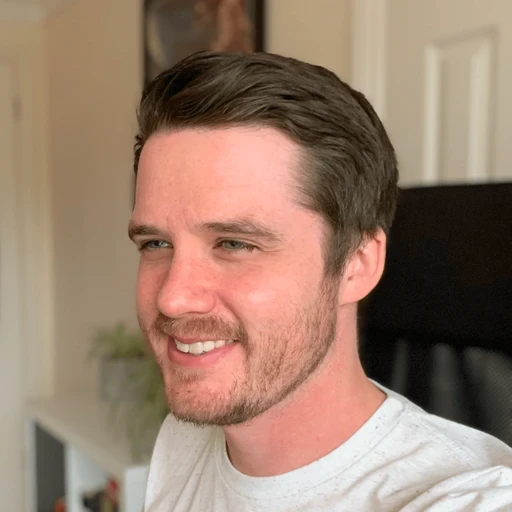The best Confluence alternatives [2024] — comparison and review
The best Confluence alternatives [2024] — comparison and review
Tutorials & tips
Tutorials & tips
Tutorials & tips
2 Aug 2024
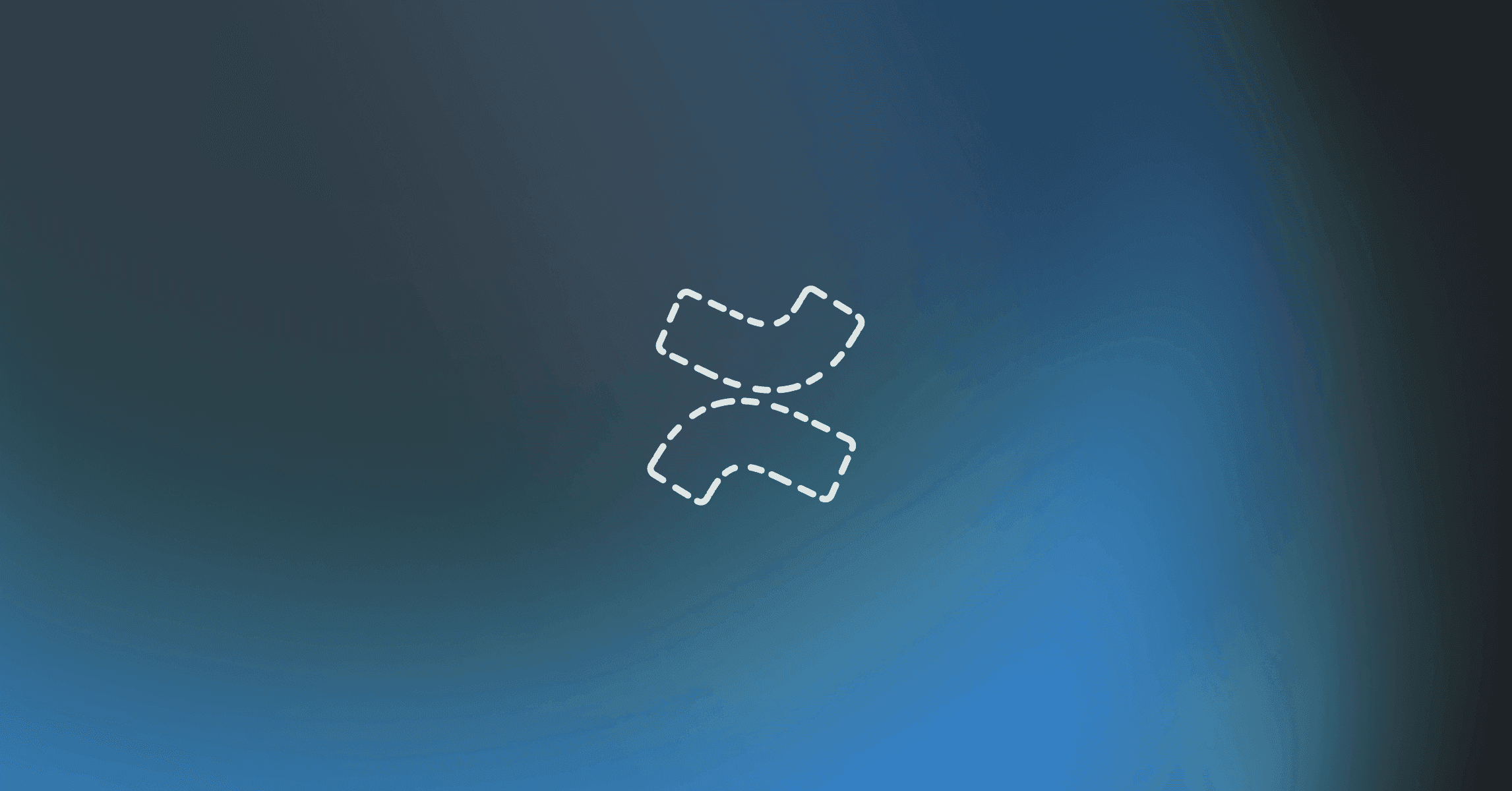
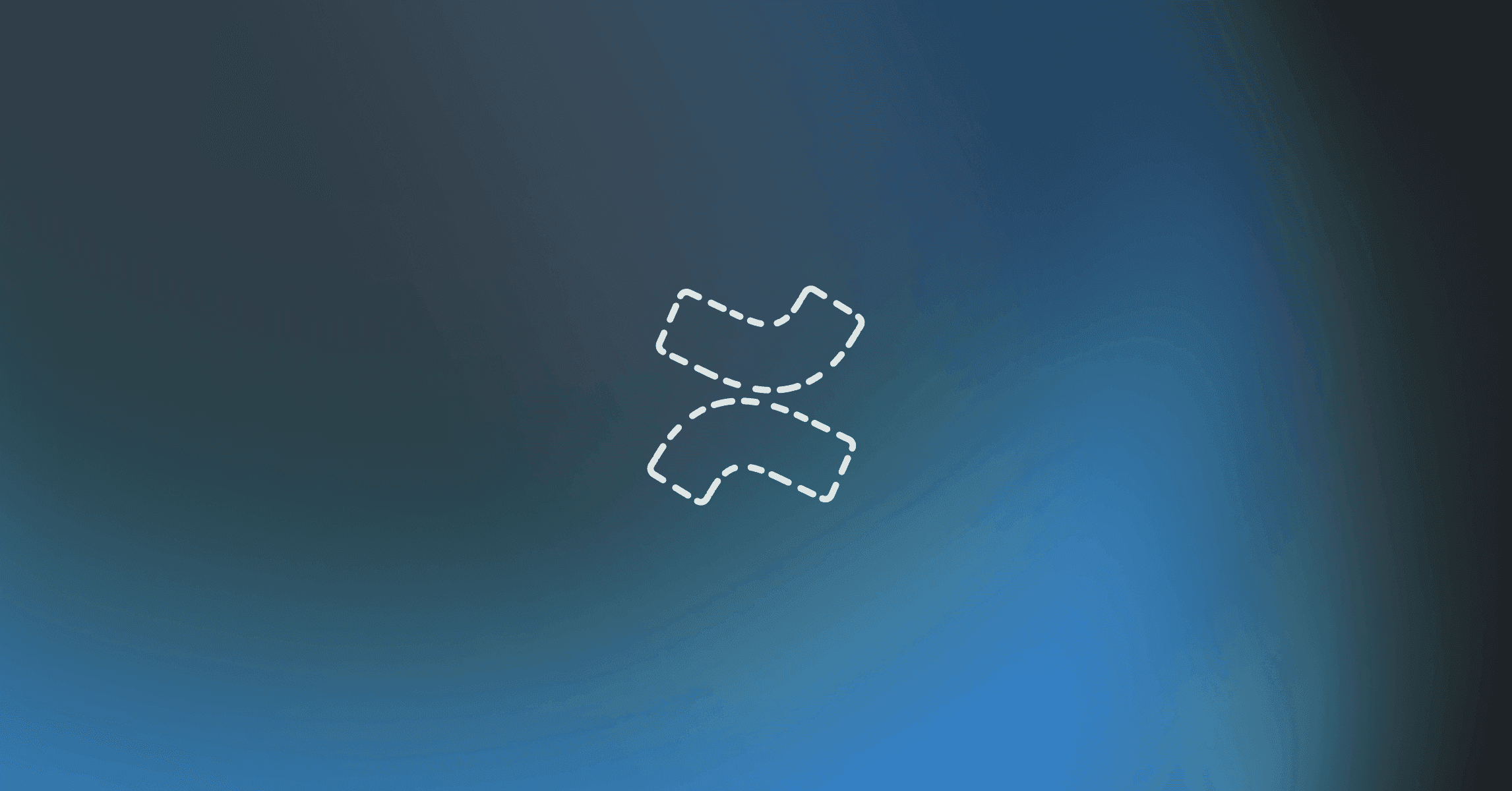
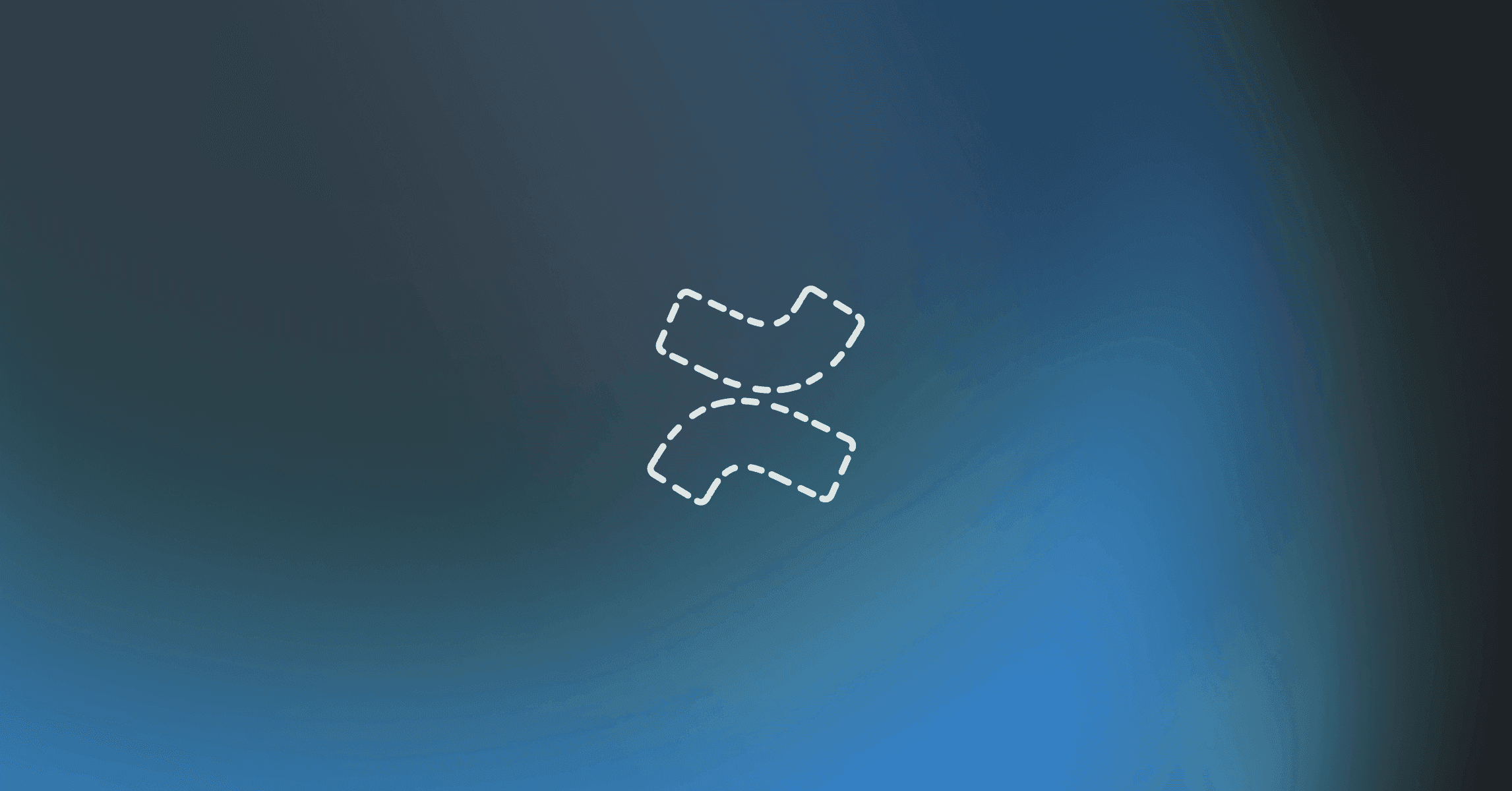
Are you looking for a new tool to share knowledge, create documentation, collaborate with others and organize your work? Atlassian Confluence is one of the oldest software documentation tools, and has been popular for a long time as it can also function as a wiki platform.
While it does have a lot of positives that make it so popular for documentation, it isn't right for everyone. It has a steep learning curve and can be quite complex for many users. It’s search feature doesn’t always get users what they need, and limitations on the smaller pricing tiers means you may have to spend more to get the features you need.
What is Confluence?
Confluence is a complimentary tool to Jira, focused on collaboration and documentation. Its primarily designed for enterprises, but can be used more widely, and it has a huge number of integrations that help it slot into many teams’ workflows.
Confluence has been around for more than 20 years as part of Atlassian’s suite, and set the standard for many documentation tools. But it’s also fairly old-school, with a conventional approach and a UI that may feel a little outdated next to more modern tools.
As you might expect, Confluence great for larger companies that want to use all of Atlassian’s tools across their organization — it works seamlessly with tools like Jira, BitBucket and Loom. But if you’re looking for a modern knowledge sharing platform with fresh features and a sleek design, you might want to consider some alternatives.
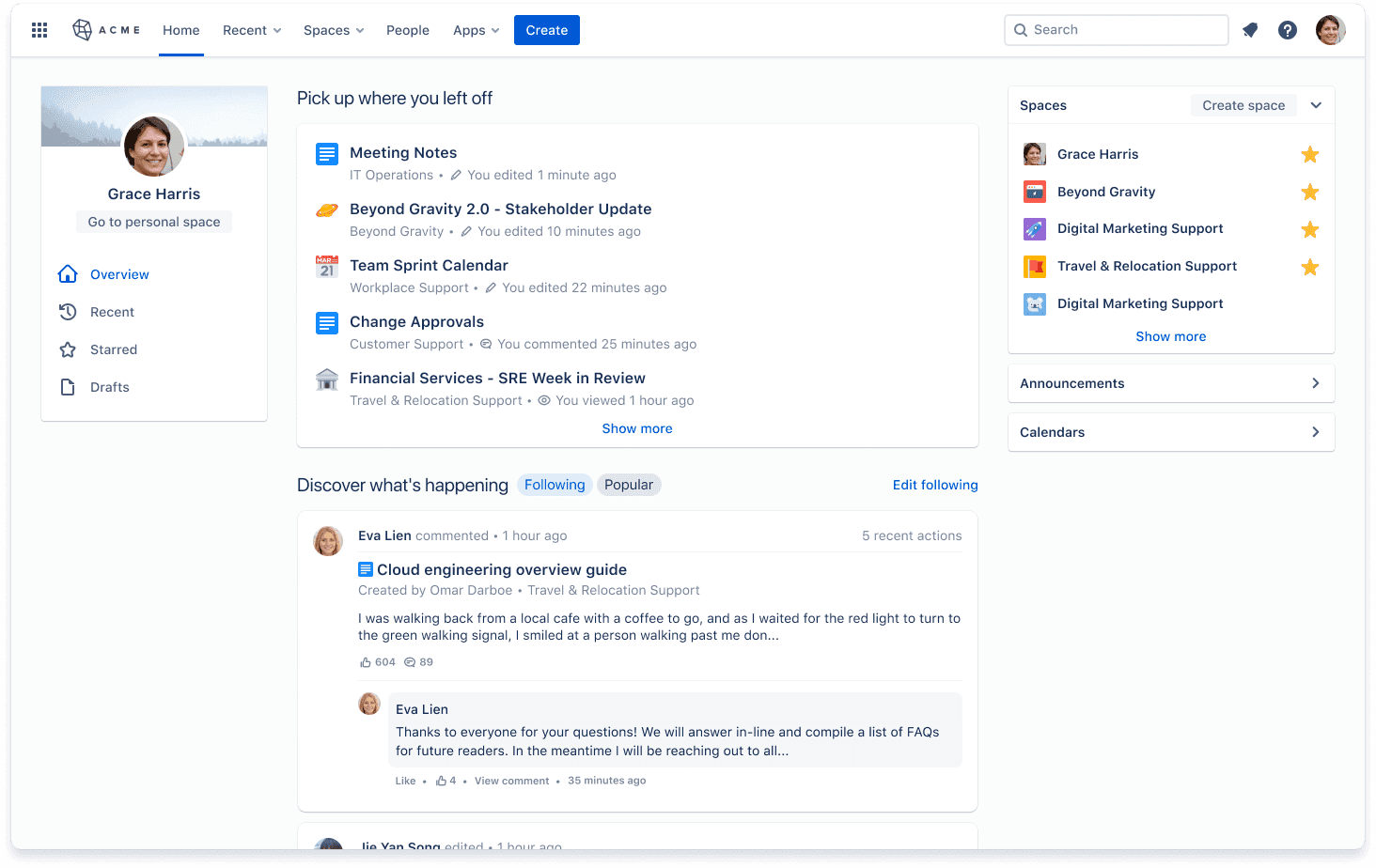
Top Confluence alternatives
Of course, if you’re here, it’s probably because you’re looking at alternatives to Confluence. So to help you find the right home for your team’s knowledge and docs, we’ve put together a list of the best Confluence alternatives fit for every use case.
GitBook
Microsoft SharePoint
Slite
Nuclino
You Need A Wiki
Quip
Tettra
Basecamp
Google Docs
BookStack
1. GitBook
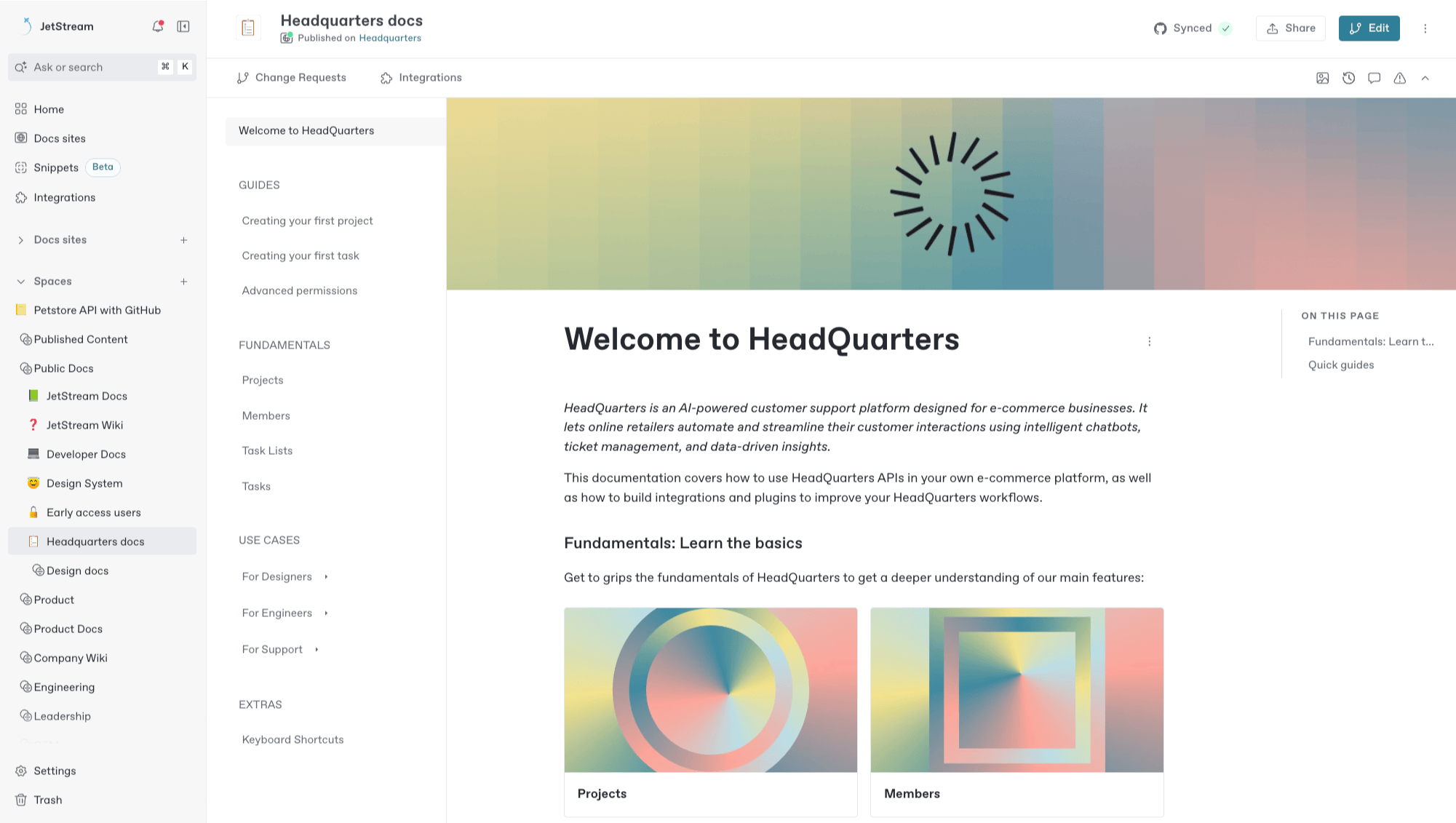
GitBook is a knowledge management tool that’ll feel familiar to Confluence users, as it offers a number of similar features. It gives your team a central knowledge hub with “spaces” where everyone can add, share and find information quickly. Its WYSIWYG editor will be welcoming for less technical users, while those looking to create technical documentation can write using Markdown or set up a two-way sync with GitHub or GitLab so they can edit their content in either location. It also offers deep permission controls and visitor authentication, to make sure the right people can access the right pages.
Uniquely, GitBook offers both real-time collaboration and a branch-based workflow. The latter protects your primary content, but everyone on your team can still work on edits in their own branch. When they’re done, they can request a review, then merge their changes back into that primary content. That helps avoid conflicting edits and messy docs, because everyone can control what changes and when. And with AI support for writing, editing, and getting answers to questions, it’s got some smart tricks up its sleeve too.
GitBook also has a big focus on publishing documentation. So if you need product docs for your customers, GitBook has plenty of options — including customizations to help your docs site match your brand, and advanced permissions controls if you just need specific customers to see your docs.
2. Microsoft SharePoint
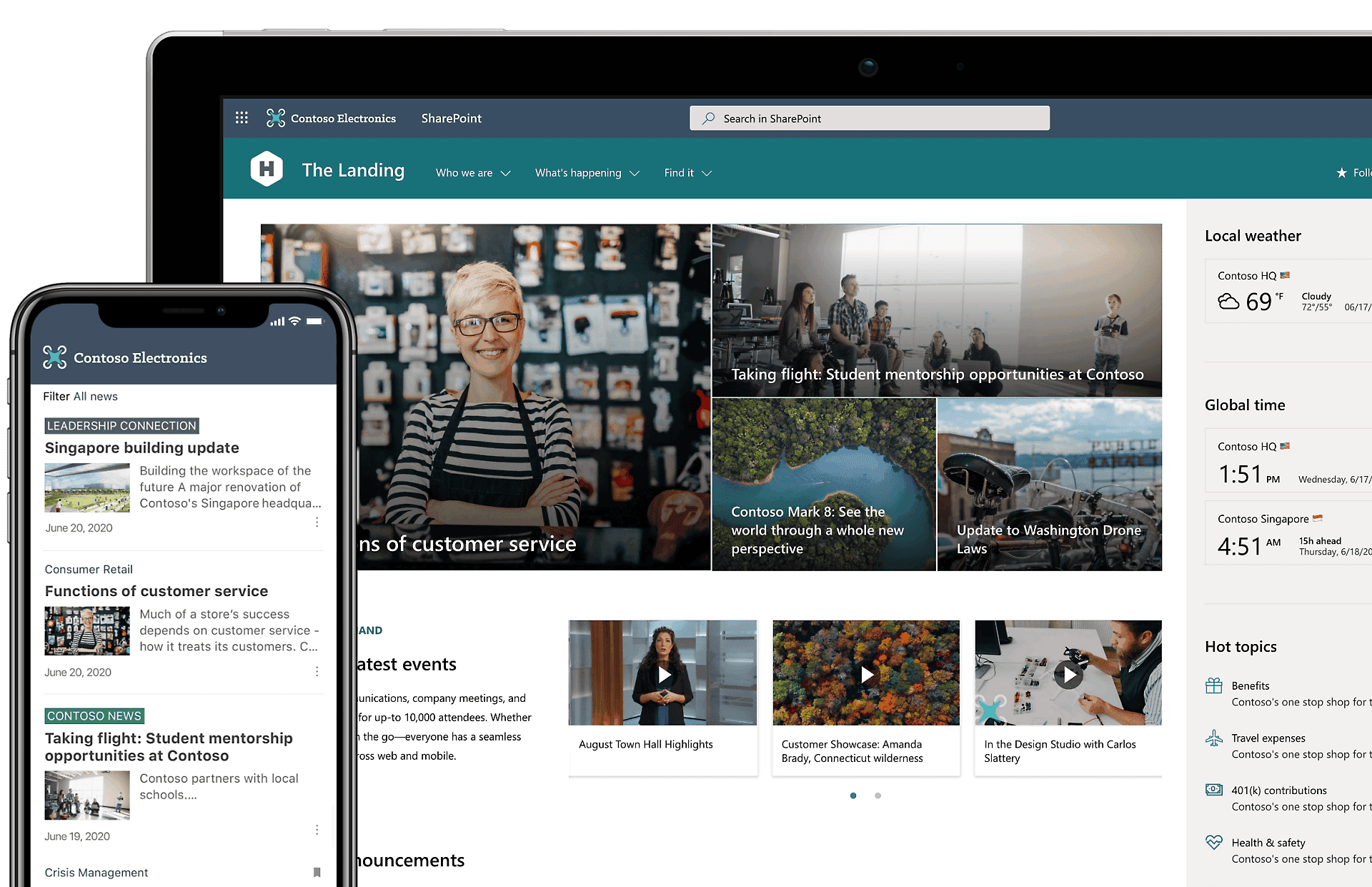
At first, SharePoint might just appear to be a file storage system that comes as part of a Microsoft 365 subscription. In fact, it’s more like an intranet and internal wiki tool for your company — and if you already subscribe to Microsoft 365 it may be a great Confluence alternative.
That’s especially true because it integrates with the rest of the tools in that suite, including OneDrive, so it’s easy to bring in and organize your content in one central hub.
With SharePoint, you can set up a number of “team sites”, with dedicated access permissions to give everyone the right access. Like Confluence (and some of the other tools on this list, such as GitBook and Nuclino), it’s a tool for centralizing knowledge so everyone can find it when they need it.
3. Slite
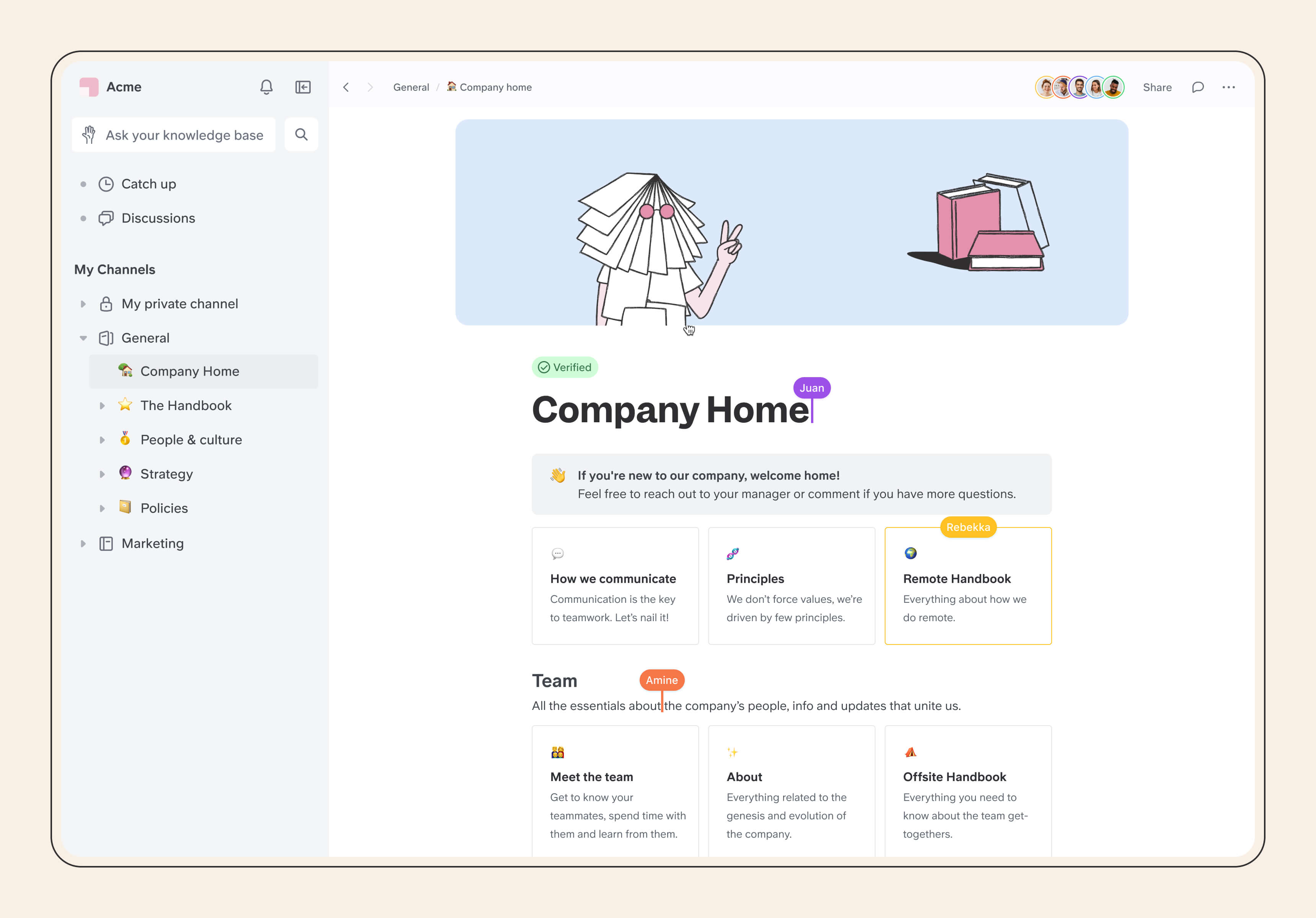
Slite is an internal knowledge base that leans hard into AI. It’s a tool for gathering all of your internal information and documentation into a central hub, so everyone on the team can access it. You can organize your content into “channels” — which work like folders for multi-page documents. And with the option to “verify” documents to mark the most up-to-date version, your team will always know which pages are the ones they should be looking at.
While tools like Confluence and GitBook are aimed at more technical audiences, Slite is designed to be a solution for the entire company. That said, it does offer a range of AI tools for writing, editing and searching for content to make the creation and discover process easier. You’ll also get AI insights that help you tidy up empty docs or update old pages that need new info.
4. Nuclino
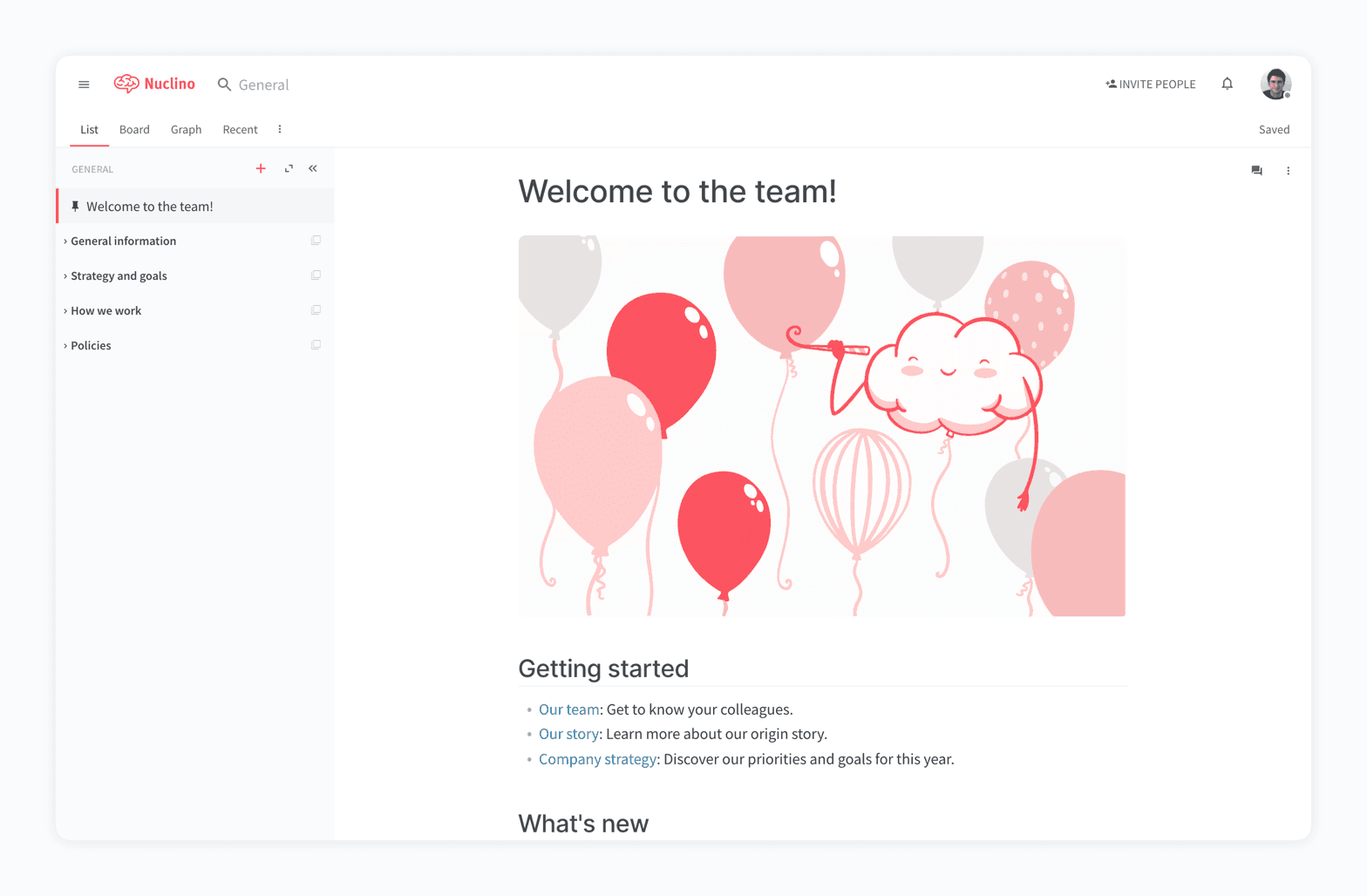
Nuclino is a knowledge management and collaboration tool with some unique ways of organizing and viewing your content. It lets you create a wiki for your team, much like Confluence, and you can create homepages for specific information, if you want to build an intranet for your team.
The biggest benefit of Nuclino is its clean, simple interface — which makes a great alternative to Confluence for those overwhelmed by its many options. To keep things simple, it does away with a lot of Confluence’s features, and focuses simply on creating and sharing documents. If you need Confluence’s more advanced tools, Nuclino likely isn’t for you.
That said, when it comes to viewing your "workspaces" Nuclino lets you organize your content in standard lists, Kanban boards, tables and — interestingly — a mindmap-like graph that lays out documents around a central hub. Paired with the simple interface, it could be a winner for your team.
5. You Need A Wiki
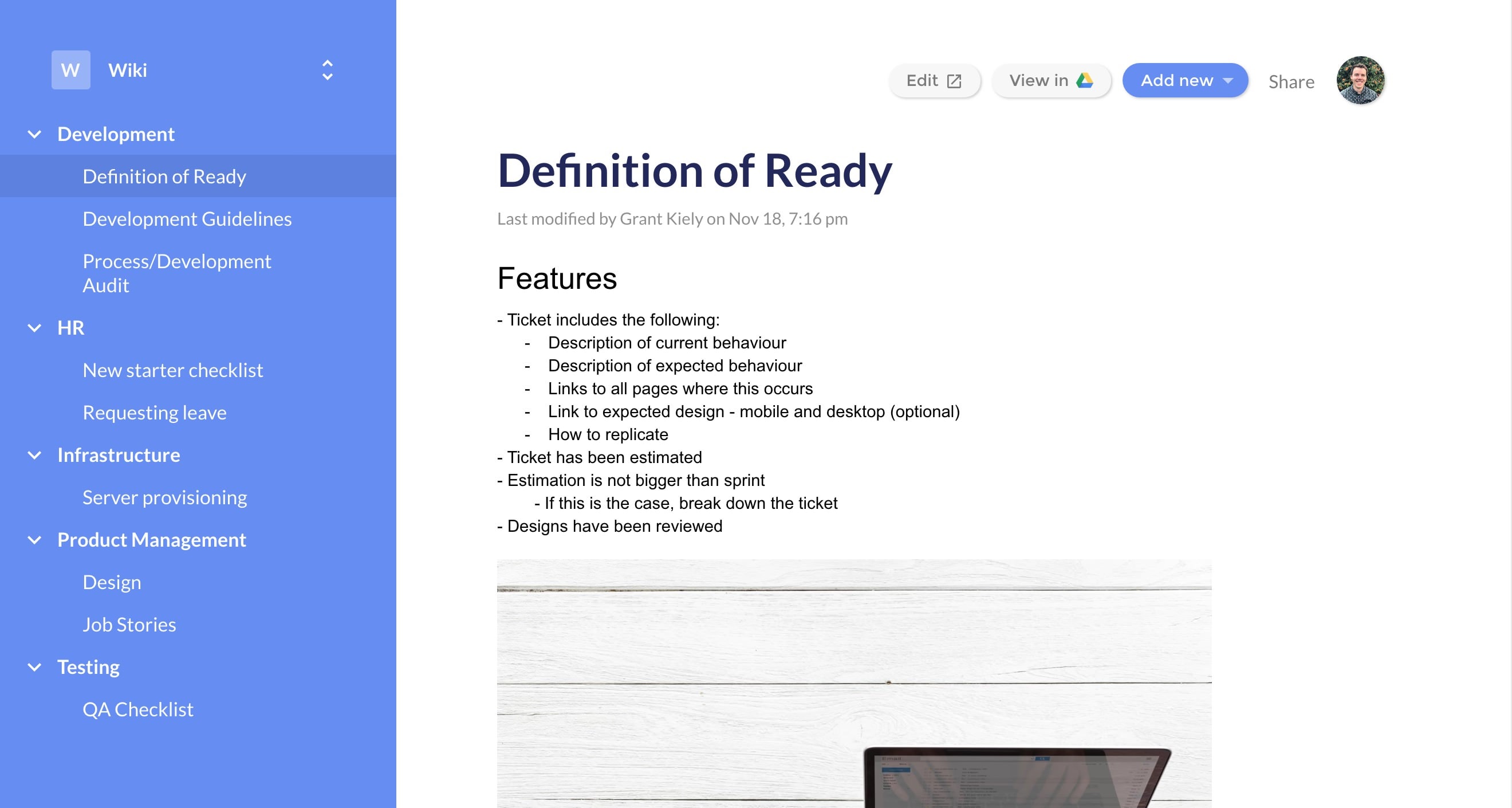
Do you need a wiki? Is that really all you want from a Confluence alternative? Well this might be the perfect solution for you. You Need A Wiki pairs with Google Docs using the Google Drive API, and let you organize your documents in a wiki format with a neat and simple user interface.
It also supercharges the ability to search your separate documents by bringing them all together in a single, nested structure. So you can find document titles or individual words within them with a global search.
Because it integrates directly with Google Drive and uses the folder structure you’ve got set up there, you can create a wiki in just a few seconds. It doesn’t have many features, and things like collaboration and organization all happen in Google Drive, but as a simple solution for Google users, it’s worth a look.
6. Quip
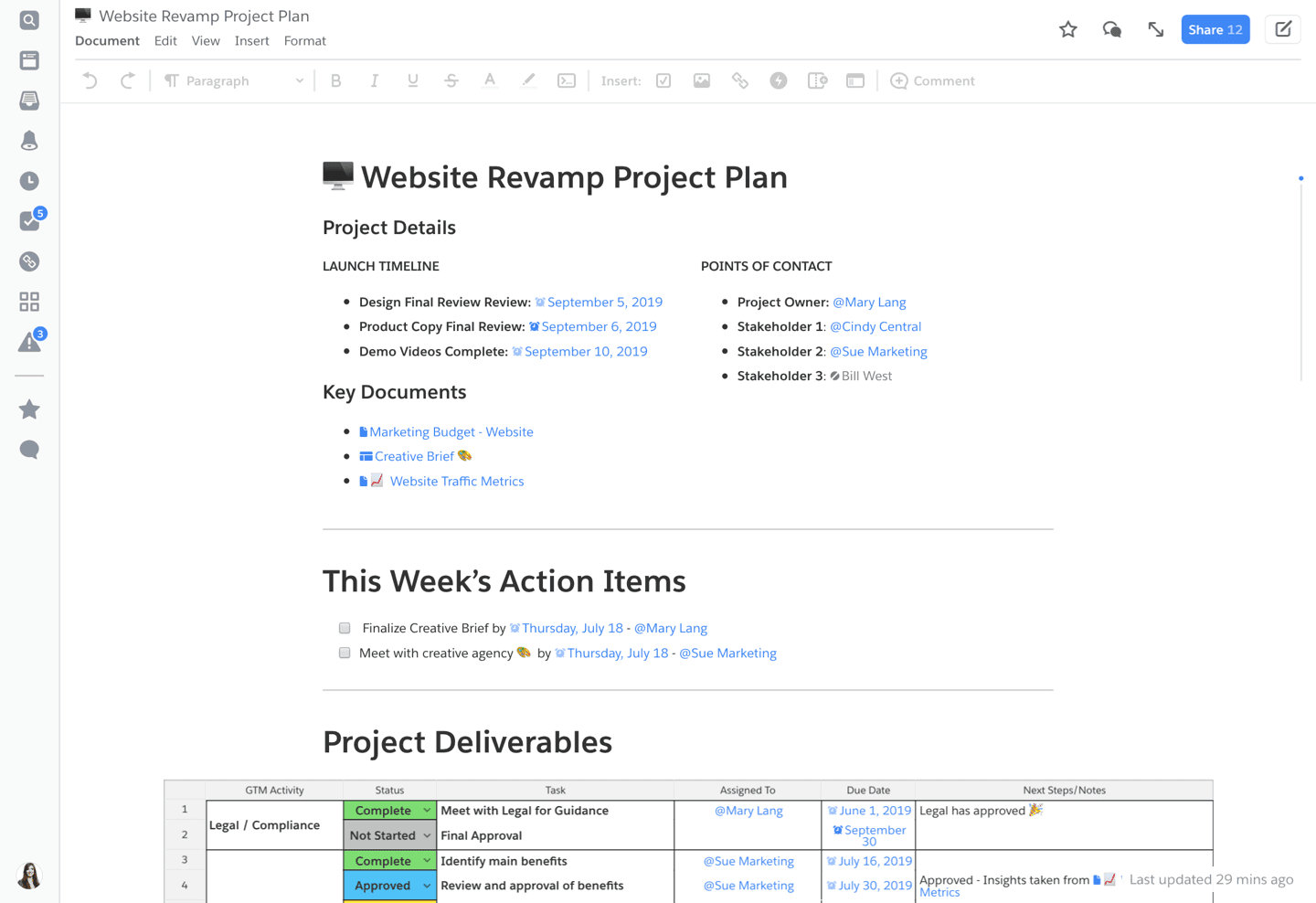
Quip offers collaborative tools, embedded documentation, and integrations to help your team stay organized. It’s got a modern interface and all the options you need to create and collaborate on documents, spreadsheets and slides. And with chat features that let you comment next your work, in team chat rooms or direct 1:1 messages, it’s sure to encourage conversation and collaboration between your team members.
Quip is designed to work alongside Salesforce to bring all your information together into one easy-to-use platform. And its mobile app is ideal for those that need to work on the move.
7. Tettra
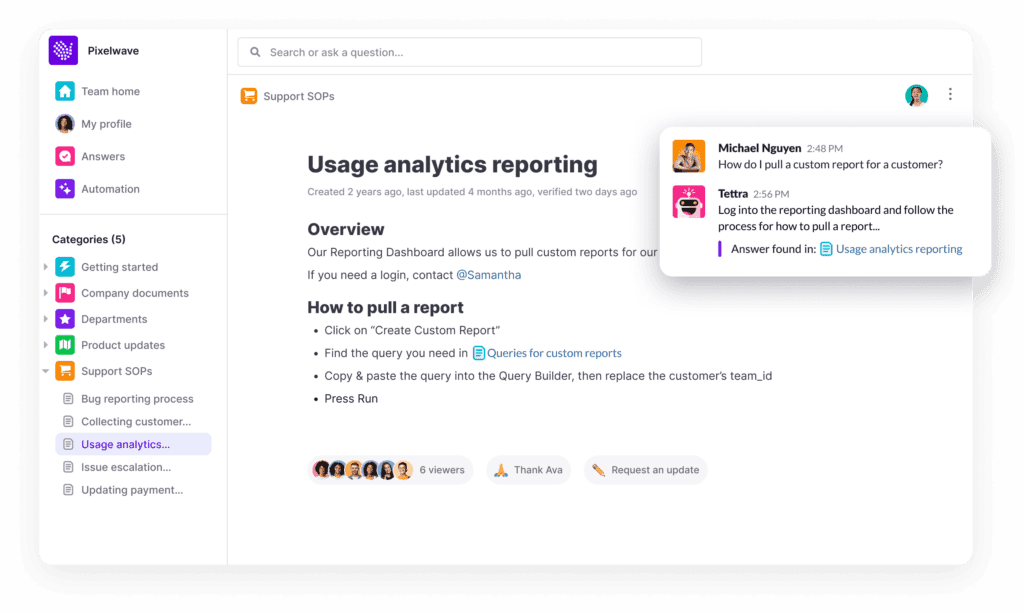
Tettra is a knowledge management platform with integrations, verified documents and AI-powered search. It aims to be a simpler version of Confluence, with fewer features and a more modern design.
Tettra positions itself as a tool to help your team get answers to common questions and onbaord people faster, pulling in organizational knowledge from tools like Slack and encouraging your team to answer questions so the information is saved for everyone.
It’s simple design and straightforward feature set makes it a much more streamlined alternative to tools like Confluence and SharePoint, although it doesn’t offer real-time collaboration or other collab features that tools like Confluence, GitBook or Nuclino include.
8. Coda
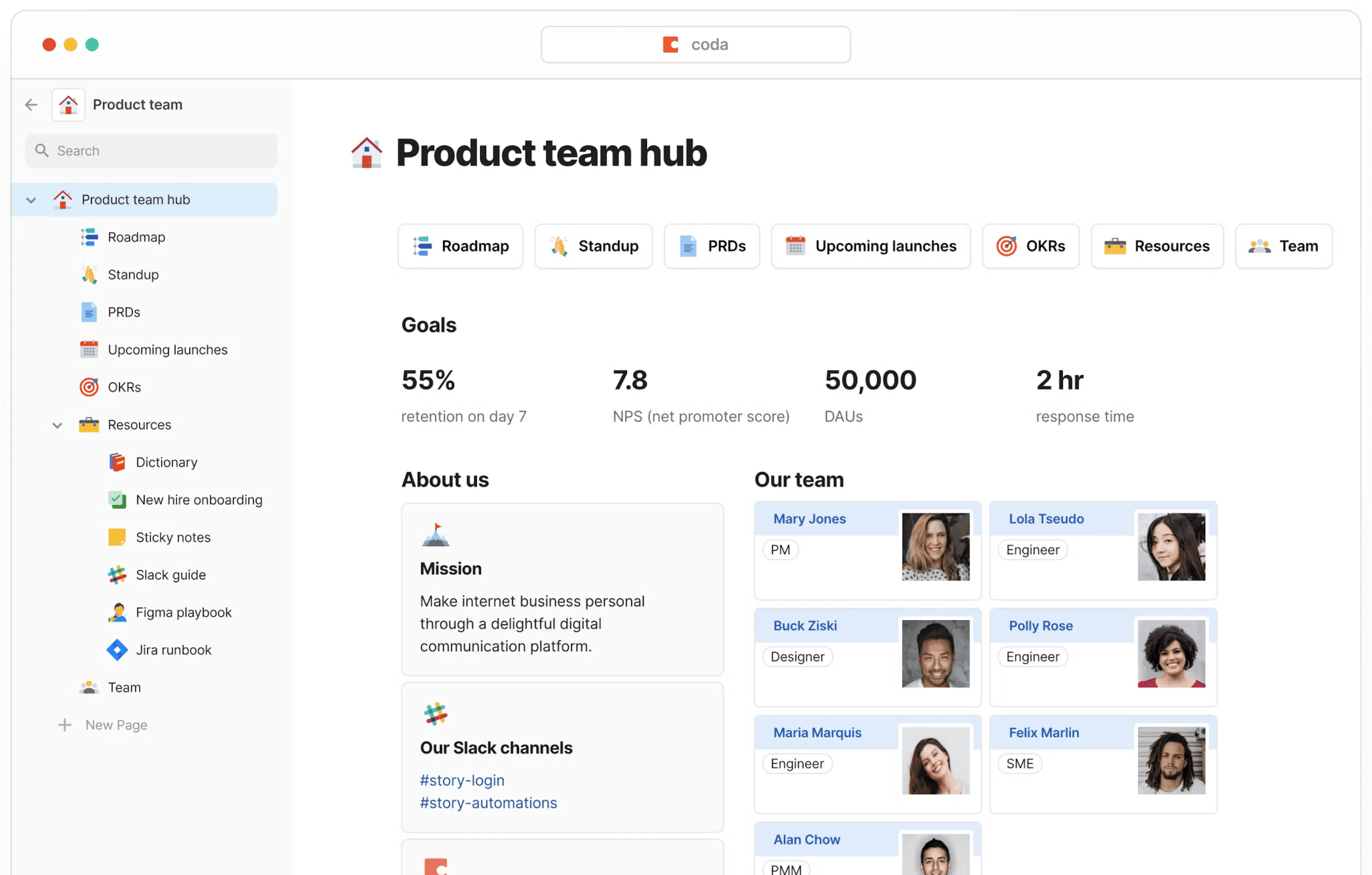
While Confluence is more of a traditional documentation platform backed up by other Atlassian tools, Coda offers more features in one place. A little like Quip, it brings together documentation, task lists, spreadsheets, and more.
It also incorporates powerful databases, automations, and applications that can help you boost your productivity. You team can organize content into “hubs” and collaborate on documents in real-time using coments and suggested changes, which works a lot like Google Docs.
It’s a very powerful tool, and actually does more than Confluence — but as a result, the learning curve for its more advanced features is steep. The good news is that it’s got a pricing structure that only charges you for people who need to create documents. Editors and viewers are free, which could make it more affordable for some teams.
Free and open source Confluence alternatives
Google Drive
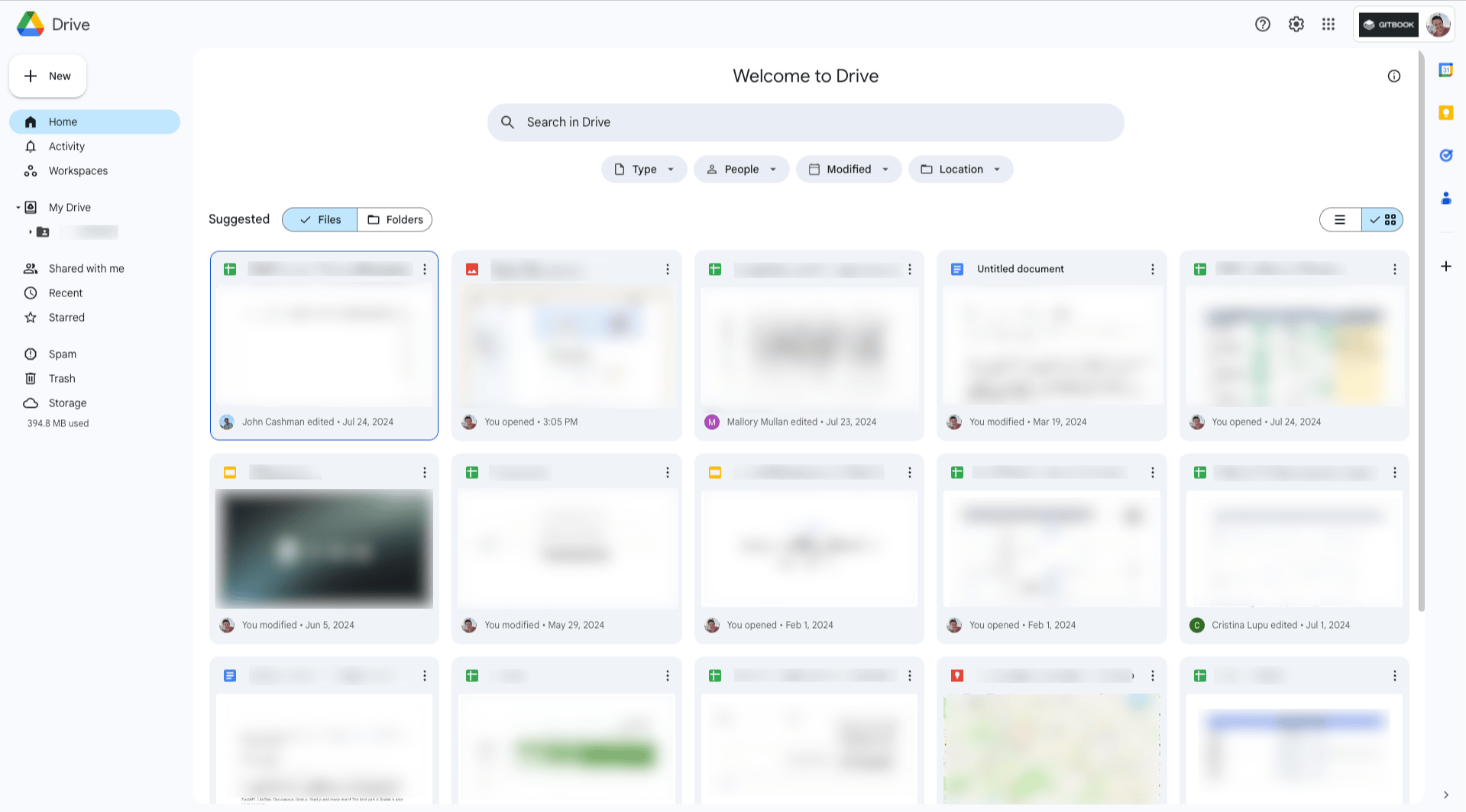
If you already use Google Drive to document your work projects and collaborate with others, you can also use it as a basic knowledge hub for your team. It doesn’t have the same features and functionality as a dedicated tool such as Confluence, Slite or GitBook, but it does offer real-time collaboration, threaded comments, and permission controls.
Because it’s so integrated with the Google ecosystem, sharing files, tagging people in comments, and accessing files on mobile devices is effortless. Every account gets 15GB of Google Drive storage for free, and you can invite anyone to collaborate with you — even if they don’t have a Google account.
While it’s not a dedicated tool, it’s a great free option if you need a quick and simple alternative to Confluence, Google Drive is a great option.
BookStack
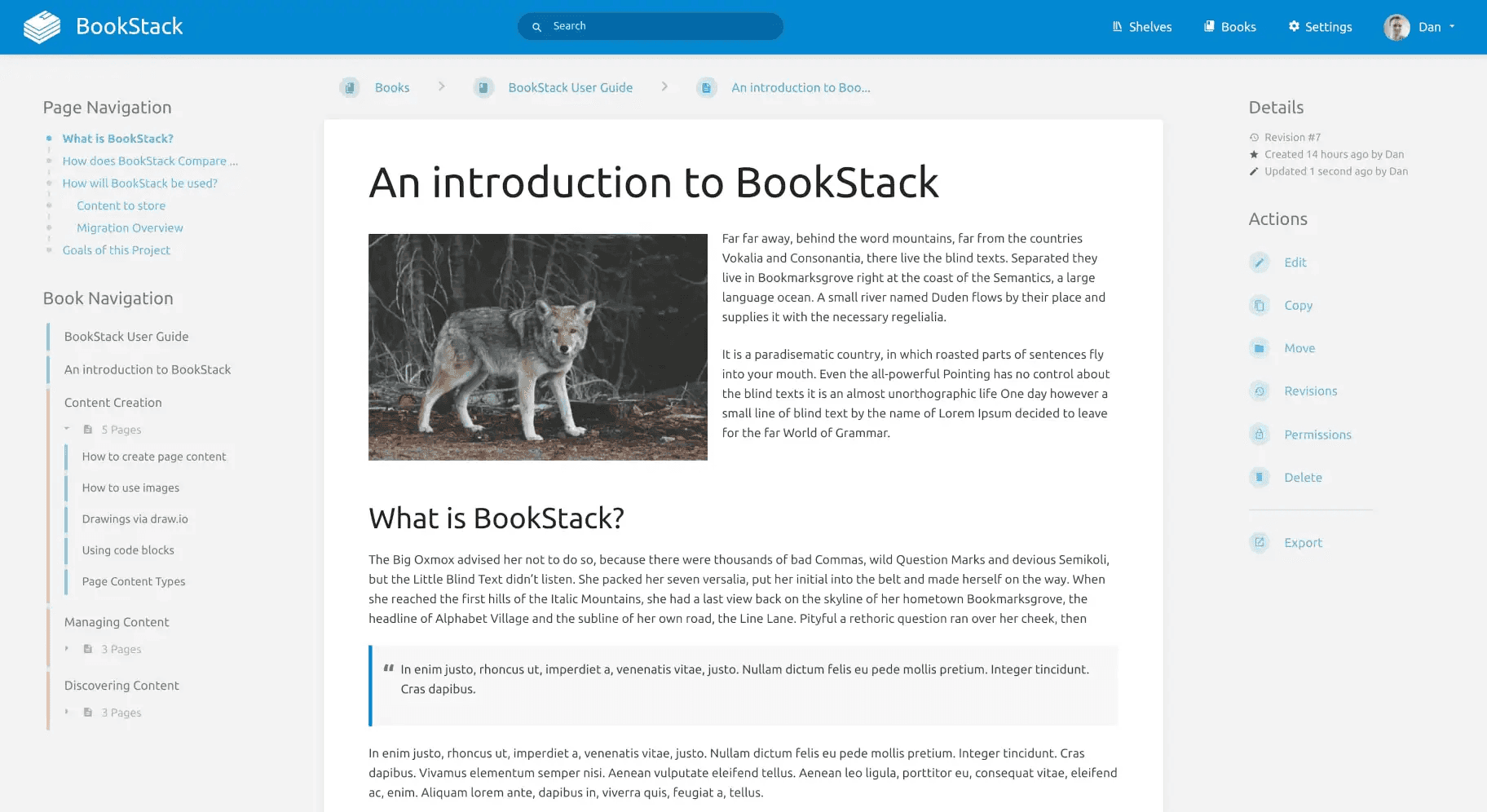
BookStack is an open-source Confluence alternative that’s MIT licensed and completely free to use. Hosting and maintaining your own instance will require some technical know-how, but once you’re up and running the BookStack interface is user-friendly. There’s a WYSIWYG editor with Markdown support, and everything is fully searchable.
BookStack organizes content into “books”, “chapters” and “pages”, allowing you organize your content into a structure that makes the most sense to you. And because it’s open source, with the right know-how you can customize it to meet your needs.
GitBook
GitBook has already appeared on this list, but we’ve added it here for two reasons. First, it offers a Community plan, which makes it free for qualifying open source, educational and non-profit organizations. And secondly, it’s public documentation platform is also open-source, so if you have the technical knowledge and resources, you can self-host your public docs and customize them to your heart’s content.
How to choose a Confluence alternative
Finding the right confluence alternative for your team depends entirely on what you need from your tools. One of the main reasons that people move away from Confluence and look at its competitors is because it tries to be an all-in-one solution, but falls short in a few key areas.
With that in mind, it’s important to consider a few things before you make your decision to switch from Confluence:
Collaboration – Does the tool you’re considering offer built-in collaboration tools? And if not, will it affect your team’s productivity, or could you work without them?
Useability – Is it easy to switch from Confluence to your chosen tool? Once you’re set up, is it easy for everyone on your team to use? A user-friendly interface will help your team get up to speed fast and work efficiently.
Scalability – Your chosen tool might be a great fit for your team now, but you should consider if it’ll still be suitable as you grow.
Integrations – Does it work well the tools you already use? Your chosen tool should integrate with your existing workflow and let you work seamlessly.
Pricing – While it may not be the number one question, price is an important question. Make sure the pricing matches your budget right now — but will stay within budget as your team and needs grow.
→ How to write technical documentation — with examples
→ What is docs as code? All the benefits and how to get started
→ 7 tips to make your public documentation more useful for users
Are you looking for a new tool to share knowledge, create documentation, collaborate with others and organize your work? Atlassian Confluence is one of the oldest software documentation tools, and has been popular for a long time as it can also function as a wiki platform.
While it does have a lot of positives that make it so popular for documentation, it isn't right for everyone. It has a steep learning curve and can be quite complex for many users. It’s search feature doesn’t always get users what they need, and limitations on the smaller pricing tiers means you may have to spend more to get the features you need.
What is Confluence?
Confluence is a complimentary tool to Jira, focused on collaboration and documentation. Its primarily designed for enterprises, but can be used more widely, and it has a huge number of integrations that help it slot into many teams’ workflows.
Confluence has been around for more than 20 years as part of Atlassian’s suite, and set the standard for many documentation tools. But it’s also fairly old-school, with a conventional approach and a UI that may feel a little outdated next to more modern tools.
As you might expect, Confluence great for larger companies that want to use all of Atlassian’s tools across their organization — it works seamlessly with tools like Jira, BitBucket and Loom. But if you’re looking for a modern knowledge sharing platform with fresh features and a sleek design, you might want to consider some alternatives.
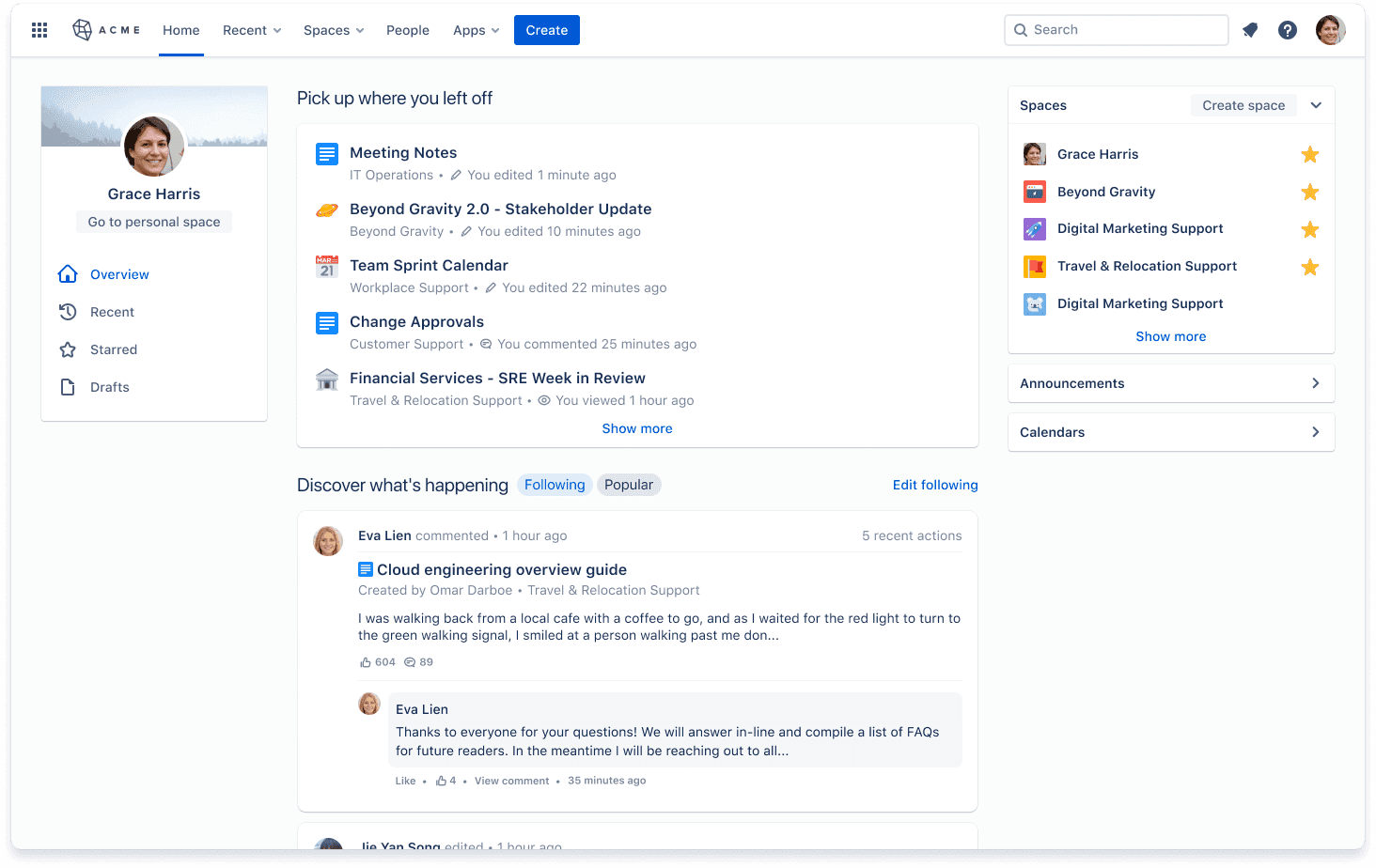
Top Confluence alternatives
Of course, if you’re here, it’s probably because you’re looking at alternatives to Confluence. So to help you find the right home for your team’s knowledge and docs, we’ve put together a list of the best Confluence alternatives fit for every use case.
GitBook
Microsoft SharePoint
Slite
Nuclino
You Need A Wiki
Quip
Tettra
Basecamp
Google Docs
BookStack
1. GitBook
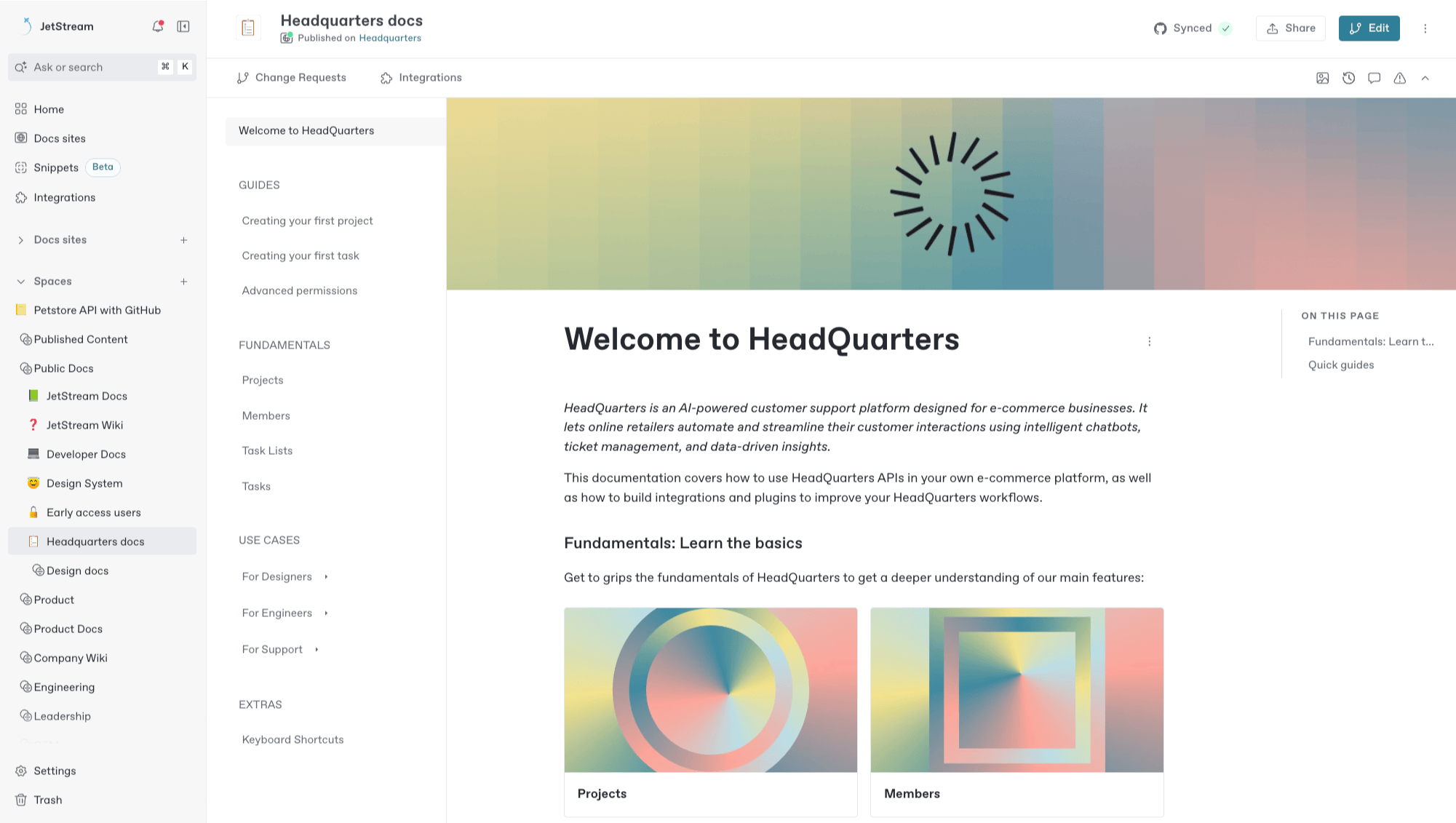
GitBook is a knowledge management tool that’ll feel familiar to Confluence users, as it offers a number of similar features. It gives your team a central knowledge hub with “spaces” where everyone can add, share and find information quickly. Its WYSIWYG editor will be welcoming for less technical users, while those looking to create technical documentation can write using Markdown or set up a two-way sync with GitHub or GitLab so they can edit their content in either location. It also offers deep permission controls and visitor authentication, to make sure the right people can access the right pages.
Uniquely, GitBook offers both real-time collaboration and a branch-based workflow. The latter protects your primary content, but everyone on your team can still work on edits in their own branch. When they’re done, they can request a review, then merge their changes back into that primary content. That helps avoid conflicting edits and messy docs, because everyone can control what changes and when. And with AI support for writing, editing, and getting answers to questions, it’s got some smart tricks up its sleeve too.
GitBook also has a big focus on publishing documentation. So if you need product docs for your customers, GitBook has plenty of options — including customizations to help your docs site match your brand, and advanced permissions controls if you just need specific customers to see your docs.
2. Microsoft SharePoint
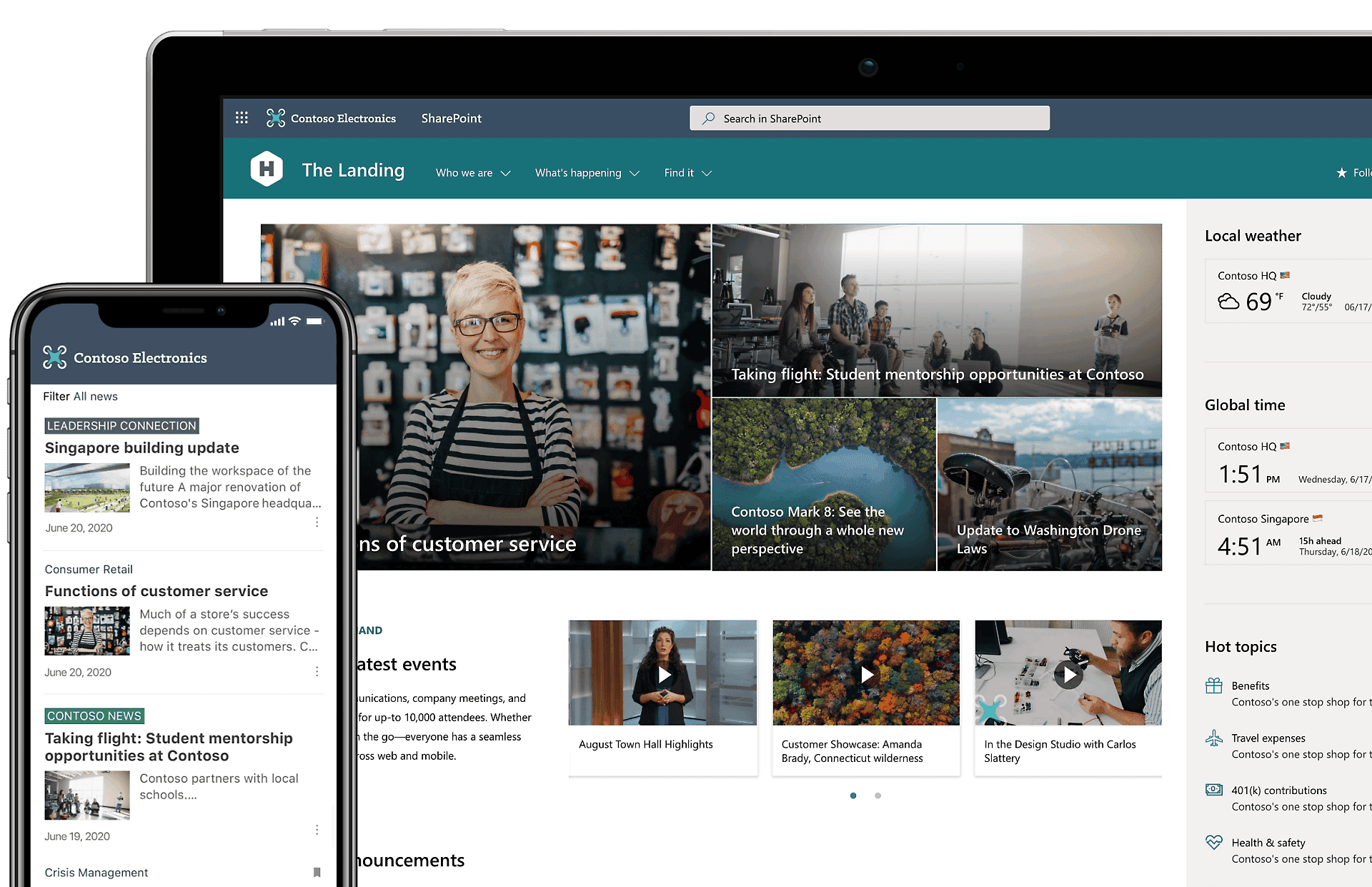
At first, SharePoint might just appear to be a file storage system that comes as part of a Microsoft 365 subscription. In fact, it’s more like an intranet and internal wiki tool for your company — and if you already subscribe to Microsoft 365 it may be a great Confluence alternative.
That’s especially true because it integrates with the rest of the tools in that suite, including OneDrive, so it’s easy to bring in and organize your content in one central hub.
With SharePoint, you can set up a number of “team sites”, with dedicated access permissions to give everyone the right access. Like Confluence (and some of the other tools on this list, such as GitBook and Nuclino), it’s a tool for centralizing knowledge so everyone can find it when they need it.
3. Slite
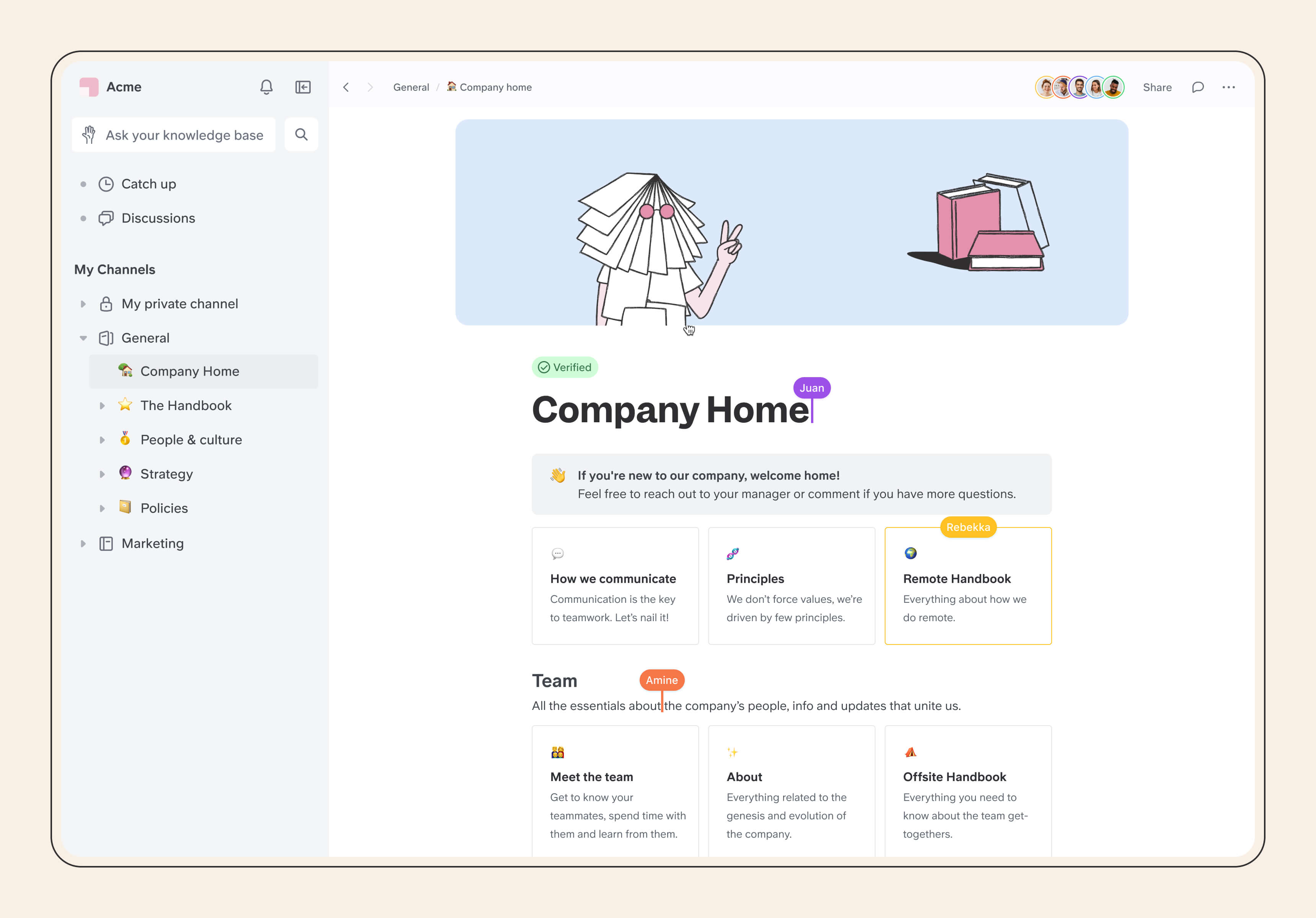
Slite is an internal knowledge base that leans hard into AI. It’s a tool for gathering all of your internal information and documentation into a central hub, so everyone on the team can access it. You can organize your content into “channels” — which work like folders for multi-page documents. And with the option to “verify” documents to mark the most up-to-date version, your team will always know which pages are the ones they should be looking at.
While tools like Confluence and GitBook are aimed at more technical audiences, Slite is designed to be a solution for the entire company. That said, it does offer a range of AI tools for writing, editing and searching for content to make the creation and discover process easier. You’ll also get AI insights that help you tidy up empty docs or update old pages that need new info.
4. Nuclino
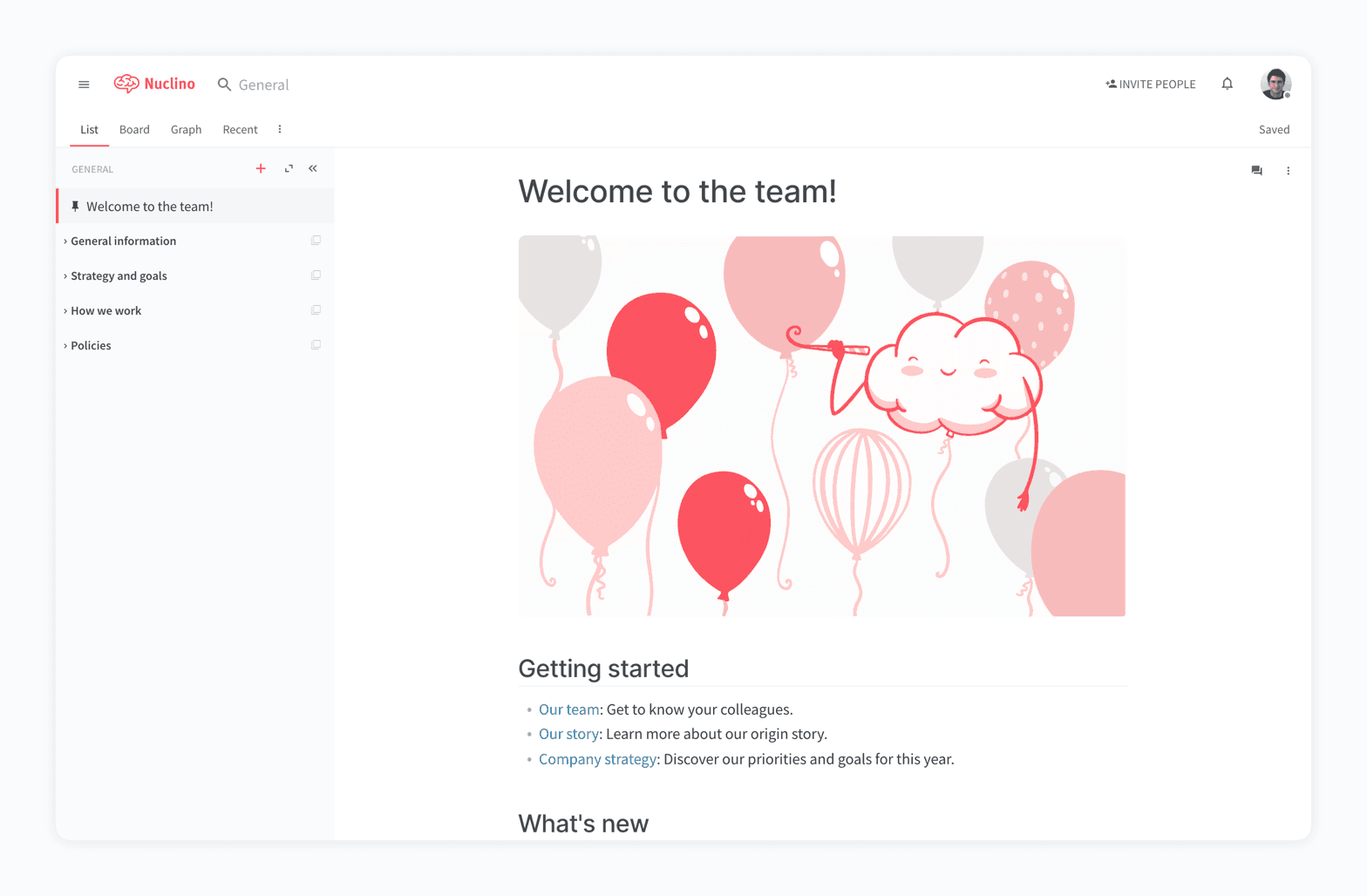
Nuclino is a knowledge management and collaboration tool with some unique ways of organizing and viewing your content. It lets you create a wiki for your team, much like Confluence, and you can create homepages for specific information, if you want to build an intranet for your team.
The biggest benefit of Nuclino is its clean, simple interface — which makes a great alternative to Confluence for those overwhelmed by its many options. To keep things simple, it does away with a lot of Confluence’s features, and focuses simply on creating and sharing documents. If you need Confluence’s more advanced tools, Nuclino likely isn’t for you.
That said, when it comes to viewing your "workspaces" Nuclino lets you organize your content in standard lists, Kanban boards, tables and — interestingly — a mindmap-like graph that lays out documents around a central hub. Paired with the simple interface, it could be a winner for your team.
5. You Need A Wiki
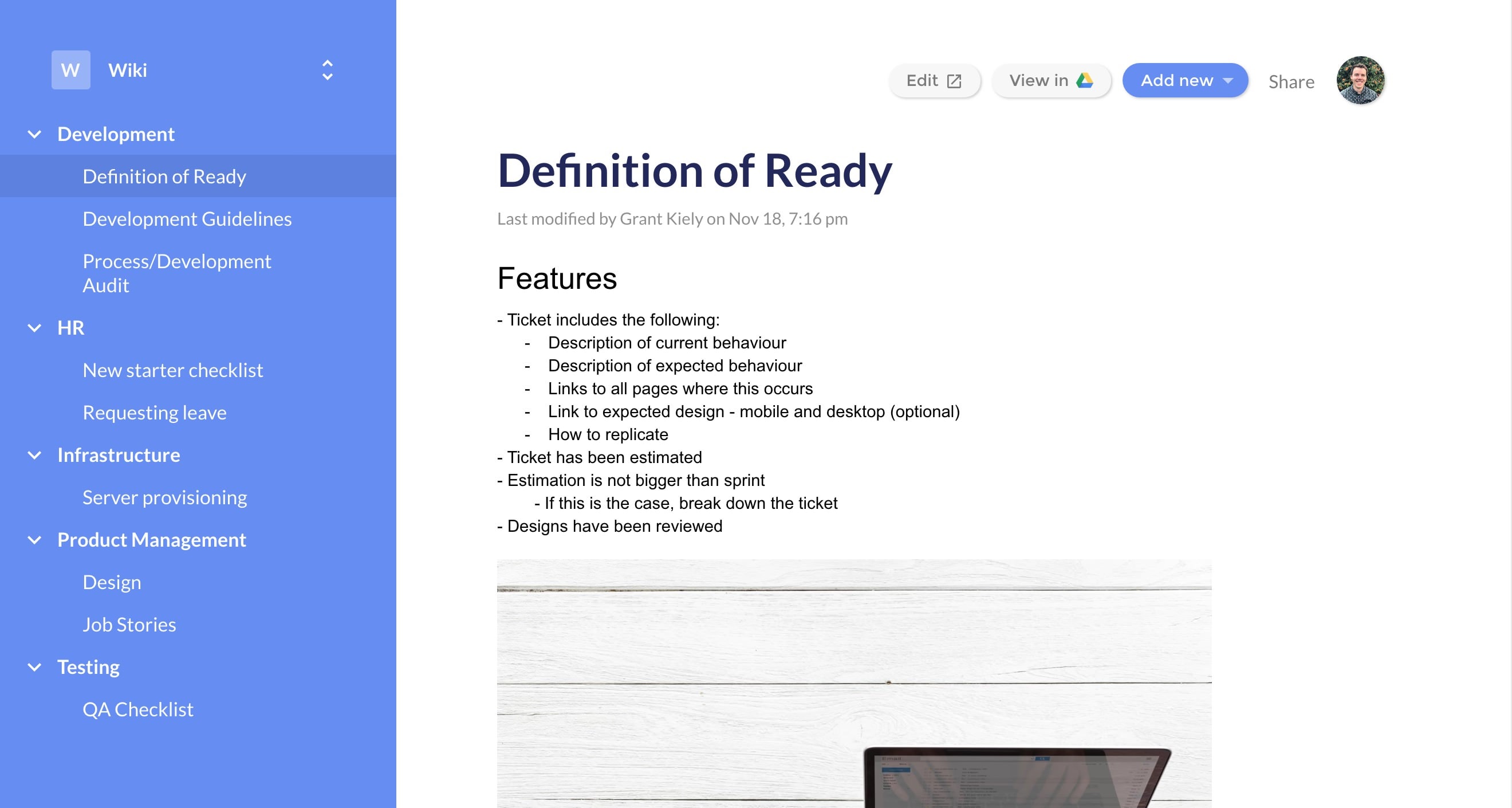
Do you need a wiki? Is that really all you want from a Confluence alternative? Well this might be the perfect solution for you. You Need A Wiki pairs with Google Docs using the Google Drive API, and let you organize your documents in a wiki format with a neat and simple user interface.
It also supercharges the ability to search your separate documents by bringing them all together in a single, nested structure. So you can find document titles or individual words within them with a global search.
Because it integrates directly with Google Drive and uses the folder structure you’ve got set up there, you can create a wiki in just a few seconds. It doesn’t have many features, and things like collaboration and organization all happen in Google Drive, but as a simple solution for Google users, it’s worth a look.
6. Quip
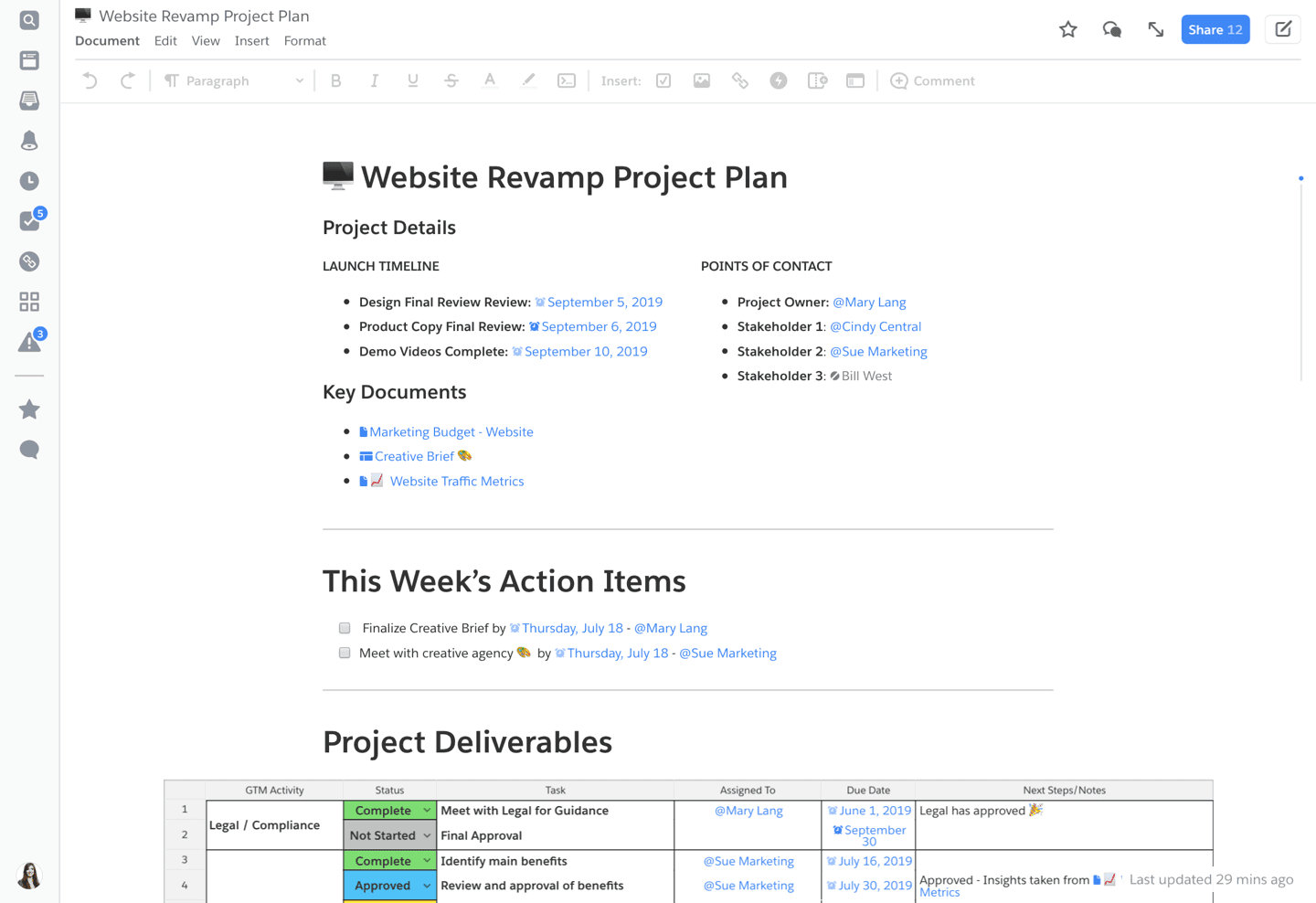
Quip offers collaborative tools, embedded documentation, and integrations to help your team stay organized. It’s got a modern interface and all the options you need to create and collaborate on documents, spreadsheets and slides. And with chat features that let you comment next your work, in team chat rooms or direct 1:1 messages, it’s sure to encourage conversation and collaboration between your team members.
Quip is designed to work alongside Salesforce to bring all your information together into one easy-to-use platform. And its mobile app is ideal for those that need to work on the move.
7. Tettra
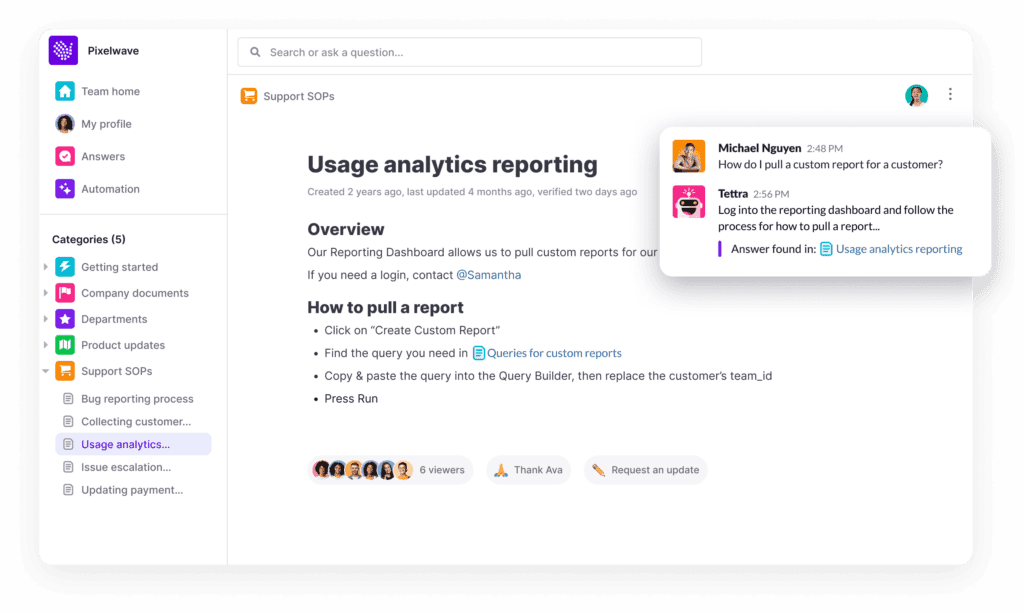
Tettra is a knowledge management platform with integrations, verified documents and AI-powered search. It aims to be a simpler version of Confluence, with fewer features and a more modern design.
Tettra positions itself as a tool to help your team get answers to common questions and onbaord people faster, pulling in organizational knowledge from tools like Slack and encouraging your team to answer questions so the information is saved for everyone.
It’s simple design and straightforward feature set makes it a much more streamlined alternative to tools like Confluence and SharePoint, although it doesn’t offer real-time collaboration or other collab features that tools like Confluence, GitBook or Nuclino include.
8. Coda
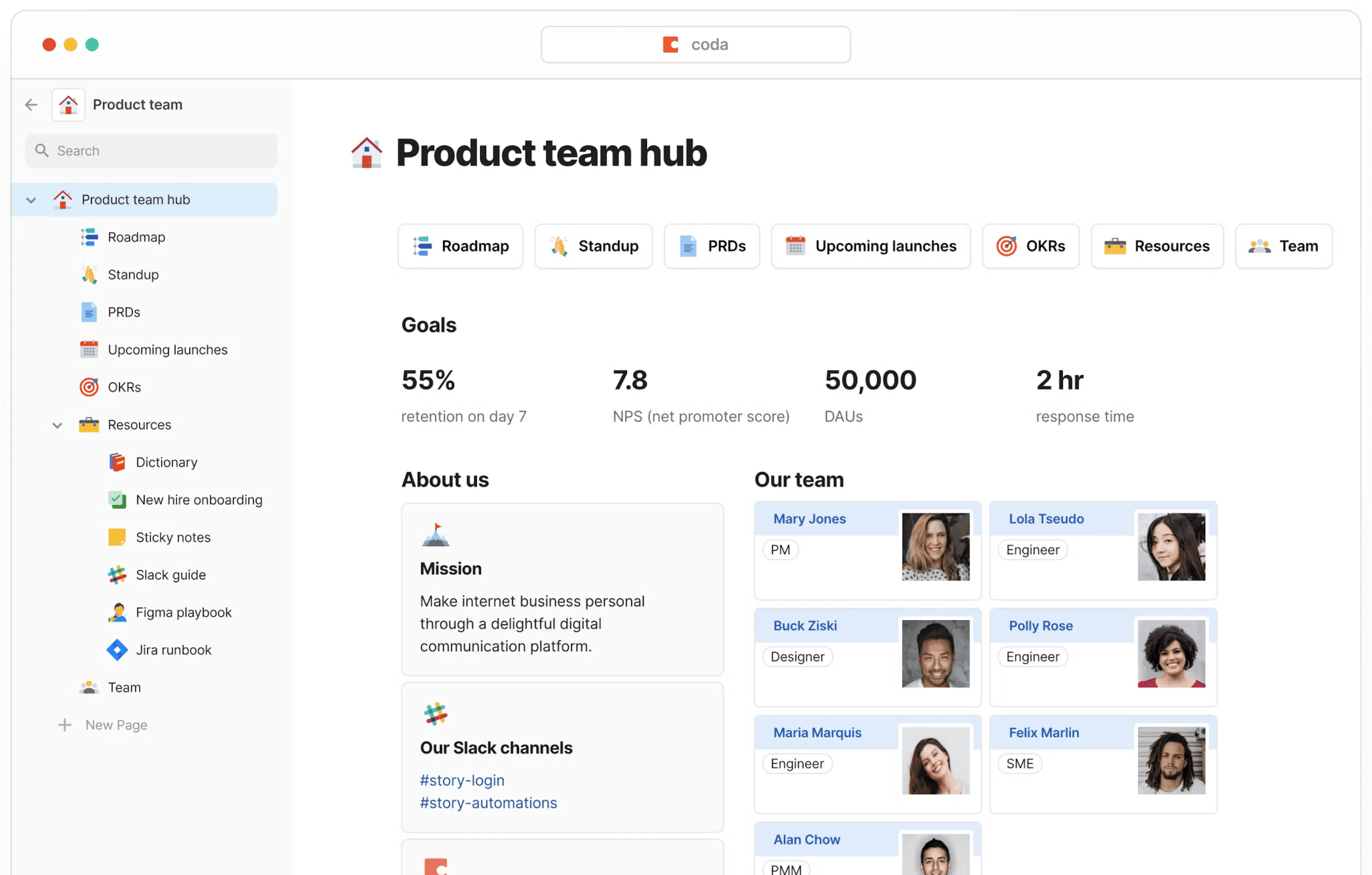
While Confluence is more of a traditional documentation platform backed up by other Atlassian tools, Coda offers more features in one place. A little like Quip, it brings together documentation, task lists, spreadsheets, and more.
It also incorporates powerful databases, automations, and applications that can help you boost your productivity. You team can organize content into “hubs” and collaborate on documents in real-time using coments and suggested changes, which works a lot like Google Docs.
It’s a very powerful tool, and actually does more than Confluence — but as a result, the learning curve for its more advanced features is steep. The good news is that it’s got a pricing structure that only charges you for people who need to create documents. Editors and viewers are free, which could make it more affordable for some teams.
Free and open source Confluence alternatives
Google Drive
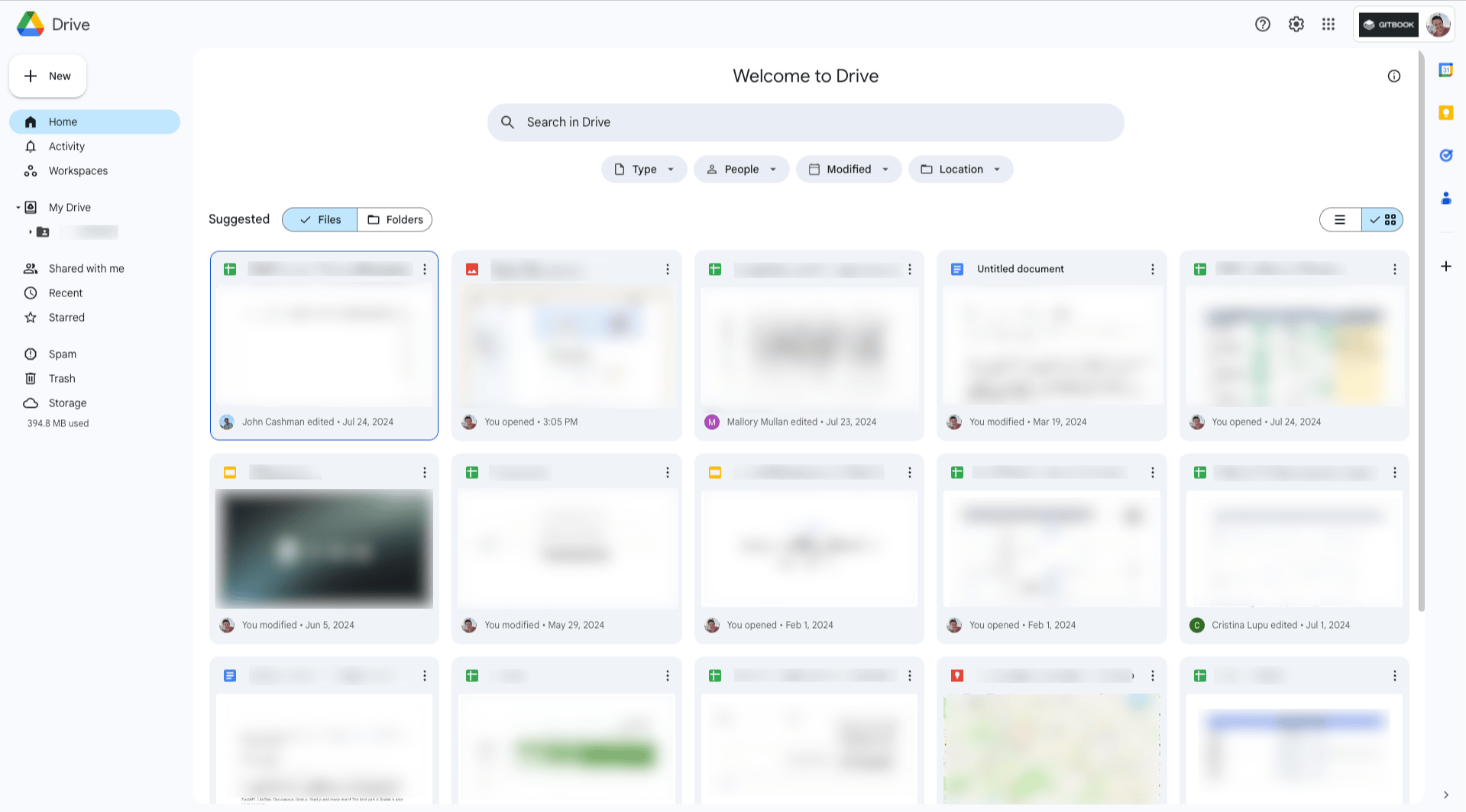
If you already use Google Drive to document your work projects and collaborate with others, you can also use it as a basic knowledge hub for your team. It doesn’t have the same features and functionality as a dedicated tool such as Confluence, Slite or GitBook, but it does offer real-time collaboration, threaded comments, and permission controls.
Because it’s so integrated with the Google ecosystem, sharing files, tagging people in comments, and accessing files on mobile devices is effortless. Every account gets 15GB of Google Drive storage for free, and you can invite anyone to collaborate with you — even if they don’t have a Google account.
While it’s not a dedicated tool, it’s a great free option if you need a quick and simple alternative to Confluence, Google Drive is a great option.
BookStack
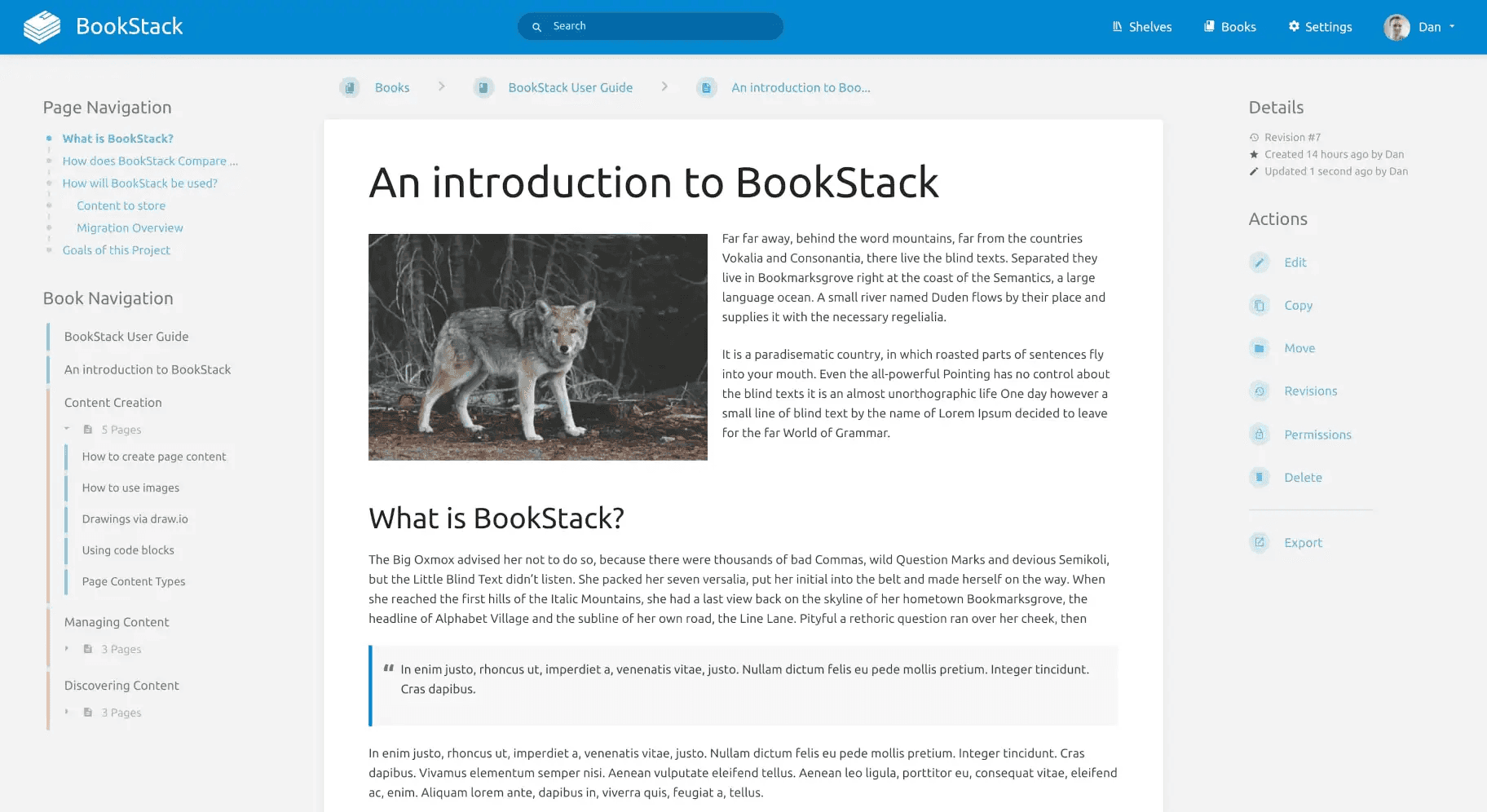
BookStack is an open-source Confluence alternative that’s MIT licensed and completely free to use. Hosting and maintaining your own instance will require some technical know-how, but once you’re up and running the BookStack interface is user-friendly. There’s a WYSIWYG editor with Markdown support, and everything is fully searchable.
BookStack organizes content into “books”, “chapters” and “pages”, allowing you organize your content into a structure that makes the most sense to you. And because it’s open source, with the right know-how you can customize it to meet your needs.
GitBook
GitBook has already appeared on this list, but we’ve added it here for two reasons. First, it offers a Community plan, which makes it free for qualifying open source, educational and non-profit organizations. And secondly, it’s public documentation platform is also open-source, so if you have the technical knowledge and resources, you can self-host your public docs and customize them to your heart’s content.
How to choose a Confluence alternative
Finding the right confluence alternative for your team depends entirely on what you need from your tools. One of the main reasons that people move away from Confluence and look at its competitors is because it tries to be an all-in-one solution, but falls short in a few key areas.
With that in mind, it’s important to consider a few things before you make your decision to switch from Confluence:
Collaboration – Does the tool you’re considering offer built-in collaboration tools? And if not, will it affect your team’s productivity, or could you work without them?
Useability – Is it easy to switch from Confluence to your chosen tool? Once you’re set up, is it easy for everyone on your team to use? A user-friendly interface will help your team get up to speed fast and work efficiently.
Scalability – Your chosen tool might be a great fit for your team now, but you should consider if it’ll still be suitable as you grow.
Integrations – Does it work well the tools you already use? Your chosen tool should integrate with your existing workflow and let you work seamlessly.
Pricing – While it may not be the number one question, price is an important question. Make sure the pricing matches your budget right now — but will stay within budget as your team and needs grow.
→ How to write technical documentation — with examples
→ What is docs as code? All the benefits and how to get started
→ 7 tips to make your public documentation more useful for users
Are you looking for a new tool to share knowledge, create documentation, collaborate with others and organize your work? Atlassian Confluence is one of the oldest software documentation tools, and has been popular for a long time as it can also function as a wiki platform.
While it does have a lot of positives that make it so popular for documentation, it isn't right for everyone. It has a steep learning curve and can be quite complex for many users. It’s search feature doesn’t always get users what they need, and limitations on the smaller pricing tiers means you may have to spend more to get the features you need.
What is Confluence?
Confluence is a complimentary tool to Jira, focused on collaboration and documentation. Its primarily designed for enterprises, but can be used more widely, and it has a huge number of integrations that help it slot into many teams’ workflows.
Confluence has been around for more than 20 years as part of Atlassian’s suite, and set the standard for many documentation tools. But it’s also fairly old-school, with a conventional approach and a UI that may feel a little outdated next to more modern tools.
As you might expect, Confluence great for larger companies that want to use all of Atlassian’s tools across their organization — it works seamlessly with tools like Jira, BitBucket and Loom. But if you’re looking for a modern knowledge sharing platform with fresh features and a sleek design, you might want to consider some alternatives.
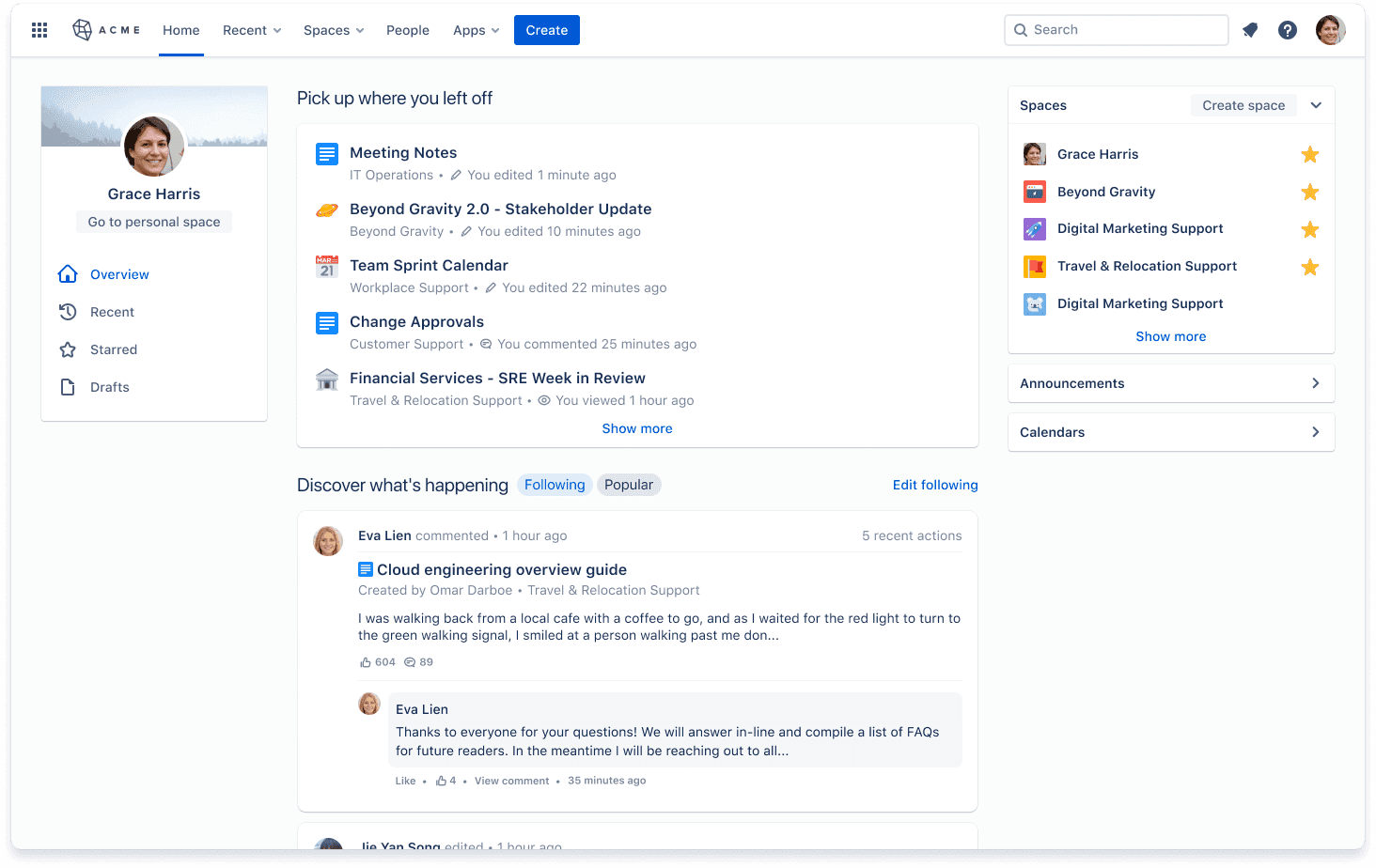
Top Confluence alternatives
Of course, if you’re here, it’s probably because you’re looking at alternatives to Confluence. So to help you find the right home for your team’s knowledge and docs, we’ve put together a list of the best Confluence alternatives fit for every use case.
GitBook
Microsoft SharePoint
Slite
Nuclino
You Need A Wiki
Quip
Tettra
Basecamp
Google Docs
BookStack
1. GitBook
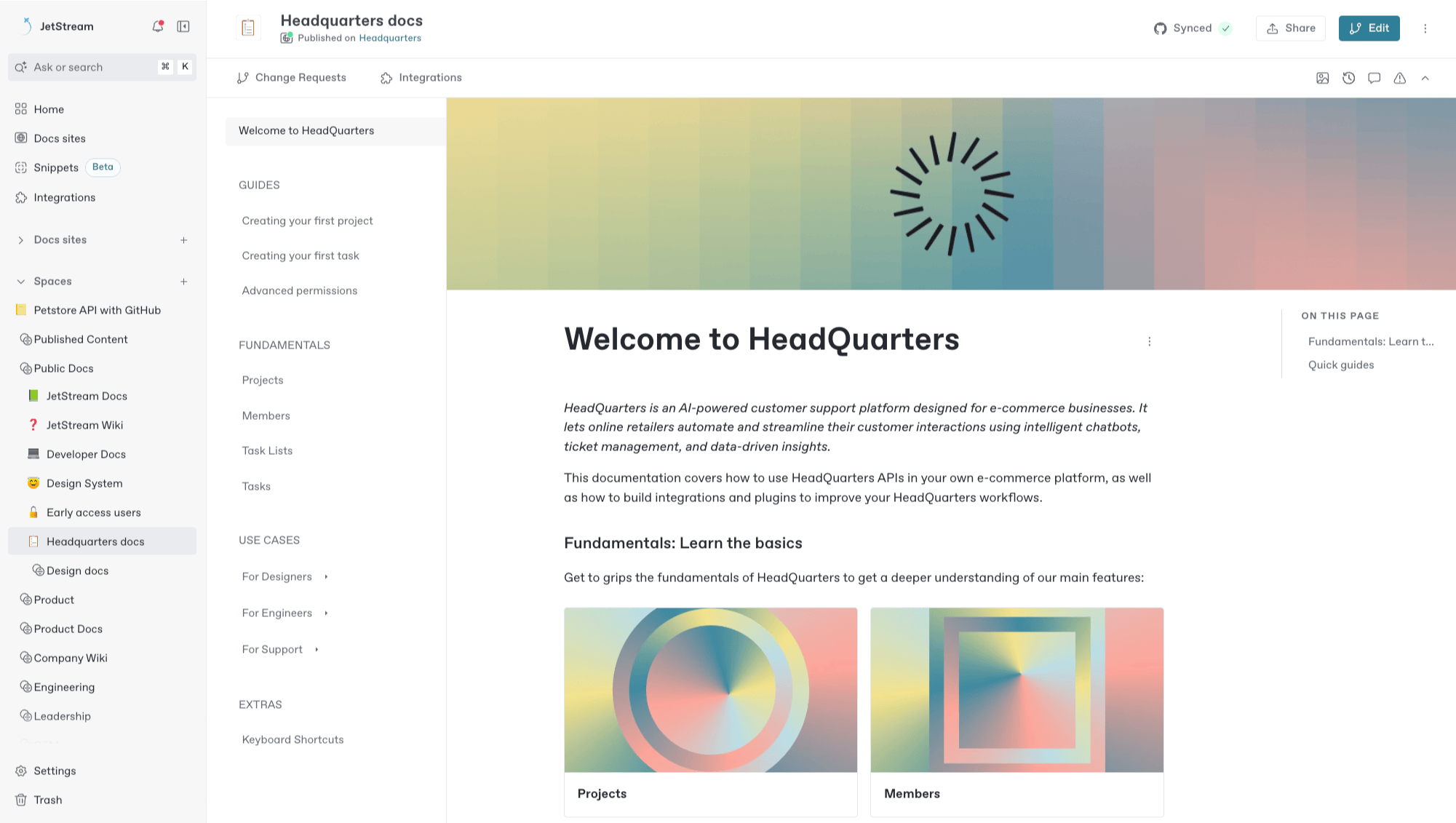
GitBook is a knowledge management tool that’ll feel familiar to Confluence users, as it offers a number of similar features. It gives your team a central knowledge hub with “spaces” where everyone can add, share and find information quickly. Its WYSIWYG editor will be welcoming for less technical users, while those looking to create technical documentation can write using Markdown or set up a two-way sync with GitHub or GitLab so they can edit their content in either location. It also offers deep permission controls and visitor authentication, to make sure the right people can access the right pages.
Uniquely, GitBook offers both real-time collaboration and a branch-based workflow. The latter protects your primary content, but everyone on your team can still work on edits in their own branch. When they’re done, they can request a review, then merge their changes back into that primary content. That helps avoid conflicting edits and messy docs, because everyone can control what changes and when. And with AI support for writing, editing, and getting answers to questions, it’s got some smart tricks up its sleeve too.
GitBook also has a big focus on publishing documentation. So if you need product docs for your customers, GitBook has plenty of options — including customizations to help your docs site match your brand, and advanced permissions controls if you just need specific customers to see your docs.
2. Microsoft SharePoint
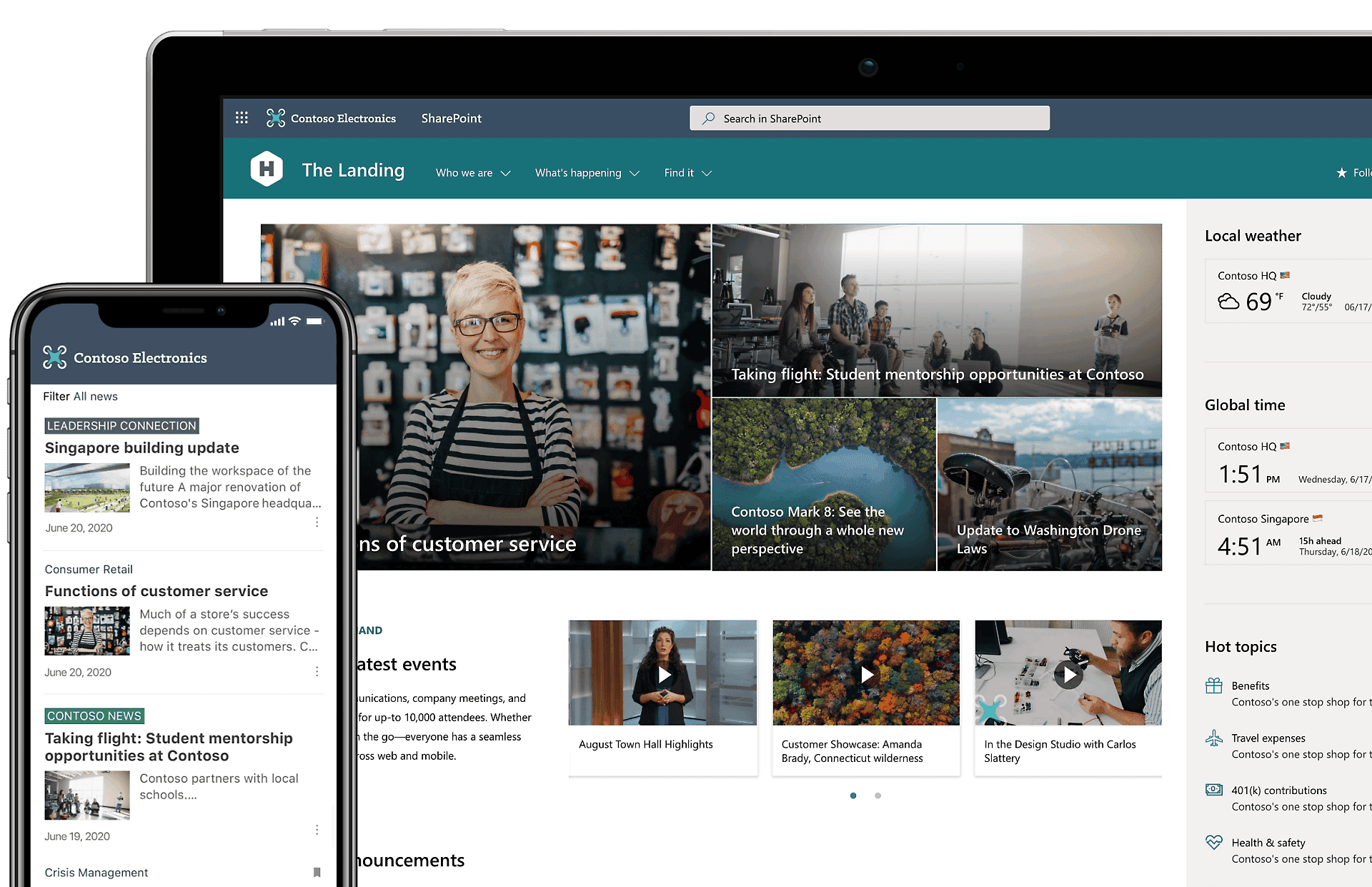
At first, SharePoint might just appear to be a file storage system that comes as part of a Microsoft 365 subscription. In fact, it’s more like an intranet and internal wiki tool for your company — and if you already subscribe to Microsoft 365 it may be a great Confluence alternative.
That’s especially true because it integrates with the rest of the tools in that suite, including OneDrive, so it’s easy to bring in and organize your content in one central hub.
With SharePoint, you can set up a number of “team sites”, with dedicated access permissions to give everyone the right access. Like Confluence (and some of the other tools on this list, such as GitBook and Nuclino), it’s a tool for centralizing knowledge so everyone can find it when they need it.
3. Slite
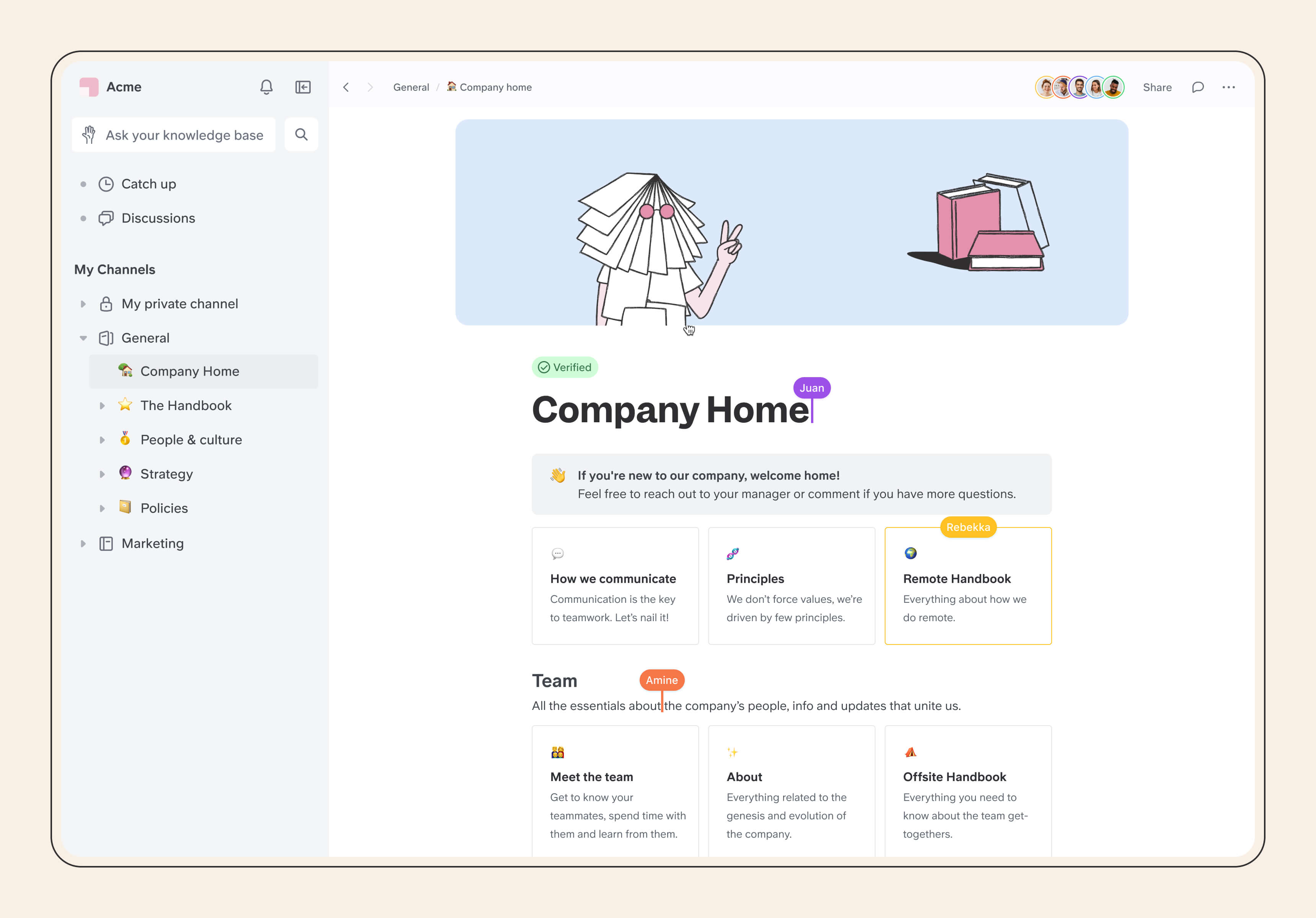
Slite is an internal knowledge base that leans hard into AI. It’s a tool for gathering all of your internal information and documentation into a central hub, so everyone on the team can access it. You can organize your content into “channels” — which work like folders for multi-page documents. And with the option to “verify” documents to mark the most up-to-date version, your team will always know which pages are the ones they should be looking at.
While tools like Confluence and GitBook are aimed at more technical audiences, Slite is designed to be a solution for the entire company. That said, it does offer a range of AI tools for writing, editing and searching for content to make the creation and discover process easier. You’ll also get AI insights that help you tidy up empty docs or update old pages that need new info.
4. Nuclino
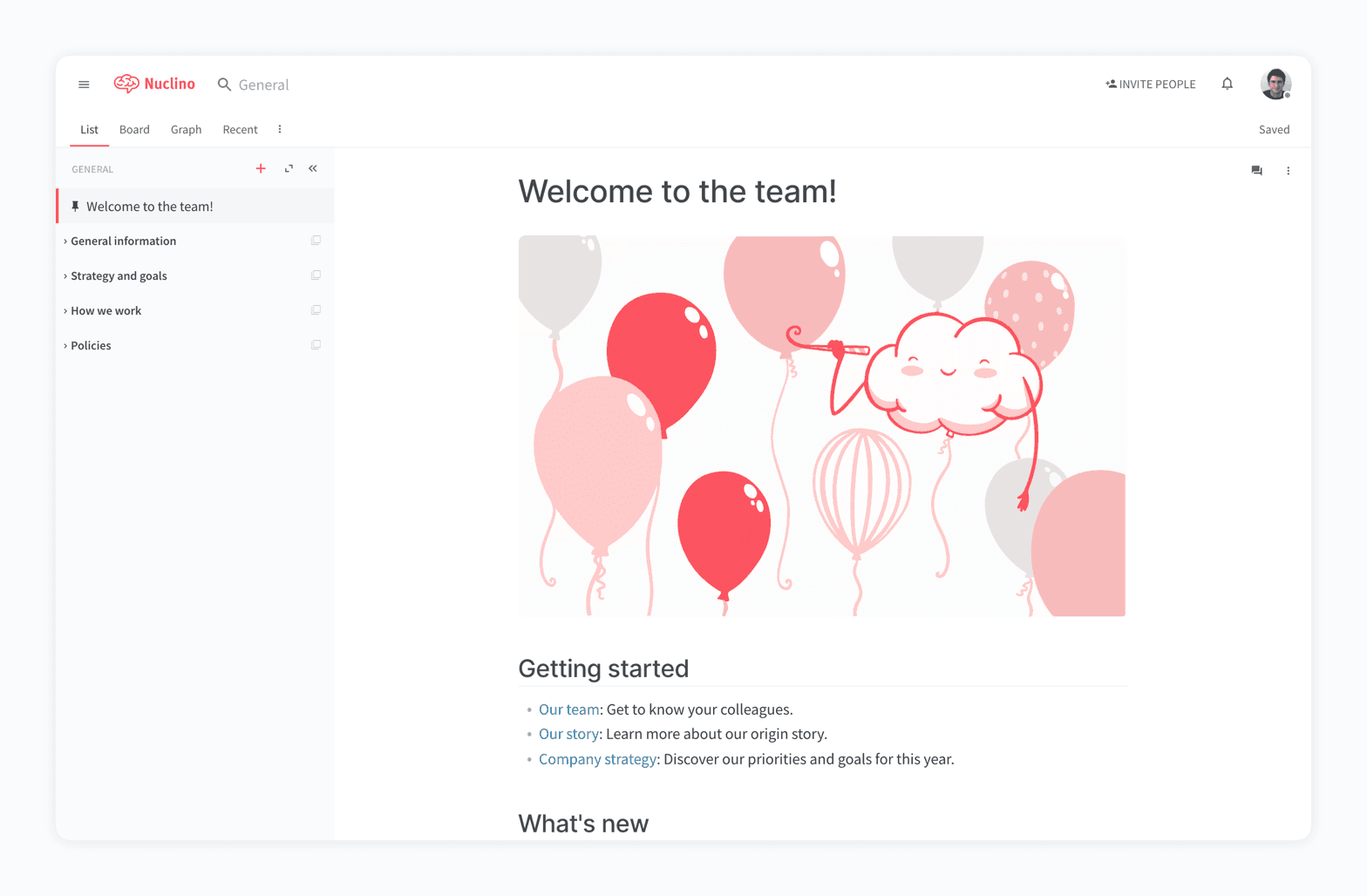
Nuclino is a knowledge management and collaboration tool with some unique ways of organizing and viewing your content. It lets you create a wiki for your team, much like Confluence, and you can create homepages for specific information, if you want to build an intranet for your team.
The biggest benefit of Nuclino is its clean, simple interface — which makes a great alternative to Confluence for those overwhelmed by its many options. To keep things simple, it does away with a lot of Confluence’s features, and focuses simply on creating and sharing documents. If you need Confluence’s more advanced tools, Nuclino likely isn’t for you.
That said, when it comes to viewing your "workspaces" Nuclino lets you organize your content in standard lists, Kanban boards, tables and — interestingly — a mindmap-like graph that lays out documents around a central hub. Paired with the simple interface, it could be a winner for your team.
5. You Need A Wiki
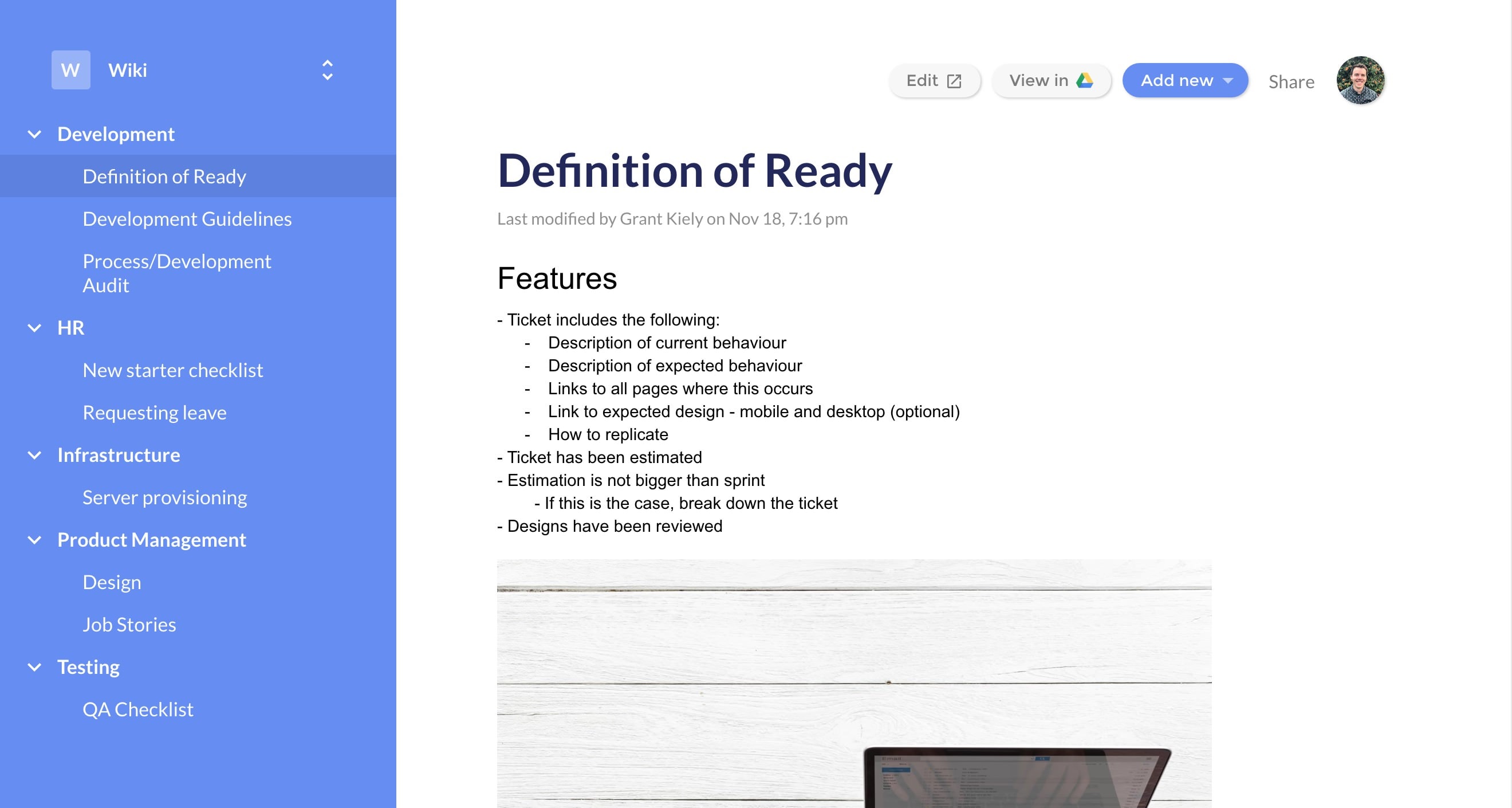
Do you need a wiki? Is that really all you want from a Confluence alternative? Well this might be the perfect solution for you. You Need A Wiki pairs with Google Docs using the Google Drive API, and let you organize your documents in a wiki format with a neat and simple user interface.
It also supercharges the ability to search your separate documents by bringing them all together in a single, nested structure. So you can find document titles or individual words within them with a global search.
Because it integrates directly with Google Drive and uses the folder structure you’ve got set up there, you can create a wiki in just a few seconds. It doesn’t have many features, and things like collaboration and organization all happen in Google Drive, but as a simple solution for Google users, it’s worth a look.
6. Quip
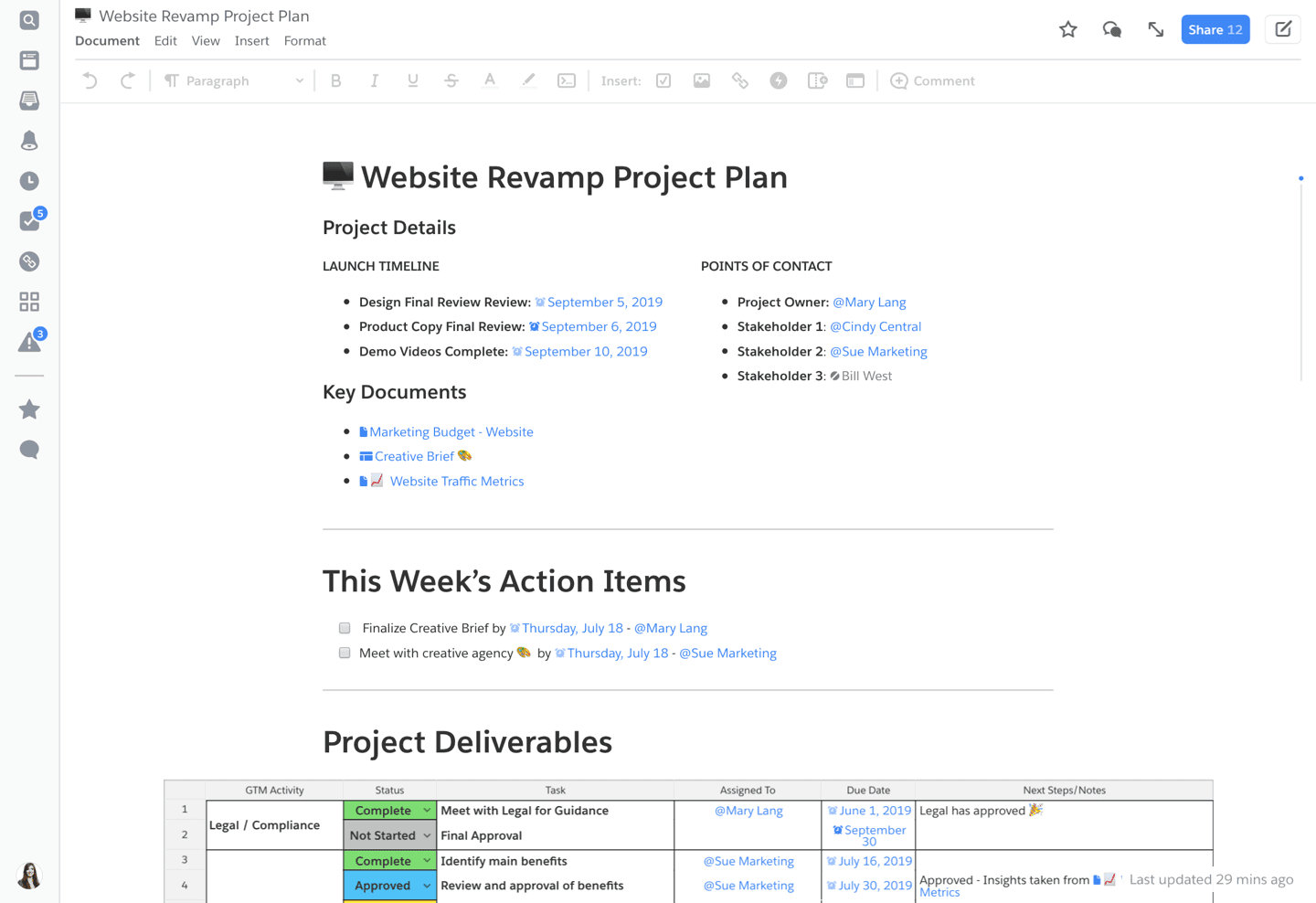
Quip offers collaborative tools, embedded documentation, and integrations to help your team stay organized. It’s got a modern interface and all the options you need to create and collaborate on documents, spreadsheets and slides. And with chat features that let you comment next your work, in team chat rooms or direct 1:1 messages, it’s sure to encourage conversation and collaboration between your team members.
Quip is designed to work alongside Salesforce to bring all your information together into one easy-to-use platform. And its mobile app is ideal for those that need to work on the move.
7. Tettra
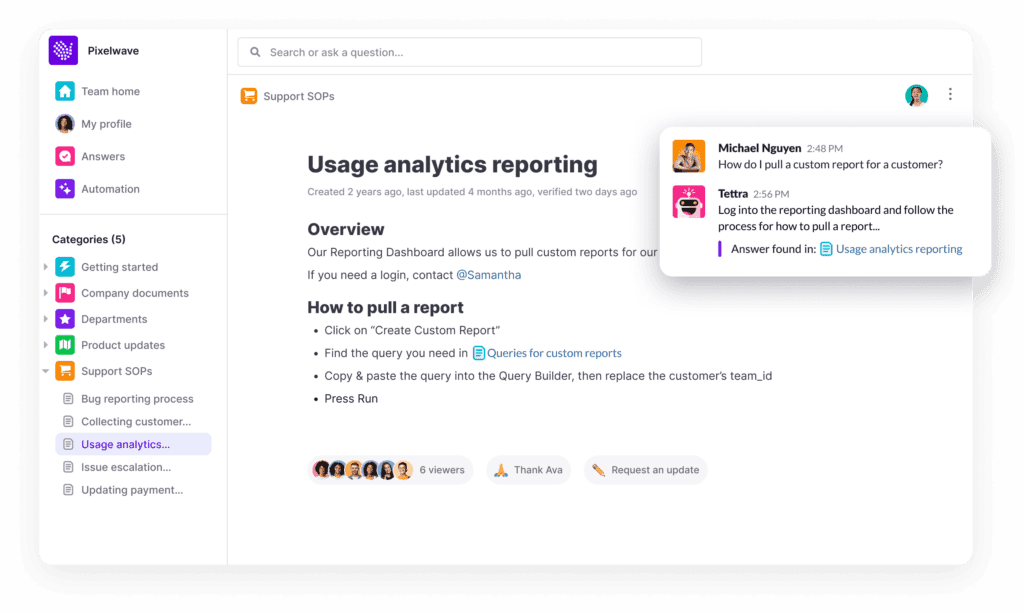
Tettra is a knowledge management platform with integrations, verified documents and AI-powered search. It aims to be a simpler version of Confluence, with fewer features and a more modern design.
Tettra positions itself as a tool to help your team get answers to common questions and onbaord people faster, pulling in organizational knowledge from tools like Slack and encouraging your team to answer questions so the information is saved for everyone.
It’s simple design and straightforward feature set makes it a much more streamlined alternative to tools like Confluence and SharePoint, although it doesn’t offer real-time collaboration or other collab features that tools like Confluence, GitBook or Nuclino include.
8. Coda
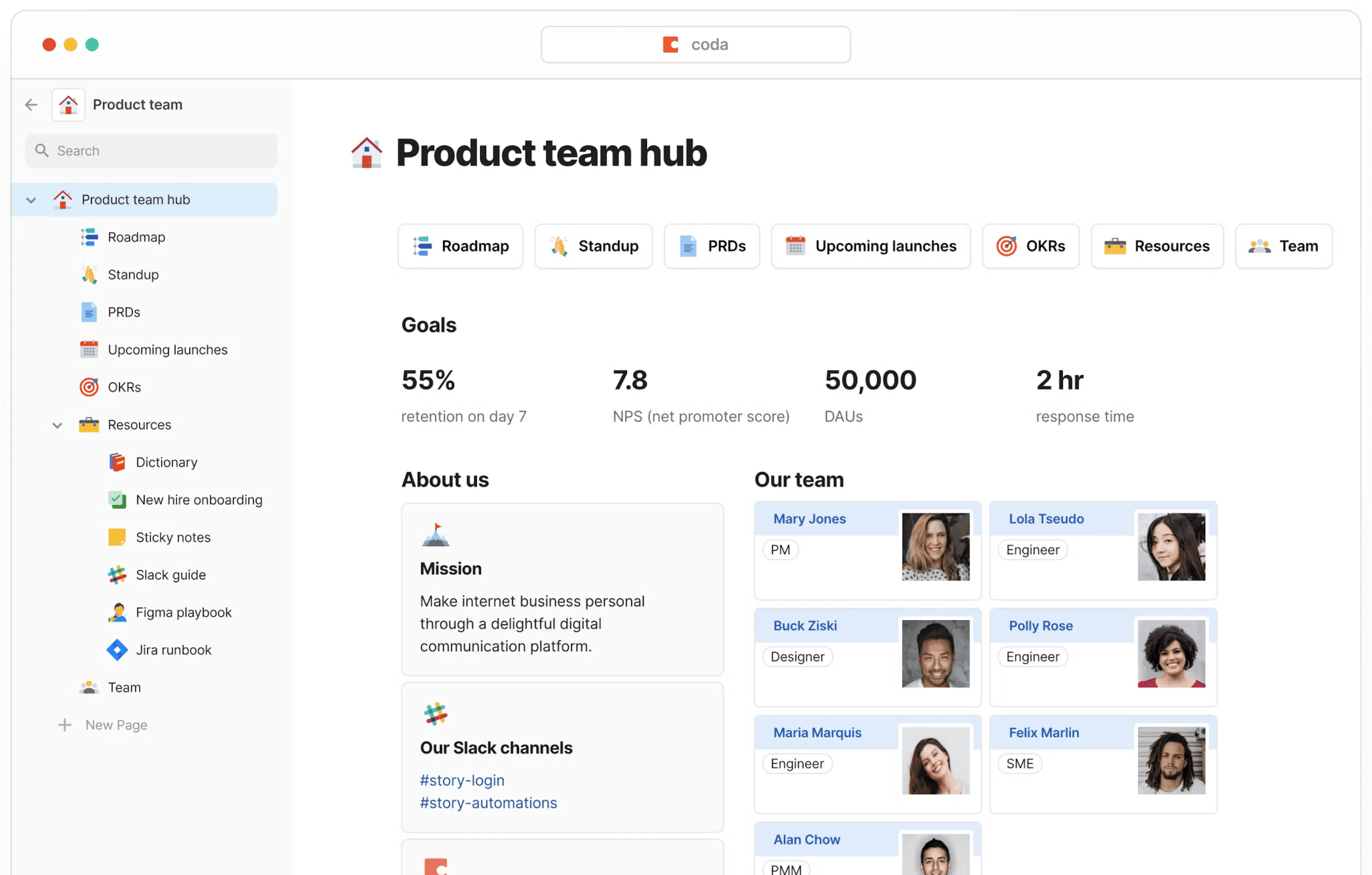
While Confluence is more of a traditional documentation platform backed up by other Atlassian tools, Coda offers more features in one place. A little like Quip, it brings together documentation, task lists, spreadsheets, and more.
It also incorporates powerful databases, automations, and applications that can help you boost your productivity. You team can organize content into “hubs” and collaborate on documents in real-time using coments and suggested changes, which works a lot like Google Docs.
It’s a very powerful tool, and actually does more than Confluence — but as a result, the learning curve for its more advanced features is steep. The good news is that it’s got a pricing structure that only charges you for people who need to create documents. Editors and viewers are free, which could make it more affordable for some teams.
Free and open source Confluence alternatives
Google Drive
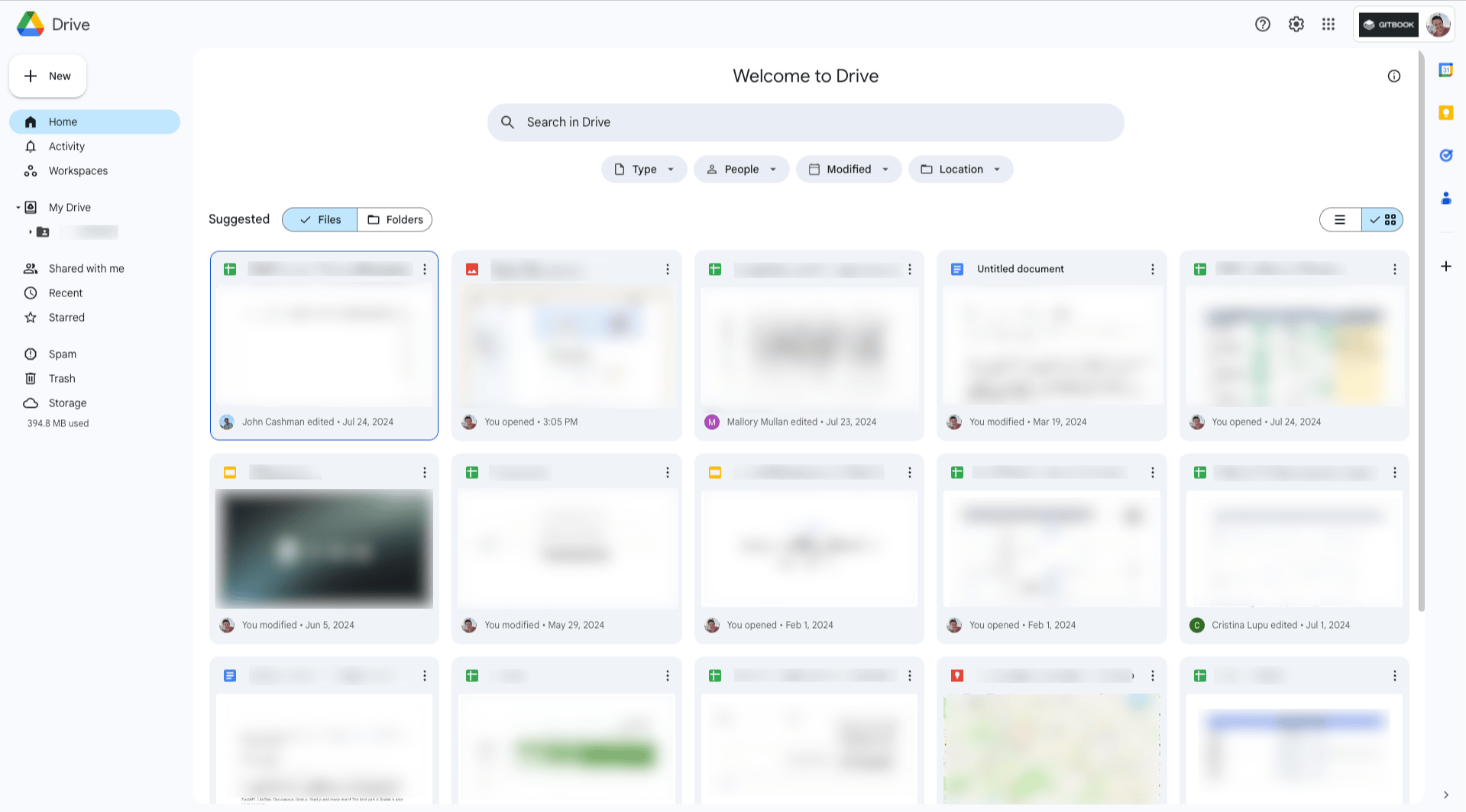
If you already use Google Drive to document your work projects and collaborate with others, you can also use it as a basic knowledge hub for your team. It doesn’t have the same features and functionality as a dedicated tool such as Confluence, Slite or GitBook, but it does offer real-time collaboration, threaded comments, and permission controls.
Because it’s so integrated with the Google ecosystem, sharing files, tagging people in comments, and accessing files on mobile devices is effortless. Every account gets 15GB of Google Drive storage for free, and you can invite anyone to collaborate with you — even if they don’t have a Google account.
While it’s not a dedicated tool, it’s a great free option if you need a quick and simple alternative to Confluence, Google Drive is a great option.
BookStack
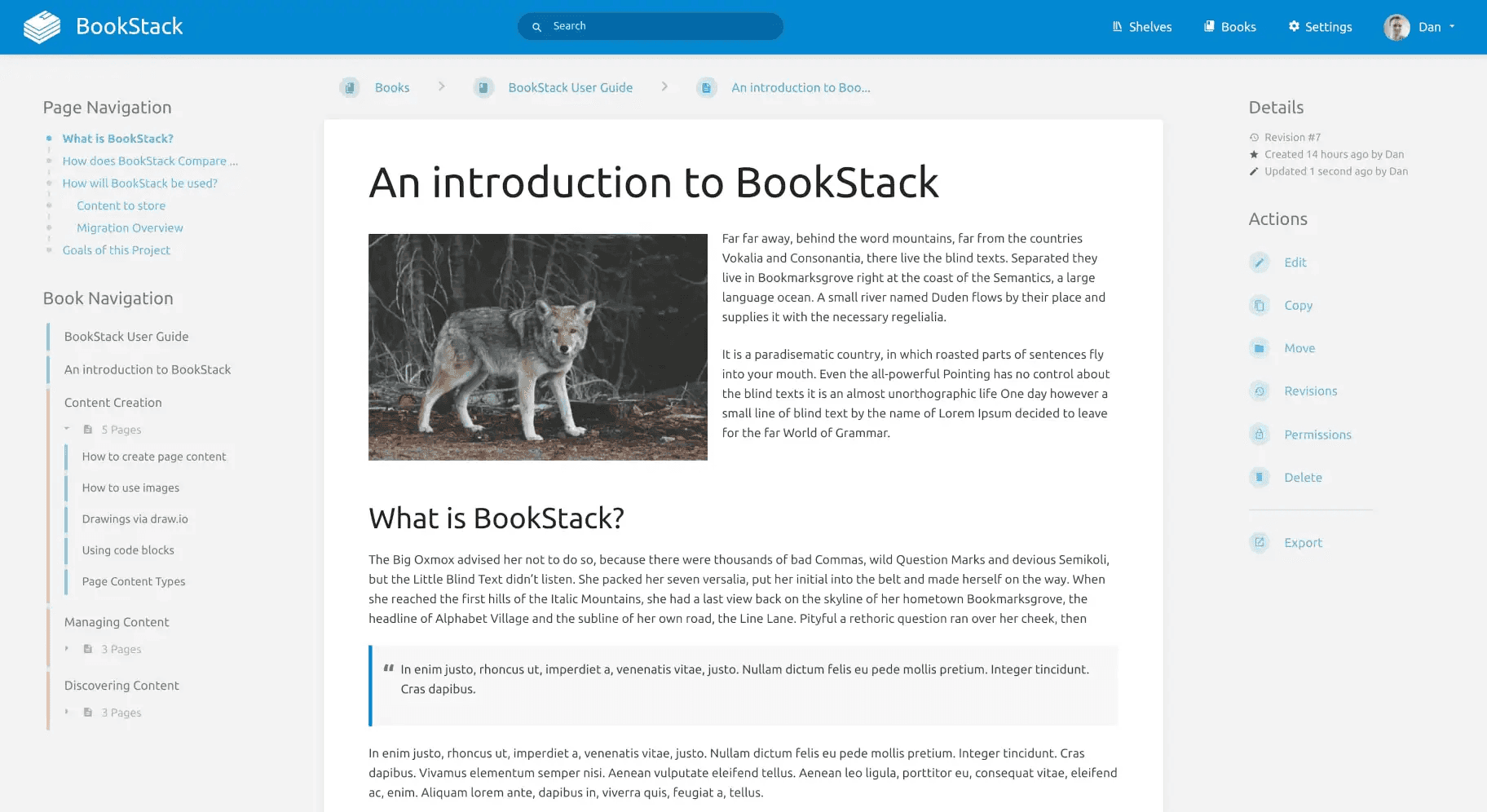
BookStack is an open-source Confluence alternative that’s MIT licensed and completely free to use. Hosting and maintaining your own instance will require some technical know-how, but once you’re up and running the BookStack interface is user-friendly. There’s a WYSIWYG editor with Markdown support, and everything is fully searchable.
BookStack organizes content into “books”, “chapters” and “pages”, allowing you organize your content into a structure that makes the most sense to you. And because it’s open source, with the right know-how you can customize it to meet your needs.
GitBook
GitBook has already appeared on this list, but we’ve added it here for two reasons. First, it offers a Community plan, which makes it free for qualifying open source, educational and non-profit organizations. And secondly, it’s public documentation platform is also open-source, so if you have the technical knowledge and resources, you can self-host your public docs and customize them to your heart’s content.
How to choose a Confluence alternative
Finding the right confluence alternative for your team depends entirely on what you need from your tools. One of the main reasons that people move away from Confluence and look at its competitors is because it tries to be an all-in-one solution, but falls short in a few key areas.
With that in mind, it’s important to consider a few things before you make your decision to switch from Confluence:
Collaboration – Does the tool you’re considering offer built-in collaboration tools? And if not, will it affect your team’s productivity, or could you work without them?
Useability – Is it easy to switch from Confluence to your chosen tool? Once you’re set up, is it easy for everyone on your team to use? A user-friendly interface will help your team get up to speed fast and work efficiently.
Scalability – Your chosen tool might be a great fit for your team now, but you should consider if it’ll still be suitable as you grow.
Integrations – Does it work well the tools you already use? Your chosen tool should integrate with your existing workflow and let you work seamlessly.
Pricing – While it may not be the number one question, price is an important question. Make sure the pricing matches your budget right now — but will stay within budget as your team and needs grow.
→ How to write technical documentation — with examples
→ What is docs as code? All the benefits and how to get started
→ 7 tips to make your public documentation more useful for users
Get the GitBook newsletter
Get the latest product news, useful resources and more in your inbox. 130k+ people read it every month.
Similar posts

Get started for free
Play around with GitBook and set up your docs for free. Add your team and pay when you’re ready.

Get started for free
Play around with GitBook and set up your docs for free. Add your team and pay when you’re ready.

Get started for free
Play around with GitBook and set up your docs for free. Add your team and pay when you’re ready.
Documentation
Documentation
Documentation