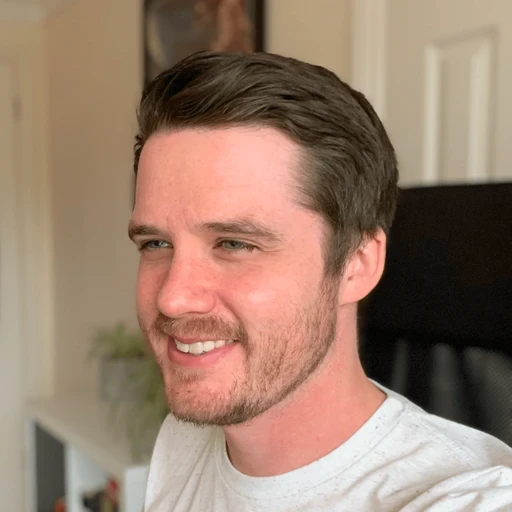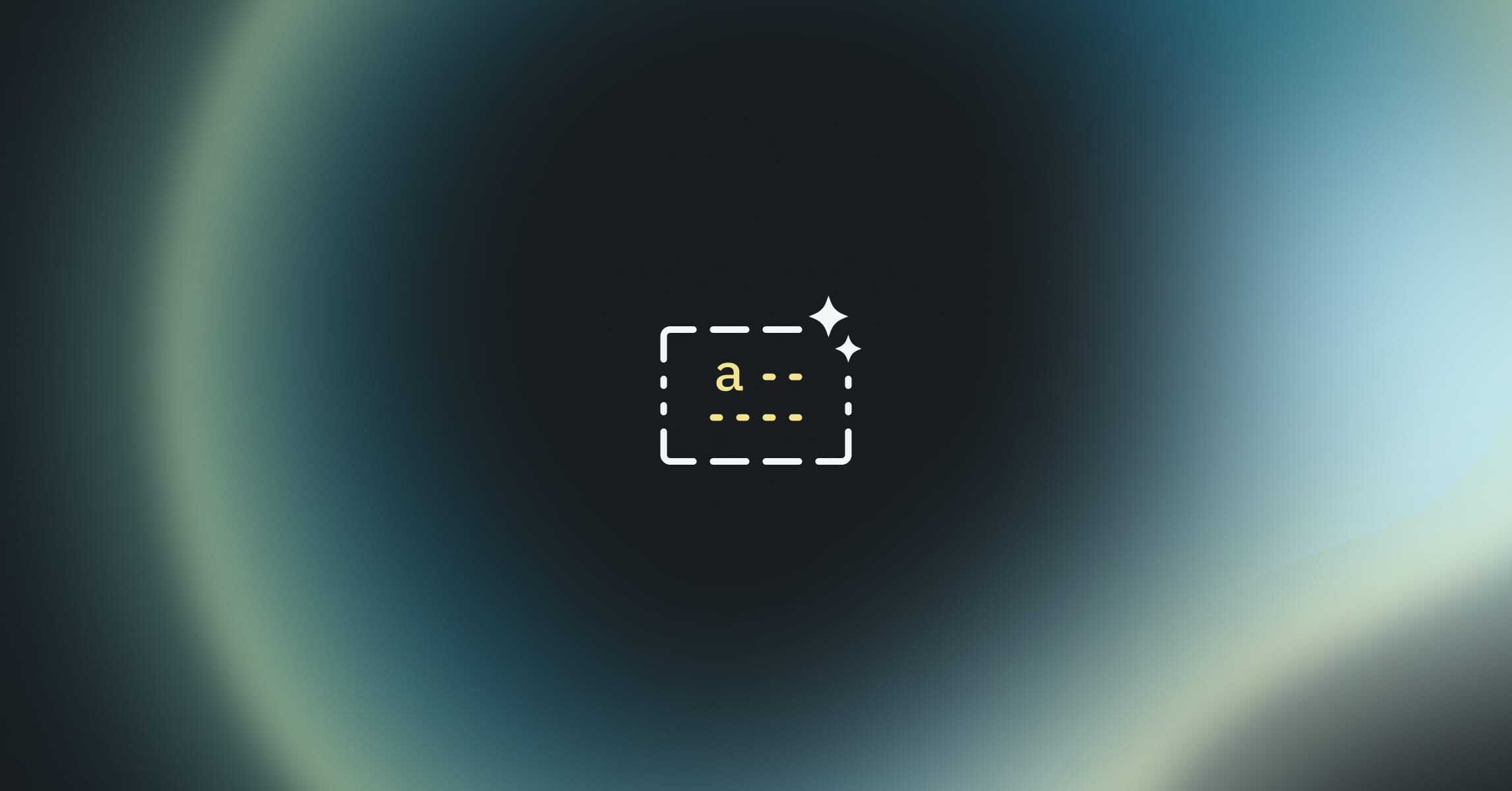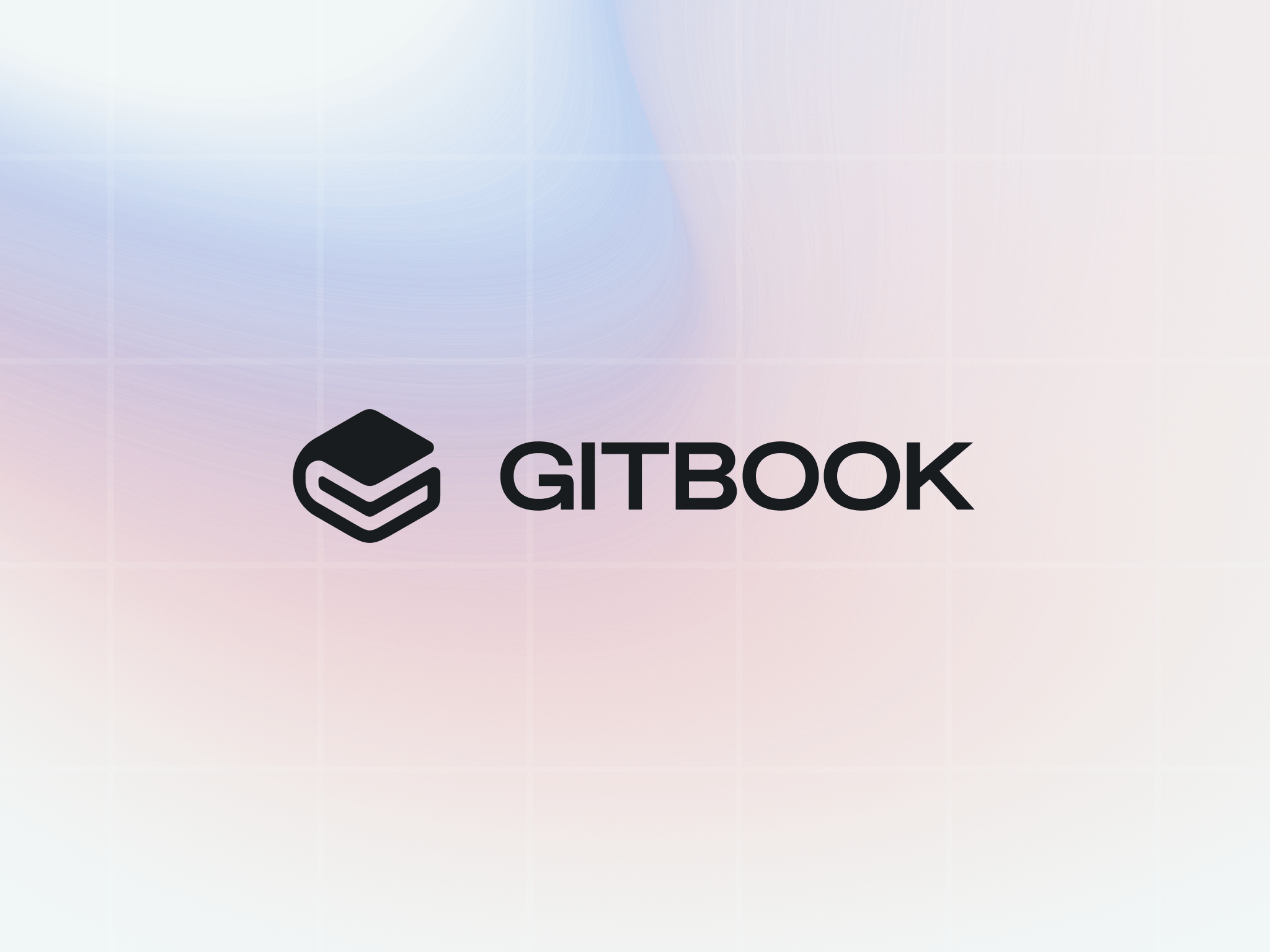How Supademo uses GitBook to get customers up-to-speed faster
Powered by GitBook
Powered by GitBook
Powered by GitBook
Powered by GitBook
11 Jul 2023




Good onboarding is all about sharing technical knowledge quickly and effectively. But truly great onboarding gets people up to speed by being guided through a hands-on demo of the product or tool itself.
Supademo, a tool for building these kinds of demos, gets that more than most. And this month, we sat down with Joseph Lee, co-founder of Supademo, to find out why him and his team use GitBook to share technical knowledge alongside hands-on demos, and why creating their own GitBook integration helps users onboard faster.
“Supademo helps anyone create intuitive, click-through demos that are 10x faster than text, one-on-one screen share, or video.” explains Joseph. He founded the company earlier this year after realizing the power of hands-on learning when it came to picking up new tools and process. These demos work like step-by-step guides, prompting you to click on interactive screenshots and videos to work through different flows.
The demos are powerful learning tools — and of course Supademo use them to demo their own product. But they wanted to pair this with another knowledge sharing tool, and their existing setup wasn’t working as well as they wanted.
“Before, we were doing all of our technical documentation on Notion,” says Joseph. “We switched to GitBook for its extensibility and because of its better applicability as a public-facing document for our customers.”
“GitBook is intuitive, user-friendly, and packed with features. It has all the functionality we need for internal and external documentation.”
GitBook + Supademo for technical knowledge
“We currently use GitBook in a couple of ways,” says Joseph. “First, for support and ‘how to’ articles. We create interactive and text-based documentation to walk through questions, step-by-step.”
“The second is for onboarding,” he continues. “We have a series of thematic learning modules to make sure customers find success in our product.”
Why use GitBook for this task? Well as Joseph explains, it’s a combination of simplicity and powerful features. “As a product-led company, we appreciated how easy it was to get started with GitBook,” he explains. The team were able to onboard themselves easily, without needing a sales demo or a long implementation process, which made the process fast and frictionless.

“And the product itself is intuitive, user-friendly, and packed with features — such as activity feeds, Markdown support and page imports. It has all the functionality we need for internal and external documentation.”
GitBook’s more advanced features are making a big impact for the team, too — especially Git Sync. “The programmatic nature and the native Git integration is a huge plus, as our engineering stack is fully plugged into that ecosystem and workflow,” Joseph tells us. With everything synced up, the team can work faster and keep their documentation up-to-date more easily.
The power of GitBook integrations
Of course, GitBook is a great platform out of the box, but it gets even more powerful when you start adding integrations to your workflows — and that’s exactly what Supademo have done. In fact, they used our developer platform to create their own Supademo integration for GitBook, which lets anyone embed a clickable demo right in their GitBook content. And as you can imagine, their team use this a lot.
“We use our in-house Supademo integration to embed demos into our docs, which our customers use to onboard themselves onto Supademo. It’s pretty meta!” laughs Joseph. And how did they find creating an integration for GitBook?
“It was fairly straightforward,” says Joseph. “We were able to spin up an integration in just a few hours of work. And when we did have hiccups or questions, the GitBook team was quick and responsive to answer.”
Aside from their own integration, the team also uses GitBook’s Google Analytics integration to get data about the efficacy of their support pages.
“Getting a high level overview of viewership, engagement, and click-through helps us quickly analyze and interpret chokepoints and areas of improvement within our documentation.”
“We were able to spin up an integration in just a few hours of work. And when we did have hiccups or questions, the GitBook team was quick and responsive to answer.”
The future for Supademo and GitBook
Supademo has only been using GitBook for a short time — right now, the team uses it for public-facing technical documentation to help customers self-serve. But Joseph tells us that he has bigger plans for the tool. “We’ll soon explore additional use cases for GitBook to add value to our workflow. The two that come to mind are for internal technical documentation and for external product update posts,” he explains.
“For instance, we’re exploring GitBook for RFCs or PRFAQs — which helps us make iterative, data-driven product decisions.”
The combination of powerful features that work for the team today, and the room for expansion in the future, makes GitBook and Supademo a powerful combination.
“GitBook really simplifies how we convey complex engineering workflows or features to external stakeholders,” summarizes Joseph. “Our GitBook repository helps them understand our benefits and available features quickly and easily.”
“We love how GitBook is dead simple to use, but is highly extensible with its suite of integrations.” We should probably put that quote on our home page.
Good onboarding is all about sharing technical knowledge quickly and effectively. But truly great onboarding gets people up to speed by being guided through a hands-on demo of the product or tool itself.
Supademo, a tool for building these kinds of demos, gets that more than most. And this month, we sat down with Joseph Lee, co-founder of Supademo, to find out why him and his team use GitBook to share technical knowledge alongside hands-on demos, and why creating their own GitBook integration helps users onboard faster.
“Supademo helps anyone create intuitive, click-through demos that are 10x faster than text, one-on-one screen share, or video.” explains Joseph. He founded the company earlier this year after realizing the power of hands-on learning when it came to picking up new tools and process. These demos work like step-by-step guides, prompting you to click on interactive screenshots and videos to work through different flows.
The demos are powerful learning tools — and of course Supademo use them to demo their own product. But they wanted to pair this with another knowledge sharing tool, and their existing setup wasn’t working as well as they wanted.
“Before, we were doing all of our technical documentation on Notion,” says Joseph. “We switched to GitBook for its extensibility and because of its better applicability as a public-facing document for our customers.”
“GitBook is intuitive, user-friendly, and packed with features. It has all the functionality we need for internal and external documentation.”
GitBook + Supademo for technical knowledge
“We currently use GitBook in a couple of ways,” says Joseph. “First, for support and ‘how to’ articles. We create interactive and text-based documentation to walk through questions, step-by-step.”
“The second is for onboarding,” he continues. “We have a series of thematic learning modules to make sure customers find success in our product.”
Why use GitBook for this task? Well as Joseph explains, it’s a combination of simplicity and powerful features. “As a product-led company, we appreciated how easy it was to get started with GitBook,” he explains. The team were able to onboard themselves easily, without needing a sales demo or a long implementation process, which made the process fast and frictionless.

“And the product itself is intuitive, user-friendly, and packed with features — such as activity feeds, Markdown support and page imports. It has all the functionality we need for internal and external documentation.”
GitBook’s more advanced features are making a big impact for the team, too — especially Git Sync. “The programmatic nature and the native Git integration is a huge plus, as our engineering stack is fully plugged into that ecosystem and workflow,” Joseph tells us. With everything synced up, the team can work faster and keep their documentation up-to-date more easily.
The power of GitBook integrations
Of course, GitBook is a great platform out of the box, but it gets even more powerful when you start adding integrations to your workflows — and that’s exactly what Supademo have done. In fact, they used our developer platform to create their own Supademo integration for GitBook, which lets anyone embed a clickable demo right in their GitBook content. And as you can imagine, their team use this a lot.
“We use our in-house Supademo integration to embed demos into our docs, which our customers use to onboard themselves onto Supademo. It’s pretty meta!” laughs Joseph. And how did they find creating an integration for GitBook?
“It was fairly straightforward,” says Joseph. “We were able to spin up an integration in just a few hours of work. And when we did have hiccups or questions, the GitBook team was quick and responsive to answer.”
Aside from their own integration, the team also uses GitBook’s Google Analytics integration to get data about the efficacy of their support pages.
“Getting a high level overview of viewership, engagement, and click-through helps us quickly analyze and interpret chokepoints and areas of improvement within our documentation.”
“We were able to spin up an integration in just a few hours of work. And when we did have hiccups or questions, the GitBook team was quick and responsive to answer.”
The future for Supademo and GitBook
Supademo has only been using GitBook for a short time — right now, the team uses it for public-facing technical documentation to help customers self-serve. But Joseph tells us that he has bigger plans for the tool. “We’ll soon explore additional use cases for GitBook to add value to our workflow. The two that come to mind are for internal technical documentation and for external product update posts,” he explains.
“For instance, we’re exploring GitBook for RFCs or PRFAQs — which helps us make iterative, data-driven product decisions.”
The combination of powerful features that work for the team today, and the room for expansion in the future, makes GitBook and Supademo a powerful combination.
“GitBook really simplifies how we convey complex engineering workflows or features to external stakeholders,” summarizes Joseph. “Our GitBook repository helps them understand our benefits and available features quickly and easily.”
“We love how GitBook is dead simple to use, but is highly extensible with its suite of integrations.” We should probably put that quote on our home page.
Good onboarding is all about sharing technical knowledge quickly and effectively. But truly great onboarding gets people up to speed by being guided through a hands-on demo of the product or tool itself.
Supademo, a tool for building these kinds of demos, gets that more than most. And this month, we sat down with Joseph Lee, co-founder of Supademo, to find out why him and his team use GitBook to share technical knowledge alongside hands-on demos, and why creating their own GitBook integration helps users onboard faster.
“Supademo helps anyone create intuitive, click-through demos that are 10x faster than text, one-on-one screen share, or video.” explains Joseph. He founded the company earlier this year after realizing the power of hands-on learning when it came to picking up new tools and process. These demos work like step-by-step guides, prompting you to click on interactive screenshots and videos to work through different flows.
The demos are powerful learning tools — and of course Supademo use them to demo their own product. But they wanted to pair this with another knowledge sharing tool, and their existing setup wasn’t working as well as they wanted.
“Before, we were doing all of our technical documentation on Notion,” says Joseph. “We switched to GitBook for its extensibility and because of its better applicability as a public-facing document for our customers.”
“GitBook is intuitive, user-friendly, and packed with features. It has all the functionality we need for internal and external documentation.”
GitBook + Supademo for technical knowledge
“We currently use GitBook in a couple of ways,” says Joseph. “First, for support and ‘how to’ articles. We create interactive and text-based documentation to walk through questions, step-by-step.”
“The second is for onboarding,” he continues. “We have a series of thematic learning modules to make sure customers find success in our product.”
Why use GitBook for this task? Well as Joseph explains, it’s a combination of simplicity and powerful features. “As a product-led company, we appreciated how easy it was to get started with GitBook,” he explains. The team were able to onboard themselves easily, without needing a sales demo or a long implementation process, which made the process fast and frictionless.

“And the product itself is intuitive, user-friendly, and packed with features — such as activity feeds, Markdown support and page imports. It has all the functionality we need for internal and external documentation.”
GitBook’s more advanced features are making a big impact for the team, too — especially Git Sync. “The programmatic nature and the native Git integration is a huge plus, as our engineering stack is fully plugged into that ecosystem and workflow,” Joseph tells us. With everything synced up, the team can work faster and keep their documentation up-to-date more easily.
The power of GitBook integrations
Of course, GitBook is a great platform out of the box, but it gets even more powerful when you start adding integrations to your workflows — and that’s exactly what Supademo have done. In fact, they used our developer platform to create their own Supademo integration for GitBook, which lets anyone embed a clickable demo right in their GitBook content. And as you can imagine, their team use this a lot.
“We use our in-house Supademo integration to embed demos into our docs, which our customers use to onboard themselves onto Supademo. It’s pretty meta!” laughs Joseph. And how did they find creating an integration for GitBook?
“It was fairly straightforward,” says Joseph. “We were able to spin up an integration in just a few hours of work. And when we did have hiccups or questions, the GitBook team was quick and responsive to answer.”
Aside from their own integration, the team also uses GitBook’s Google Analytics integration to get data about the efficacy of their support pages.
“Getting a high level overview of viewership, engagement, and click-through helps us quickly analyze and interpret chokepoints and areas of improvement within our documentation.”
“We were able to spin up an integration in just a few hours of work. And when we did have hiccups or questions, the GitBook team was quick and responsive to answer.”
The future for Supademo and GitBook
Supademo has only been using GitBook for a short time — right now, the team uses it for public-facing technical documentation to help customers self-serve. But Joseph tells us that he has bigger plans for the tool. “We’ll soon explore additional use cases for GitBook to add value to our workflow. The two that come to mind are for internal technical documentation and for external product update posts,” he explains.
“For instance, we’re exploring GitBook for RFCs or PRFAQs — which helps us make iterative, data-driven product decisions.”
The combination of powerful features that work for the team today, and the room for expansion in the future, makes GitBook and Supademo a powerful combination.
“GitBook really simplifies how we convey complex engineering workflows or features to external stakeholders,” summarizes Joseph. “Our GitBook repository helps them understand our benefits and available features quickly and easily.”
“We love how GitBook is dead simple to use, but is highly extensible with its suite of integrations.” We should probably put that quote on our home page.
Good onboarding is all about sharing technical knowledge quickly and effectively. But truly great onboarding gets people up to speed by being guided through a hands-on demo of the product or tool itself.
Supademo, a tool for building these kinds of demos, gets that more than most. And this month, we sat down with Joseph Lee, co-founder of Supademo, to find out why him and his team use GitBook to share technical knowledge alongside hands-on demos, and why creating their own GitBook integration helps users onboard faster.
“Supademo helps anyone create intuitive, click-through demos that are 10x faster than text, one-on-one screen share, or video.” explains Joseph. He founded the company earlier this year after realizing the power of hands-on learning when it came to picking up new tools and process. These demos work like step-by-step guides, prompting you to click on interactive screenshots and videos to work through different flows.
The demos are powerful learning tools — and of course Supademo use them to demo their own product. But they wanted to pair this with another knowledge sharing tool, and their existing setup wasn’t working as well as they wanted.
“Before, we were doing all of our technical documentation on Notion,” says Joseph. “We switched to GitBook for its extensibility and because of its better applicability as a public-facing document for our customers.”
“GitBook is intuitive, user-friendly, and packed with features. It has all the functionality we need for internal and external documentation.”
GitBook + Supademo for technical knowledge
“We currently use GitBook in a couple of ways,” says Joseph. “First, for support and ‘how to’ articles. We create interactive and text-based documentation to walk through questions, step-by-step.”
“The second is for onboarding,” he continues. “We have a series of thematic learning modules to make sure customers find success in our product.”
Why use GitBook for this task? Well as Joseph explains, it’s a combination of simplicity and powerful features. “As a product-led company, we appreciated how easy it was to get started with GitBook,” he explains. The team were able to onboard themselves easily, without needing a sales demo or a long implementation process, which made the process fast and frictionless.

“And the product itself is intuitive, user-friendly, and packed with features — such as activity feeds, Markdown support and page imports. It has all the functionality we need for internal and external documentation.”
GitBook’s more advanced features are making a big impact for the team, too — especially Git Sync. “The programmatic nature and the native Git integration is a huge plus, as our engineering stack is fully plugged into that ecosystem and workflow,” Joseph tells us. With everything synced up, the team can work faster and keep their documentation up-to-date more easily.
The power of GitBook integrations
Of course, GitBook is a great platform out of the box, but it gets even more powerful when you start adding integrations to your workflows — and that’s exactly what Supademo have done. In fact, they used our developer platform to create their own Supademo integration for GitBook, which lets anyone embed a clickable demo right in their GitBook content. And as you can imagine, their team use this a lot.
“We use our in-house Supademo integration to embed demos into our docs, which our customers use to onboard themselves onto Supademo. It’s pretty meta!” laughs Joseph. And how did they find creating an integration for GitBook?
“It was fairly straightforward,” says Joseph. “We were able to spin up an integration in just a few hours of work. And when we did have hiccups or questions, the GitBook team was quick and responsive to answer.”
Aside from their own integration, the team also uses GitBook’s Google Analytics integration to get data about the efficacy of their support pages.
“Getting a high level overview of viewership, engagement, and click-through helps us quickly analyze and interpret chokepoints and areas of improvement within our documentation.”
“We were able to spin up an integration in just a few hours of work. And when we did have hiccups or questions, the GitBook team was quick and responsive to answer.”
The future for Supademo and GitBook
Supademo has only been using GitBook for a short time — right now, the team uses it for public-facing technical documentation to help customers self-serve. But Joseph tells us that he has bigger plans for the tool. “We’ll soon explore additional use cases for GitBook to add value to our workflow. The two that come to mind are for internal technical documentation and for external product update posts,” he explains.
“For instance, we’re exploring GitBook for RFCs or PRFAQs — which helps us make iterative, data-driven product decisions.”
The combination of powerful features that work for the team today, and the room for expansion in the future, makes GitBook and Supademo a powerful combination.
“GitBook really simplifies how we convey complex engineering workflows or features to external stakeholders,” summarizes Joseph. “Our GitBook repository helps them understand our benefits and available features quickly and easily.”
“We love how GitBook is dead simple to use, but is highly extensible with its suite of integrations.” We should probably put that quote on our home page.
Get the GitBook newsletter
Get the latest product news, useful resources and more in your inbox. 130k+ people read it every month.
Similar posts

Create, search and manage your knowledge at scale. Effortlessly.


Create, search and manage your knowledge at scale. Effortlessly.


Create, search and manage your knowledge at scale. Effortlessly.


Create, search and manage your knowledge at scale. Effortlessly.