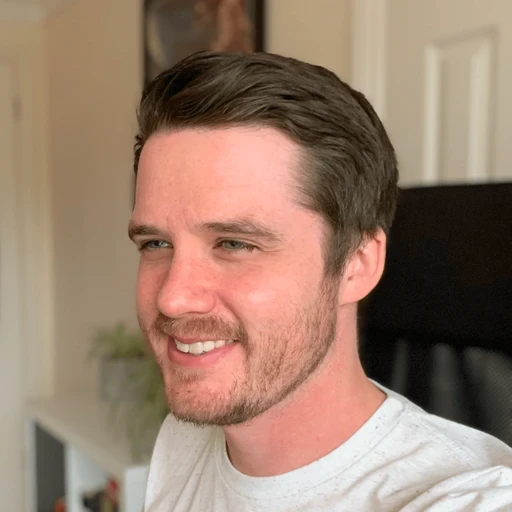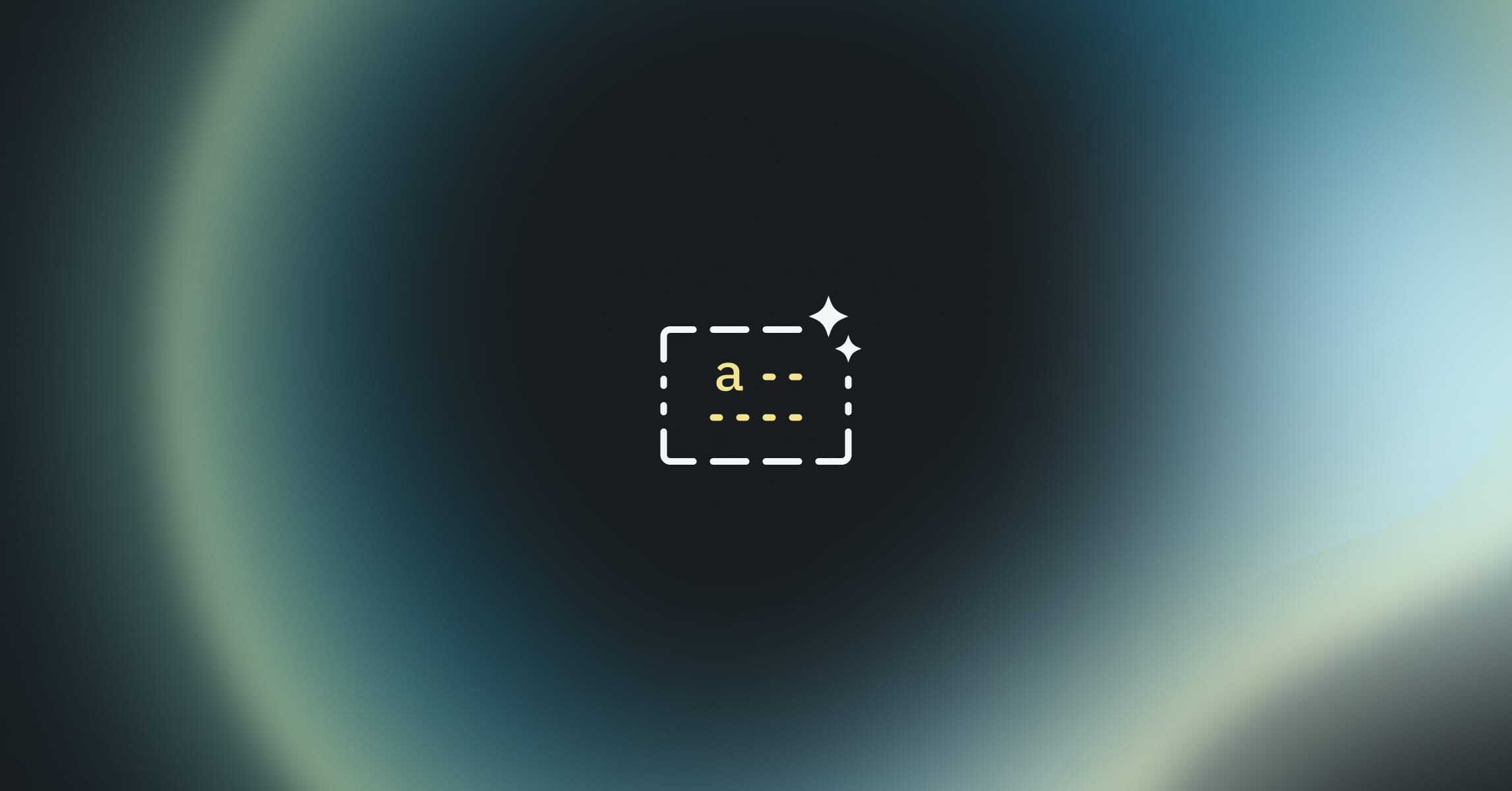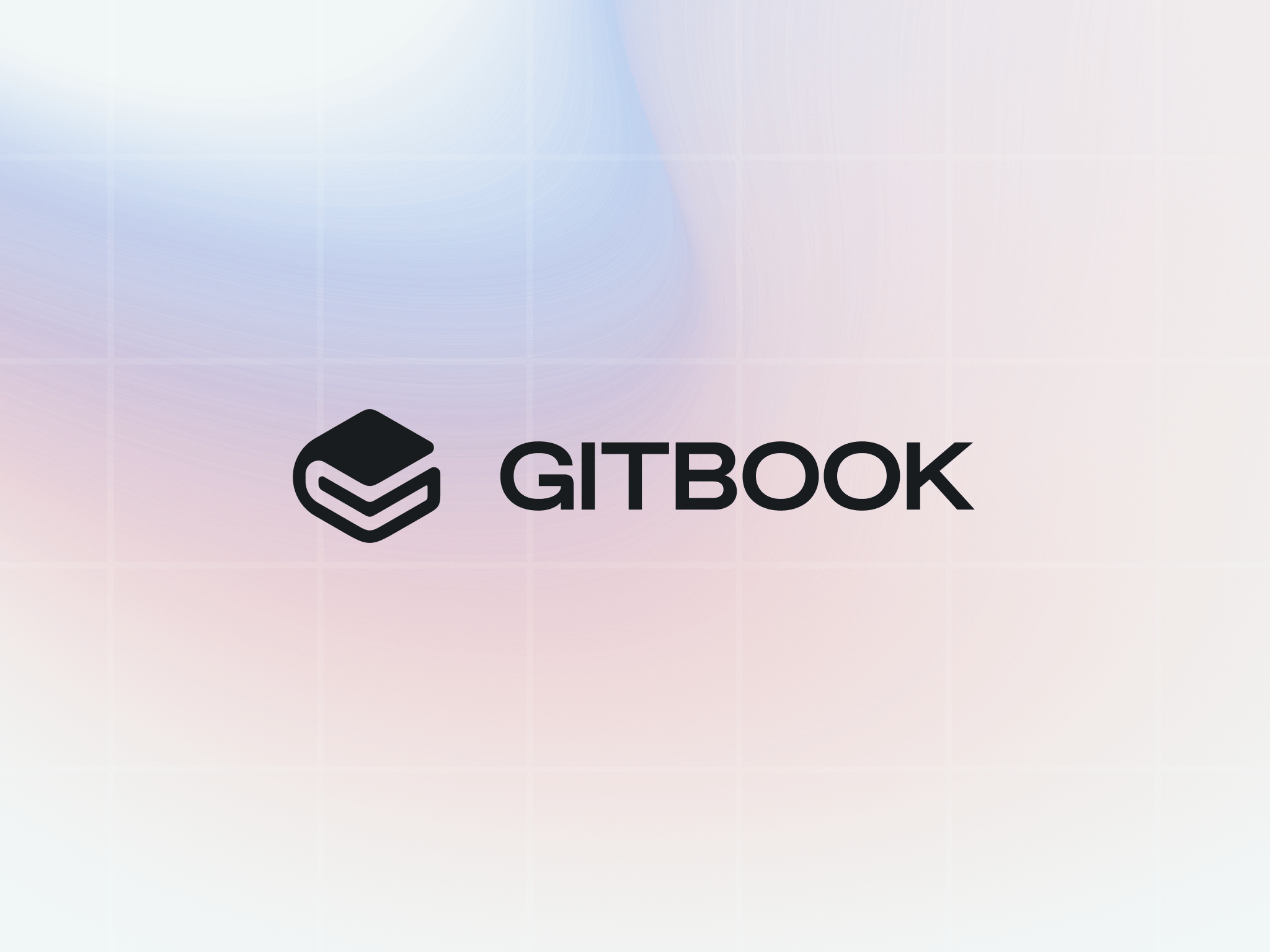Build your own GitBook integrations and unite your tech stack
Product updates
Product updates
Product updates
Product updates
9 Jun 2023




Today is a big day for all of us here at GitBook. We’ve opened up our integration platform to the public, which means you (and anyone else) can now build custom integrations that suit you and your team’s workflows.
Integrations and APIs to supercharge your workflow
We’re super excited about what this means for GitBook — and for you. Now, you can build on top of the ways that you’re already using our app, uniting your tech stack and streamlining the way you work, collaborate and share knowledge.
This new platform joins our existing API, which lets you interact with GitBook documents in useful ways. For example, you can GitBook Lens to integrate our AI-powered semantic search tool as a chatbot on your website. You could tap into your GitBook workflow and get notifications when people make a change. You can even build custom blocks and components to insert right into your pages. Discover more about your options in our newly-updated developer documentation.
The GitBook CLI makes it easy to create a new integration
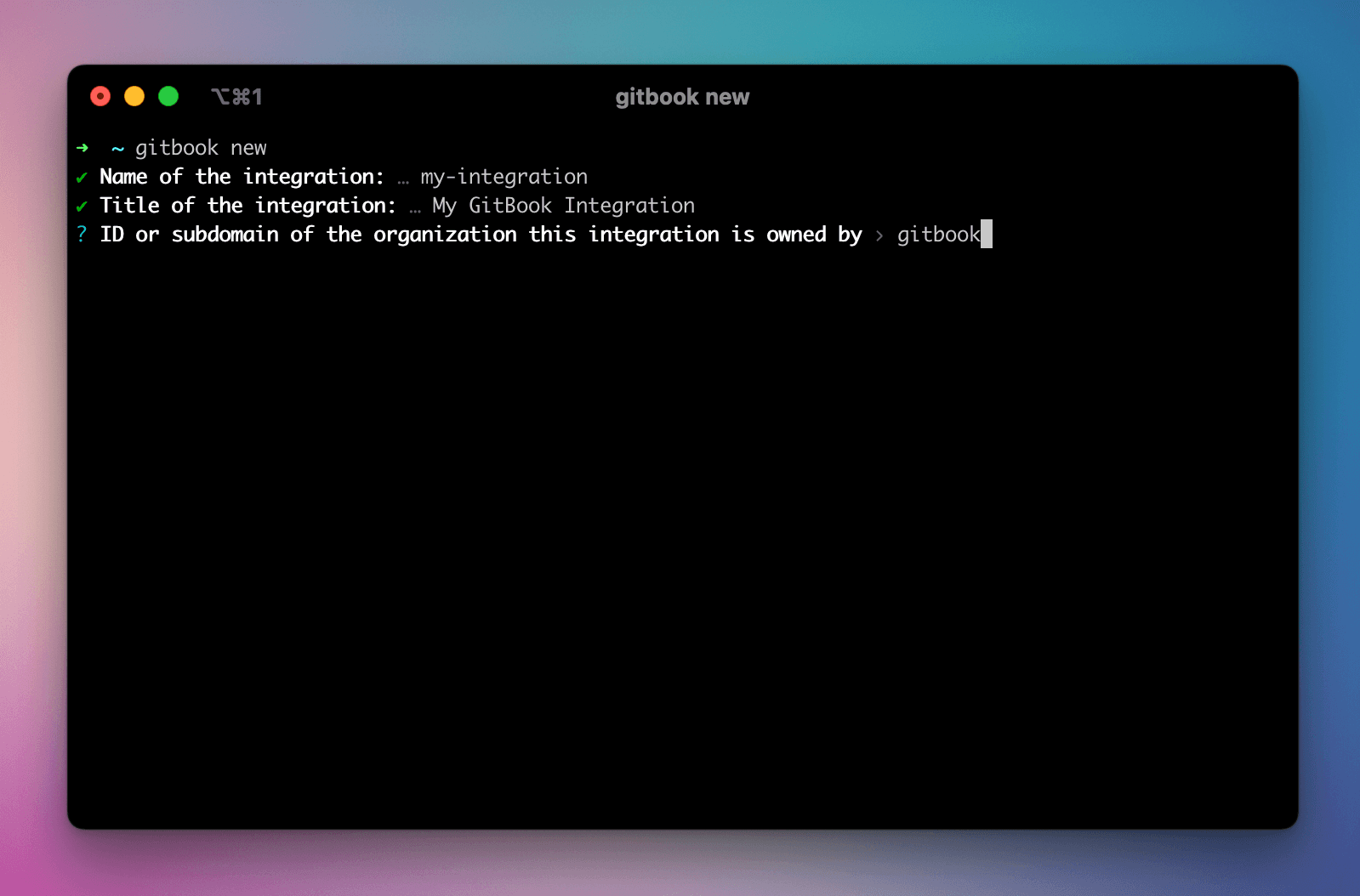
Opening up the platform
We built these new tools for you because, while GitBook is a great tool for creating documentation, it’s so much more than that. We want to open up GitBook to even more use cases, and give everyone the tools to tweak and tune it to their needs.
This really takes us back to our roots — as an open source tool that anyone could extend through code. We’ve come a long way since then, but we’re really excited to open things up, and give you more flexibility in how you use the app. We really can’t wait to see what you’ll create.
How can you contribute?
Everything is open sourced over in our GitHub repository for integrations. There, you’ll find all of the integrations we’ve already built, which are a great reference point when you come to start your own.
In that repo, you’ll also find the CLI, API runtime, and client library — so you have everything you need to write, build and publish your own integrations. And of course, we’ve created some kick-ass documentation to help walk you through the whole process 😉
We’ve used Git Sync to sync the GitHub repo to our developer documentation in GitBook. If you’d like to make a contribution to our docs or add an example that might be useful to others, it’s as easy as opening a pull request in the repo.
There’s more to come
We’re really excited to see what you make with these new tools, but we’re not stopping there. While you start work on your awesome integration ideas, we’ll continue to work on the platform, extending the capabilities of the API, building more of our own integrations, and bringing in more of the community to build with us!
We’re also thinking carefully about how these tools could work along with visitor authentication to create more dynamic documentation. We’re still ideating on this, and have no solid plans yet, but stayed tuned and we’ll have something clearer to talk about in the future.
That’s all for now — let’s go build something cool together!
→ Visit the GitBook developer portal
Today is a big day for all of us here at GitBook. We’ve opened up our integration platform to the public, which means you (and anyone else) can now build custom integrations that suit you and your team’s workflows.
Integrations and APIs to supercharge your workflow
We’re super excited about what this means for GitBook — and for you. Now, you can build on top of the ways that you’re already using our app, uniting your tech stack and streamlining the way you work, collaborate and share knowledge.
This new platform joins our existing API, which lets you interact with GitBook documents in useful ways. For example, you can GitBook Lens to integrate our AI-powered semantic search tool as a chatbot on your website. You could tap into your GitBook workflow and get notifications when people make a change. You can even build custom blocks and components to insert right into your pages. Discover more about your options in our newly-updated developer documentation.
The GitBook CLI makes it easy to create a new integration
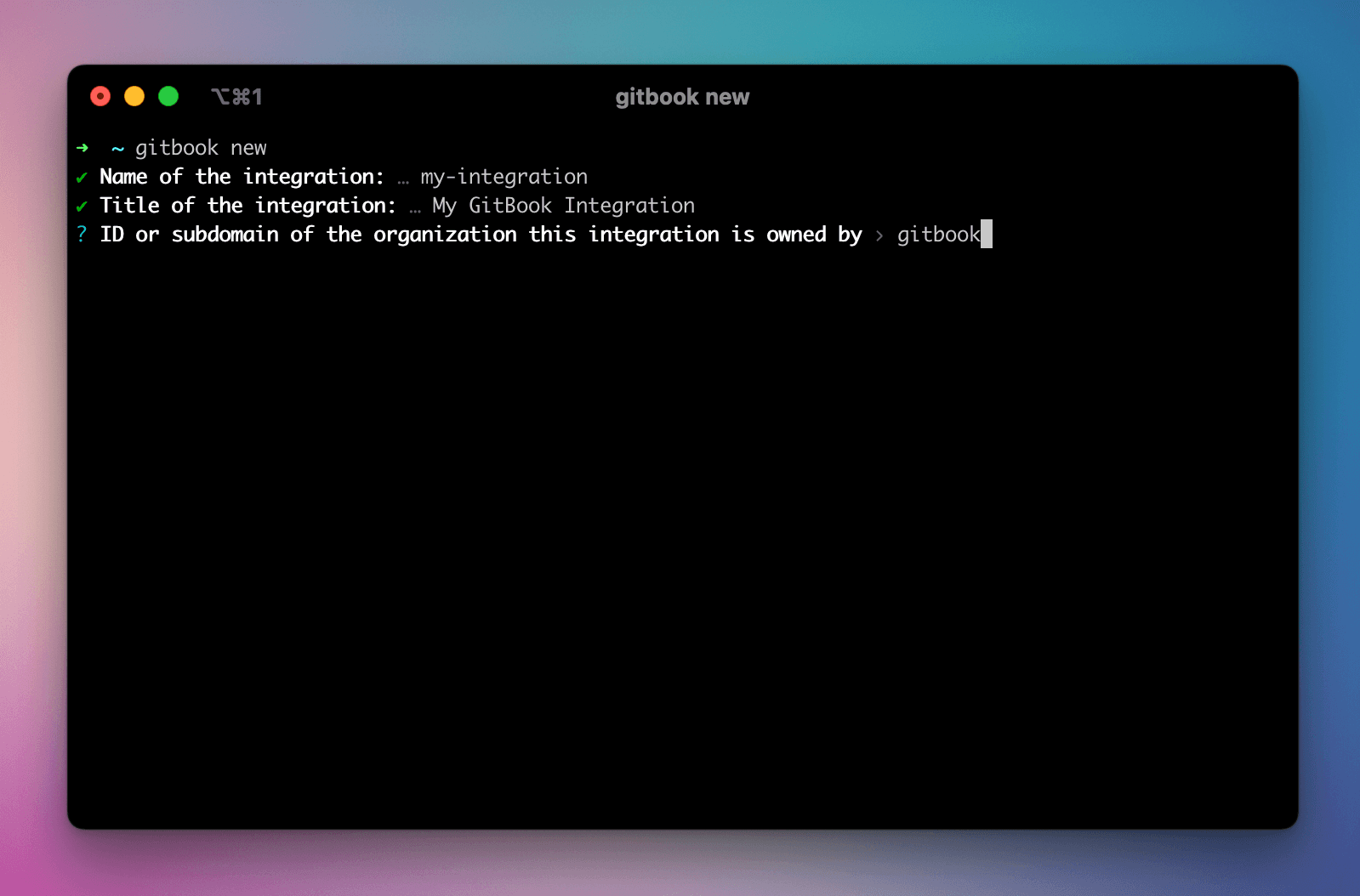
Opening up the platform
We built these new tools for you because, while GitBook is a great tool for creating documentation, it’s so much more than that. We want to open up GitBook to even more use cases, and give everyone the tools to tweak and tune it to their needs.
This really takes us back to our roots — as an open source tool that anyone could extend through code. We’ve come a long way since then, but we’re really excited to open things up, and give you more flexibility in how you use the app. We really can’t wait to see what you’ll create.
How can you contribute?
Everything is open sourced over in our GitHub repository for integrations. There, you’ll find all of the integrations we’ve already built, which are a great reference point when you come to start your own.
In that repo, you’ll also find the CLI, API runtime, and client library — so you have everything you need to write, build and publish your own integrations. And of course, we’ve created some kick-ass documentation to help walk you through the whole process 😉
We’ve used Git Sync to sync the GitHub repo to our developer documentation in GitBook. If you’d like to make a contribution to our docs or add an example that might be useful to others, it’s as easy as opening a pull request in the repo.
There’s more to come
We’re really excited to see what you make with these new tools, but we’re not stopping there. While you start work on your awesome integration ideas, we’ll continue to work on the platform, extending the capabilities of the API, building more of our own integrations, and bringing in more of the community to build with us!
We’re also thinking carefully about how these tools could work along with visitor authentication to create more dynamic documentation. We’re still ideating on this, and have no solid plans yet, but stayed tuned and we’ll have something clearer to talk about in the future.
That’s all for now — let’s go build something cool together!
→ Visit the GitBook developer portal
Today is a big day for all of us here at GitBook. We’ve opened up our integration platform to the public, which means you (and anyone else) can now build custom integrations that suit you and your team’s workflows.
Integrations and APIs to supercharge your workflow
We’re super excited about what this means for GitBook — and for you. Now, you can build on top of the ways that you’re already using our app, uniting your tech stack and streamlining the way you work, collaborate and share knowledge.
This new platform joins our existing API, which lets you interact with GitBook documents in useful ways. For example, you can GitBook Lens to integrate our AI-powered semantic search tool as a chatbot on your website. You could tap into your GitBook workflow and get notifications when people make a change. You can even build custom blocks and components to insert right into your pages. Discover more about your options in our newly-updated developer documentation.
The GitBook CLI makes it easy to create a new integration
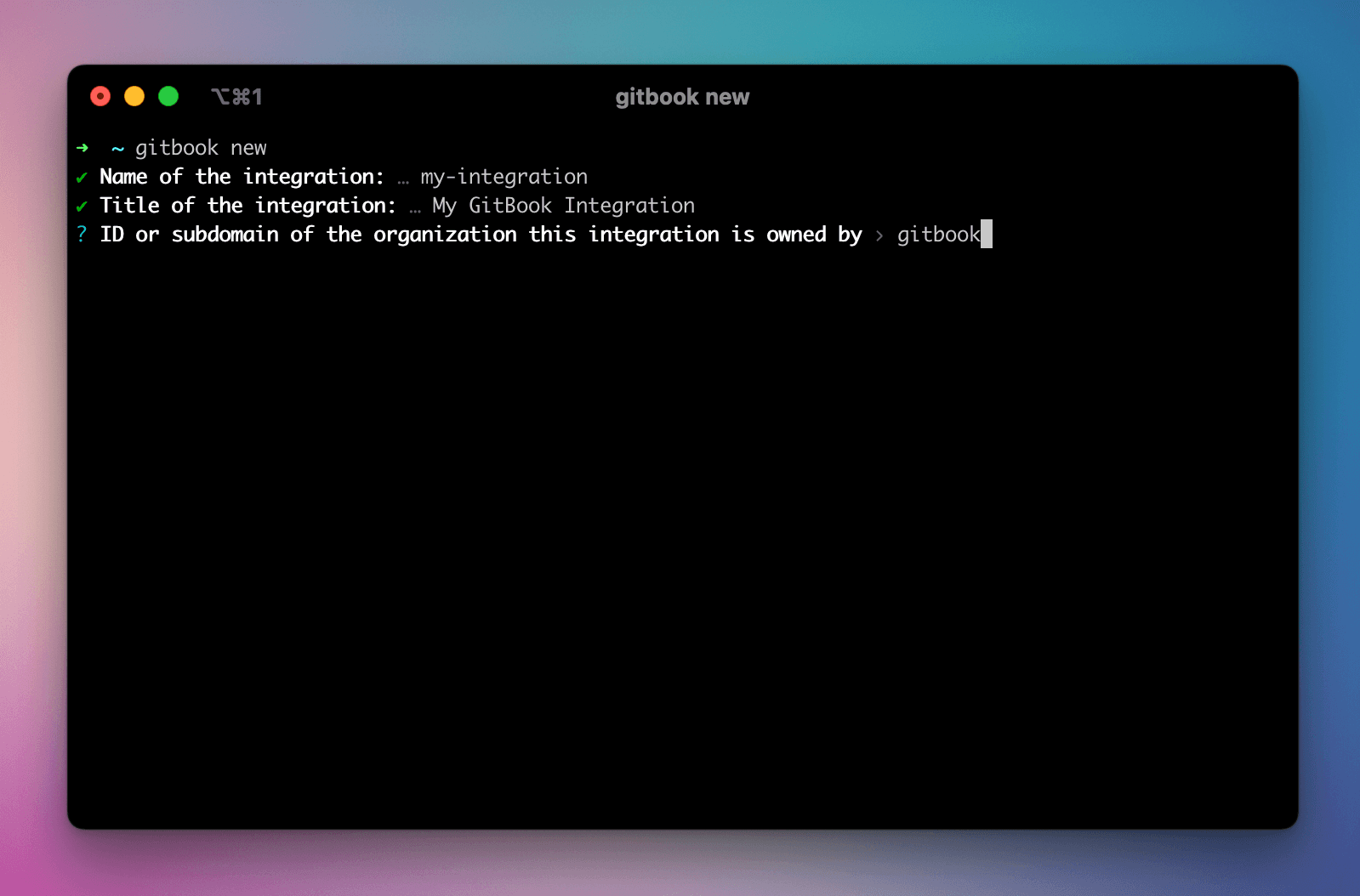
Opening up the platform
We built these new tools for you because, while GitBook is a great tool for creating documentation, it’s so much more than that. We want to open up GitBook to even more use cases, and give everyone the tools to tweak and tune it to their needs.
This really takes us back to our roots — as an open source tool that anyone could extend through code. We’ve come a long way since then, but we’re really excited to open things up, and give you more flexibility in how you use the app. We really can’t wait to see what you’ll create.
How can you contribute?
Everything is open sourced over in our GitHub repository for integrations. There, you’ll find all of the integrations we’ve already built, which are a great reference point when you come to start your own.
In that repo, you’ll also find the CLI, API runtime, and client library — so you have everything you need to write, build and publish your own integrations. And of course, we’ve created some kick-ass documentation to help walk you through the whole process 😉
We’ve used Git Sync to sync the GitHub repo to our developer documentation in GitBook. If you’d like to make a contribution to our docs or add an example that might be useful to others, it’s as easy as opening a pull request in the repo.
There’s more to come
We’re really excited to see what you make with these new tools, but we’re not stopping there. While you start work on your awesome integration ideas, we’ll continue to work on the platform, extending the capabilities of the API, building more of our own integrations, and bringing in more of the community to build with us!
We’re also thinking carefully about how these tools could work along with visitor authentication to create more dynamic documentation. We’re still ideating on this, and have no solid plans yet, but stayed tuned and we’ll have something clearer to talk about in the future.
That’s all for now — let’s go build something cool together!
→ Visit the GitBook developer portal
Today is a big day for all of us here at GitBook. We’ve opened up our integration platform to the public, which means you (and anyone else) can now build custom integrations that suit you and your team’s workflows.
Integrations and APIs to supercharge your workflow
We’re super excited about what this means for GitBook — and for you. Now, you can build on top of the ways that you’re already using our app, uniting your tech stack and streamlining the way you work, collaborate and share knowledge.
This new platform joins our existing API, which lets you interact with GitBook documents in useful ways. For example, you can GitBook Lens to integrate our AI-powered semantic search tool as a chatbot on your website. You could tap into your GitBook workflow and get notifications when people make a change. You can even build custom blocks and components to insert right into your pages. Discover more about your options in our newly-updated developer documentation.
The GitBook CLI makes it easy to create a new integration
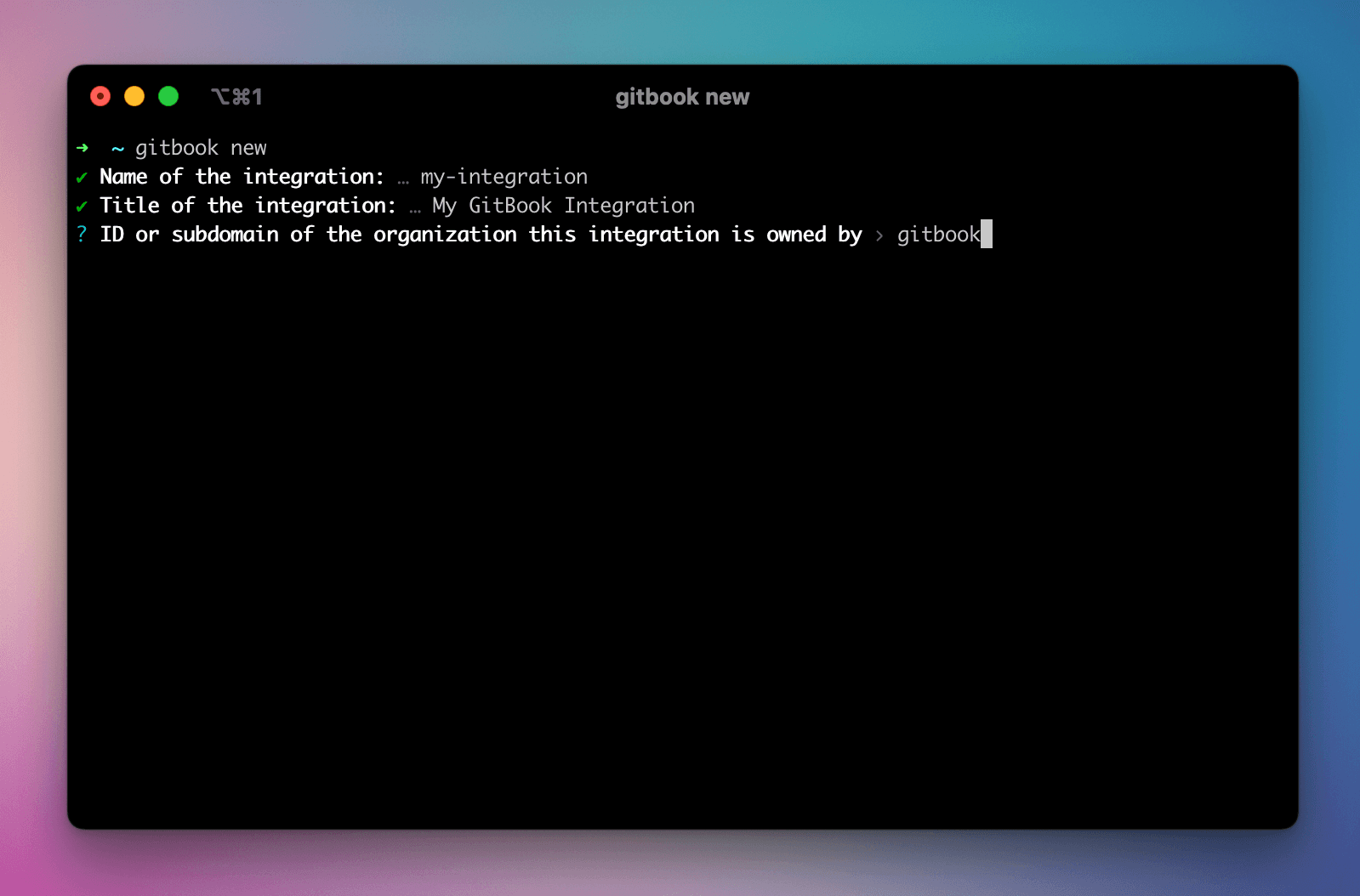
Opening up the platform
We built these new tools for you because, while GitBook is a great tool for creating documentation, it’s so much more than that. We want to open up GitBook to even more use cases, and give everyone the tools to tweak and tune it to their needs.
This really takes us back to our roots — as an open source tool that anyone could extend through code. We’ve come a long way since then, but we’re really excited to open things up, and give you more flexibility in how you use the app. We really can’t wait to see what you’ll create.
How can you contribute?
Everything is open sourced over in our GitHub repository for integrations. There, you’ll find all of the integrations we’ve already built, which are a great reference point when you come to start your own.
In that repo, you’ll also find the CLI, API runtime, and client library — so you have everything you need to write, build and publish your own integrations. And of course, we’ve created some kick-ass documentation to help walk you through the whole process 😉
We’ve used Git Sync to sync the GitHub repo to our developer documentation in GitBook. If you’d like to make a contribution to our docs or add an example that might be useful to others, it’s as easy as opening a pull request in the repo.
There’s more to come
We’re really excited to see what you make with these new tools, but we’re not stopping there. While you start work on your awesome integration ideas, we’ll continue to work on the platform, extending the capabilities of the API, building more of our own integrations, and bringing in more of the community to build with us!
We’re also thinking carefully about how these tools could work along with visitor authentication to create more dynamic documentation. We’re still ideating on this, and have no solid plans yet, but stayed tuned and we’ll have something clearer to talk about in the future.
That’s all for now — let’s go build something cool together!
→ Visit the GitBook developer portal
Get the GitBook newsletter
Get the latest product news, useful resources and more in your inbox. 130k+ people read it every month.
Similar posts

Create, search and manage your knowledge at scale. Effortlessly.


Create, search and manage your knowledge at scale. Effortlessly.


Create, search and manage your knowledge at scale. Effortlessly.


Create, search and manage your knowledge at scale. Effortlessly.